brittni schroeder
BLOG
Brittni Schroeder Coaching
CANNED RESPONSES
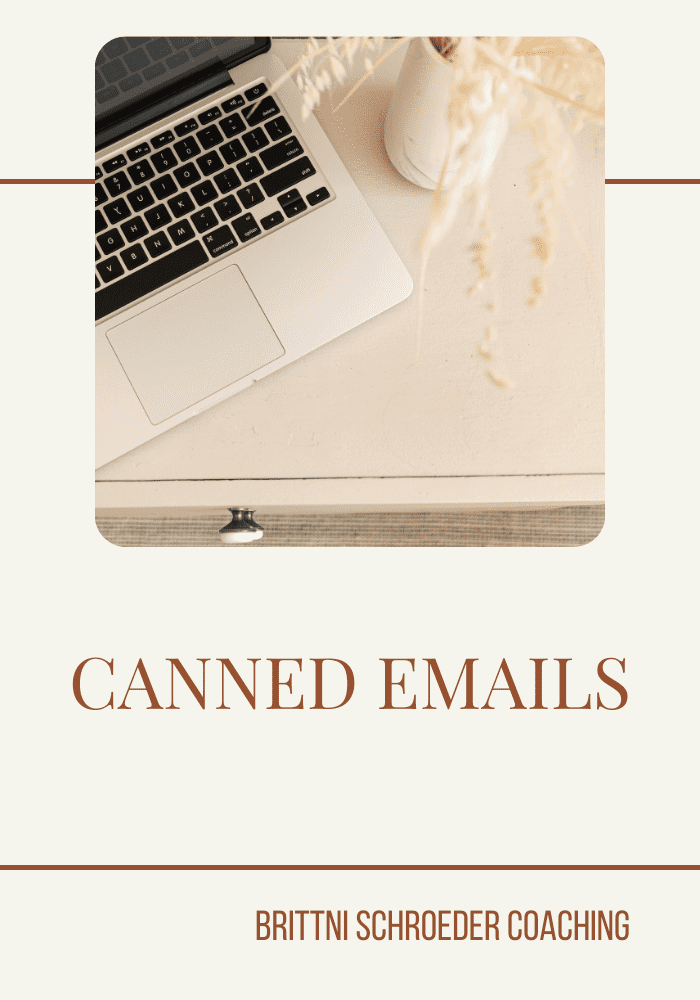
Time is money. I am all about time management and am constantly asking myself, “what can I do that can give me more time?” Creating canned responses are a great way to utilize your time and increase productivity.
Do you find yourself sending the same email over and over? Every time you get an inquiry or book a client does your email look the exact same? If you answered yes to either of those questions, then it’s time I introduce you to email templates. These templates allow you to insert pre-formatted content you create into your messages. You type out one email and then save it as a canned response or template. The next time you need that email you click on your saved canned response and it will insert it into your email.
Let me show you how to set this up.
First, go to settings and click “Advanced”.
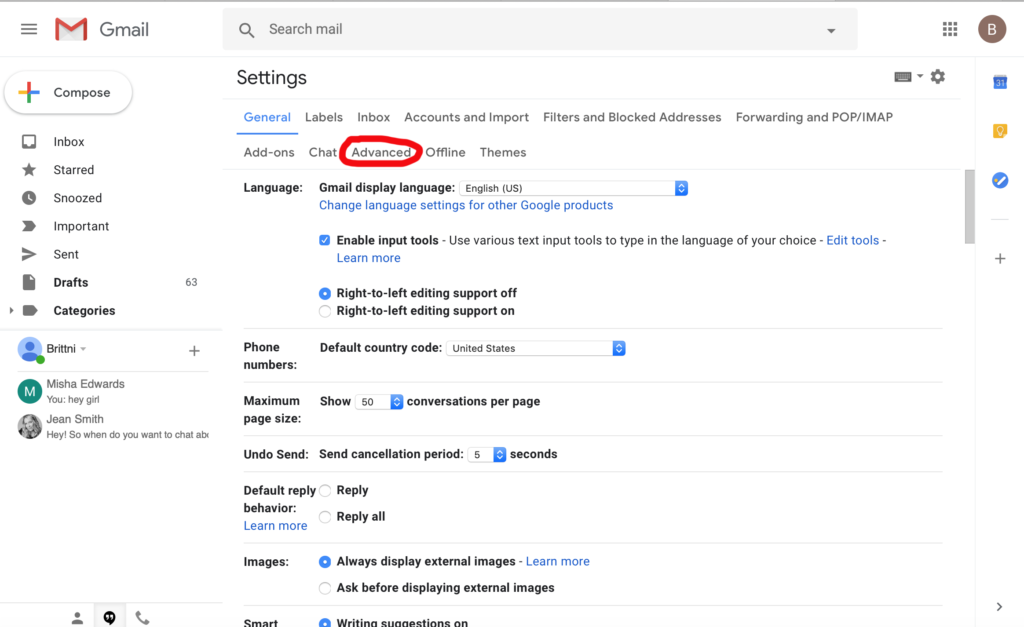
After that enable “Canned Responses.”
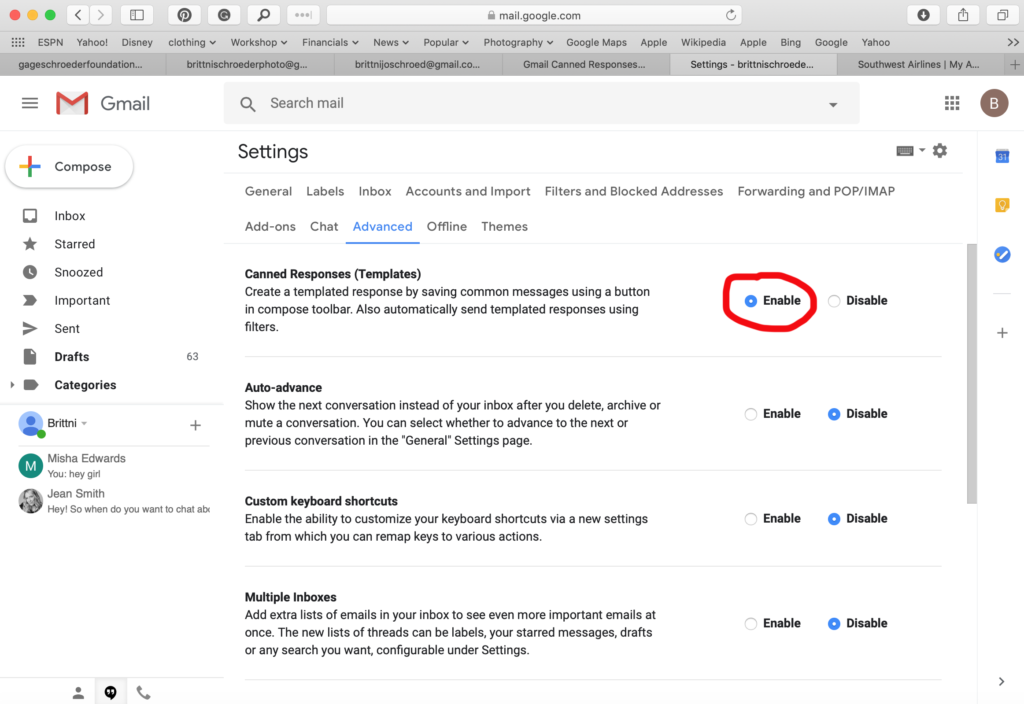
Type your email that you want to save. Click on the 3 little dots in the bottom right-hand corner, click on Canned Responses.
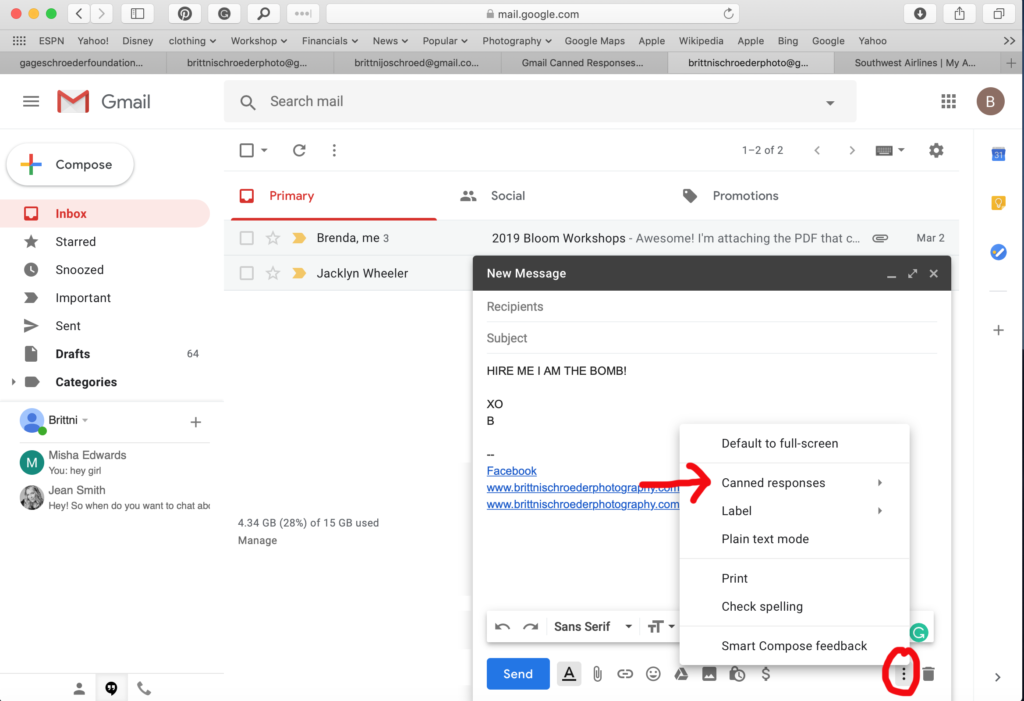
.Click on “Save draft as template” followed by “Save as new template”
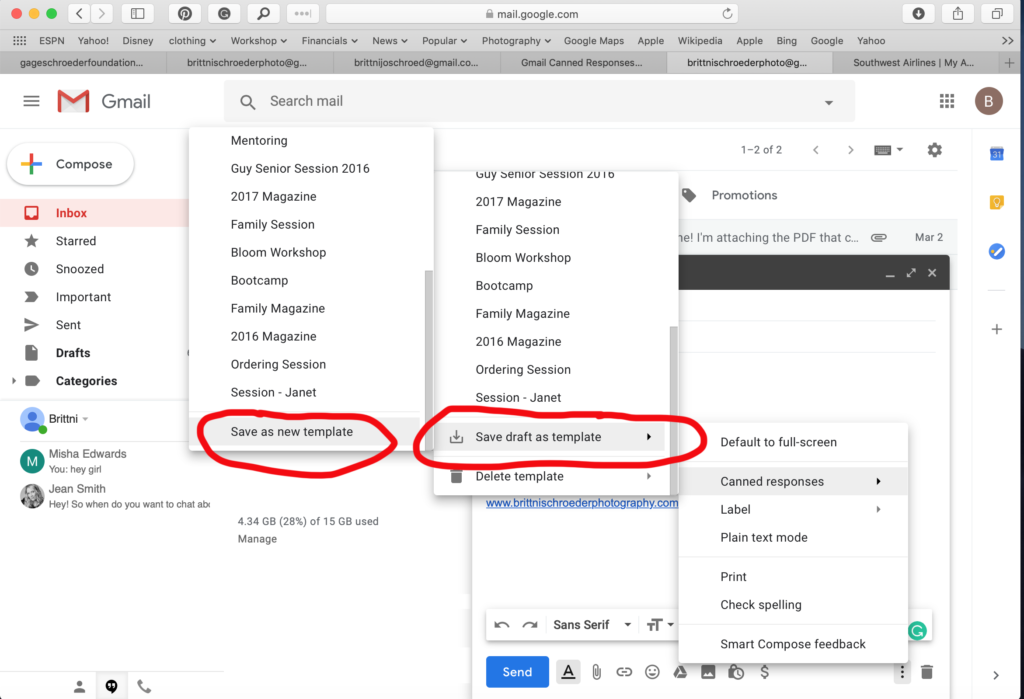
Give the canned response a name.
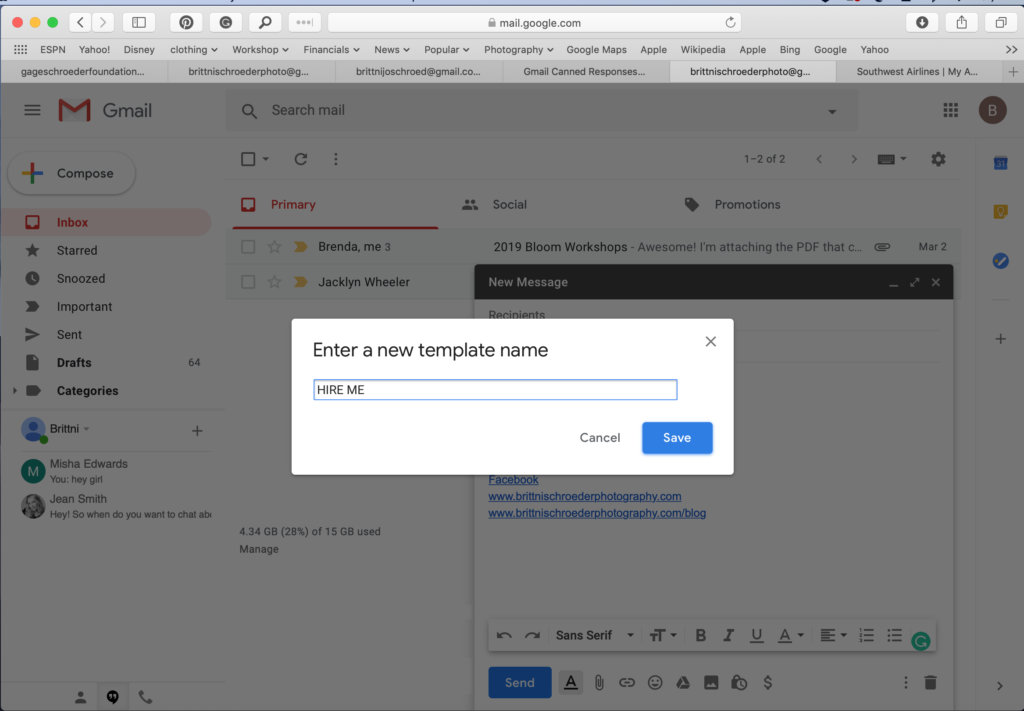
The next time you need that specific email, click on the 3 little dots in the bottom right-hand corner, canned responses and then click on the designated email. BAM! Just like that you just saved yourself oodles of time.
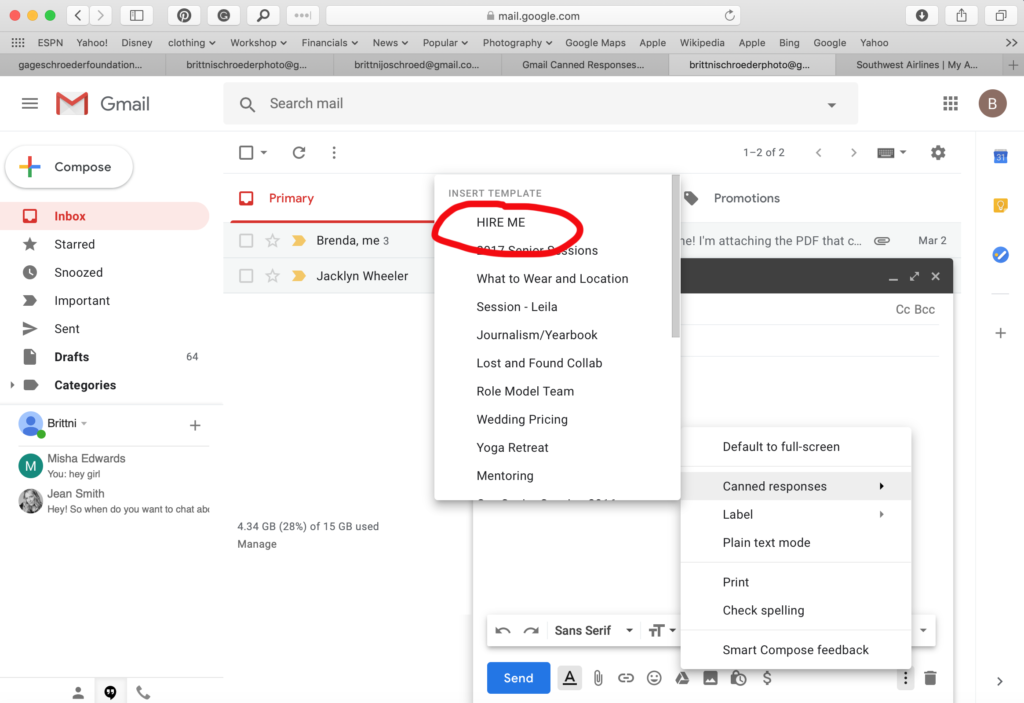
Setting up the templates will be a little bit of work up front, but once you have them written and saved it will be a great time saver in your business.
