brittni schroeder
BLOG
Brittni Schroeder Coaching
COMPARING
SCHEDULING APPS
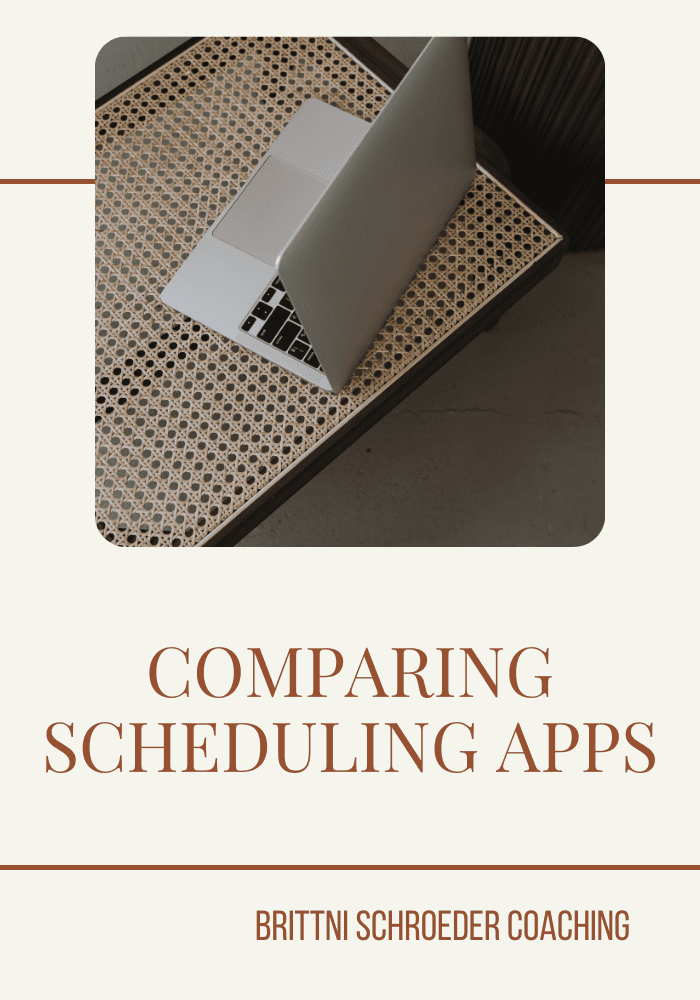
One of the keys to a successful business is time management. Time is our most valuable asset, so the more time we can save, the more time we have to move our businesses forward. When you see an opportunity to automate—take it! Social media can be such a time suck, so in order to maximize your time, consider using a scheduling/planner app. There are several out there and I’ve done some research to help you compare and see which one might be best for you. Most apps have a free option. However, in order to add certain features, you’ll need to upgrade to a paid version.
LATER
One thing that sets this app apart is its integration with Linkin.bio, Linkin.bio allows you to link your Instagram posts to the right products or pages. It also offers analytics, shoppable likes, and more.
Features:
- Manage multiple accounts per platform (paid plans only)
- Drag and Drop tool to arrange the look of your Instagram feed
- Easily find and repost content from other users and automatically credit the original poster
- Find the best time to post
- Track engagement, followers, and clicks
- Make it easy for followers to make purchases with a Shoppable feed
- Add multiple links to posts
- Use on desktop or mobile
- Hashtag suggestions (paid plans only)
- Schedule videos and multi-image posts (paid plans only)
- Post to Facebook, Twitter, and Pinterest
PLANOLY
One of the best features of this app is the ability to schedule and plan stories.
Features:
- Drag and Drop tool to arrange the look of your Instagram feed
- Discover, curate, and repost user-generated content from your community
- Schedule Content and draft captions to post directly to Instagram
- Track analytics to better understand your audience
- Manage and reply to your comments in one place
- Schedule your content and watch it appear on your grid
- Draft multiple grids before planning
- Stories – Plan, arrange and draft captions for your stories.
- Comment Inbox
- GIF’s
- Option to add team members
PLANN (www.plannthat)
One of the features that differs with Plann is it offers the ability to edit, upload, and schedule Instagram stories.
Features:
- Drag and drop tool to create the perfect Instagram feed
- Ability to mass upload hundreds of photos at once
- Organize, edit, and schedule Instagram stories
- Analytics to help you understand what is working
- Photo editing and image overlay tools
- Instagram strategy tool to help you set and plan long-term goals
- Ability to store hashtag groups so you can schedule posts faster
- Easily find and share user-generated content about your brand
- Competitor analytics—see what’s working for your competitors
TAILWIND
Tailwind is mostly known as an automated scheduling and analytics app for Pinterest, but they recently expanded their feature set to include Instagram scheduling. One thing Tailwind’s Instagram scheduler has over other competing apps is their unique Smart Schedule functionality. Tailwind automatically recommends the optimal times to post, uniquely tailored to your Instagram account. This means posts are scheduled to go live when your audience is the most engaged and most likely to interact with your content.
Features:
- Drag-and-drop calendar lets you plan your posts, stories and videos
- Automatic sync across desktop and mobile so sharing your media to Instagram is always just a few taps away
- Smart hashtag recommendations suggest the best Instagram hashtags to use, with intuitive color coding to help you maximize your engagement
- Save hashtags into reusable lists that you can easily access on desktop and mobile with a single click
- Regram from Instagram in a few clicks with their Browser Extension for Chrome, Firefox or Safari
- Post at the best times with smart calendar recommendations made specifically for your Instagram account
- Automatically refine your schedule over time to ensure more people actually see your content in their feeds
- Stay organized and on track by setting a daily post frequency, and then queueing up your content days or weeks in advance
- Bulk upload on desktop makes sharing from your photo libraries a snap, whether you’re importing directly from a DSLR camera or using your favorite photo editor
- 9 grid preview allows you to visually plan your content
- Manage multiple Instagram accounts with one login in a single dashboard
HOOTE SUITE
Probably one of the most compelling reasons to use Hootsuite is the fact that it allows you to manage so many different social networks. Hootsuite currenty allows you to manage:
- Facebook Pages
- LinkedIn Profiles & Pages
- WordPress blogs
- Vimeo, Tumblr, Evernote, Flickr, Mailchimp, Slideshare, Storify (via 3rd party apps)
Features:
- Manage accounts from over 35 popular social networks—including Twitter, Facebook, YouTube, Instagram, LinkedIn, and more—in one dashboard
- Curate online content and schedule social media posts across platforms
- Monitor topics online and respond quickly
- Get in-depth analytics on your social media accounts
- Use built-in social media contests and campaigns to grow your audience
- Manage your team with assignment and approval workflows
- iOS and Android apps available
All of these apps have amazing features and will help with managing your social media. I use Tailwind because I use Pinterest as well as Instagram in my business. All the apps get great review and would benefit your business. Take the time to do your own research and find what app will benefit you the most in your business.
