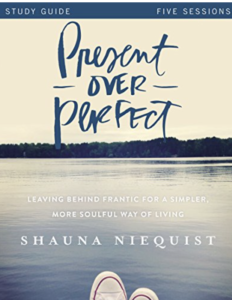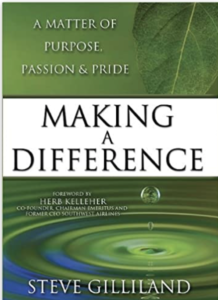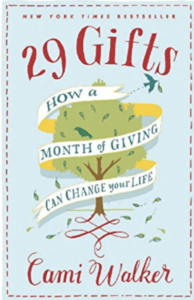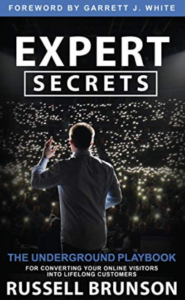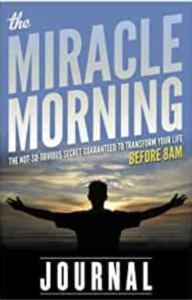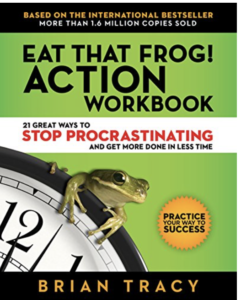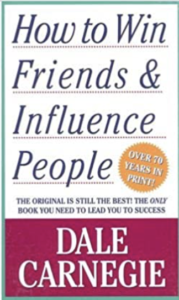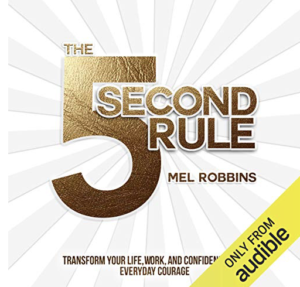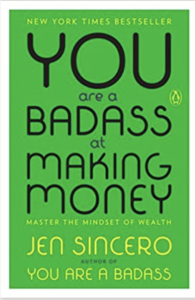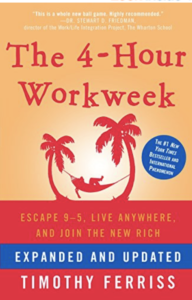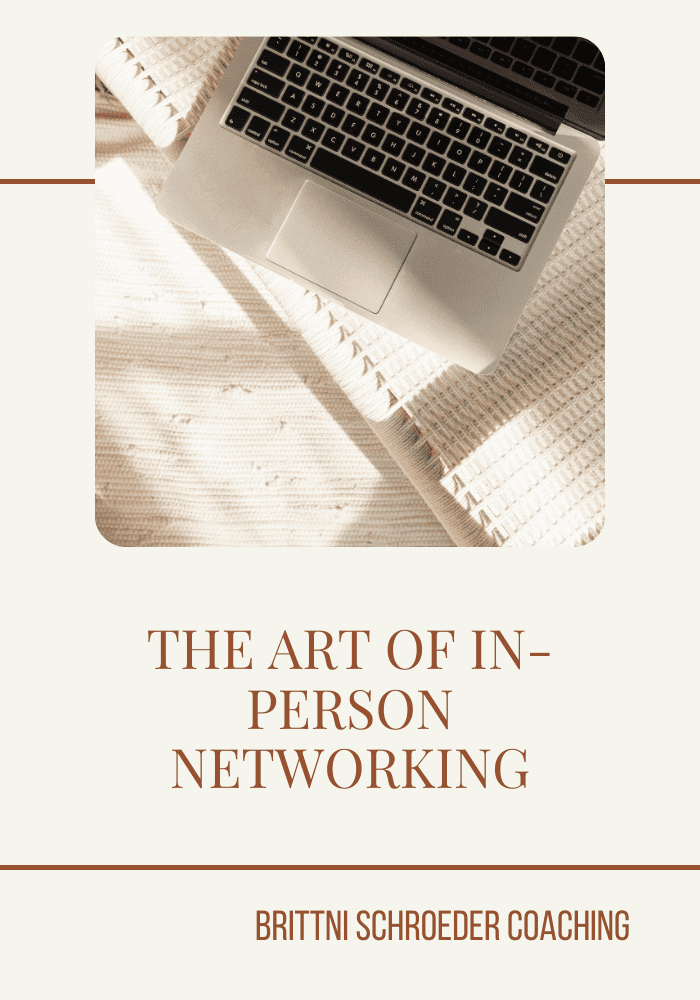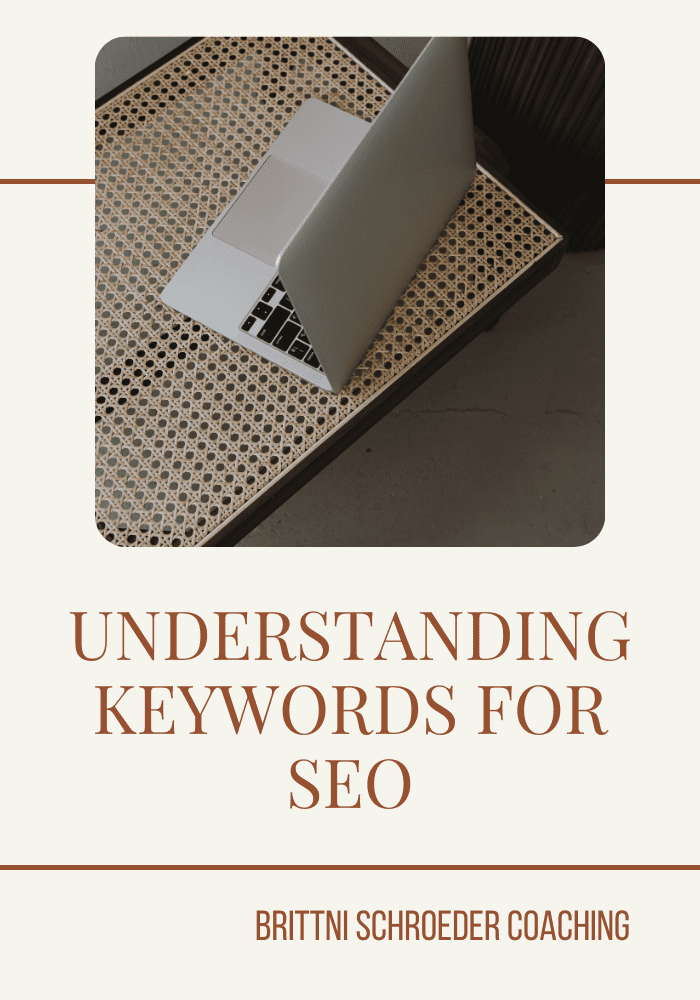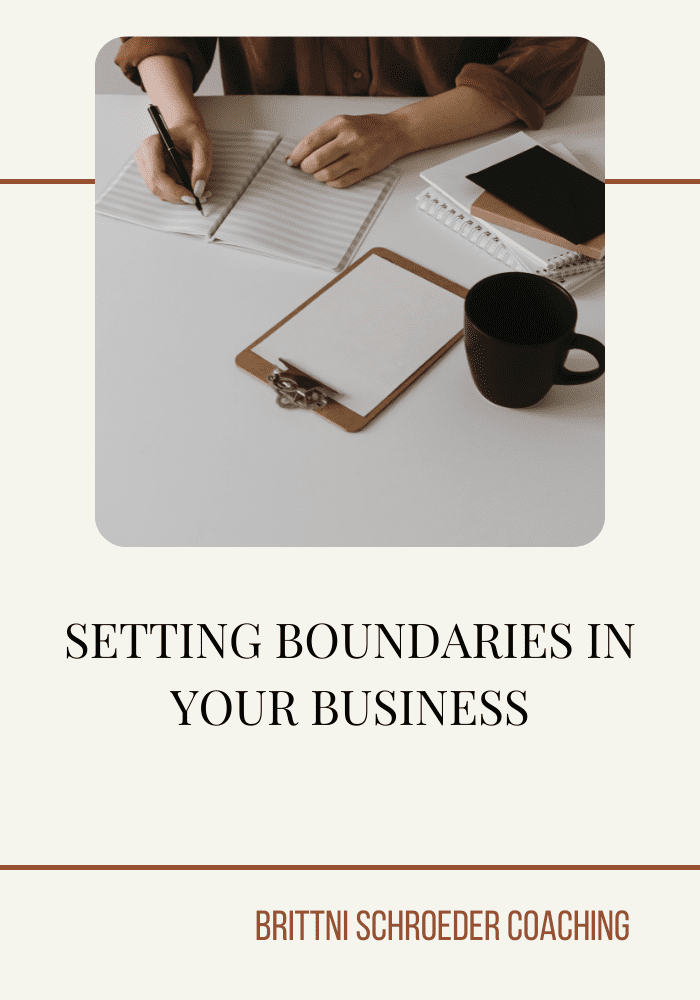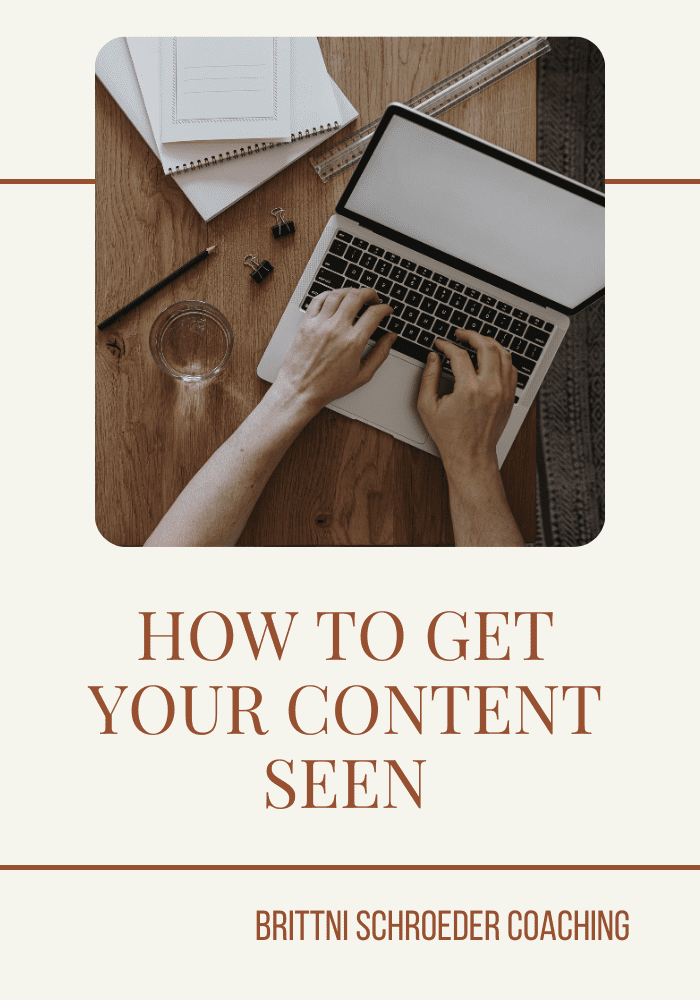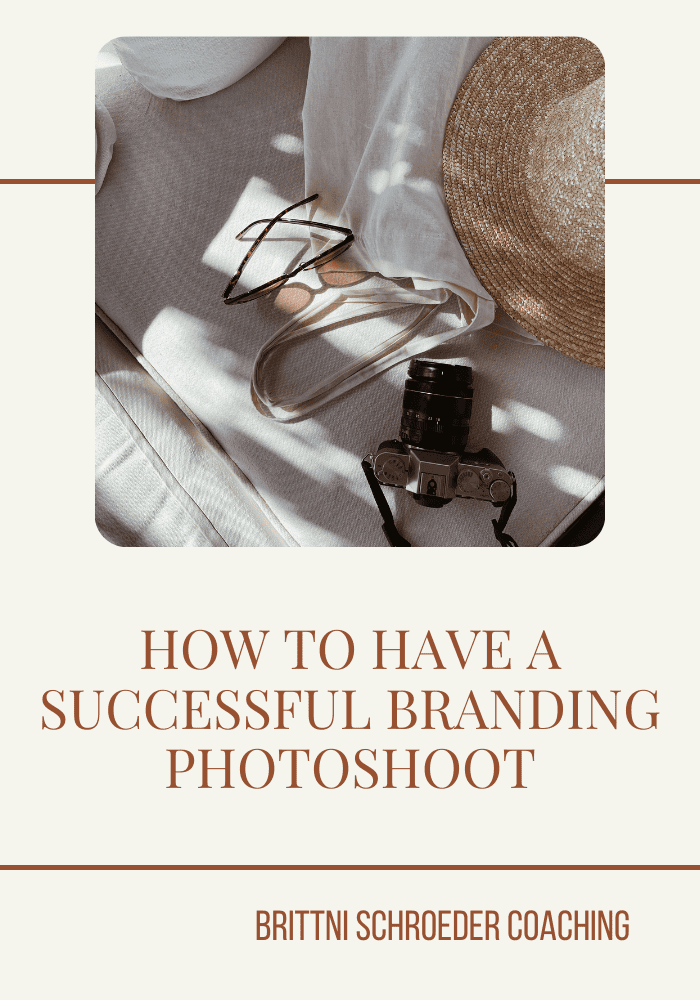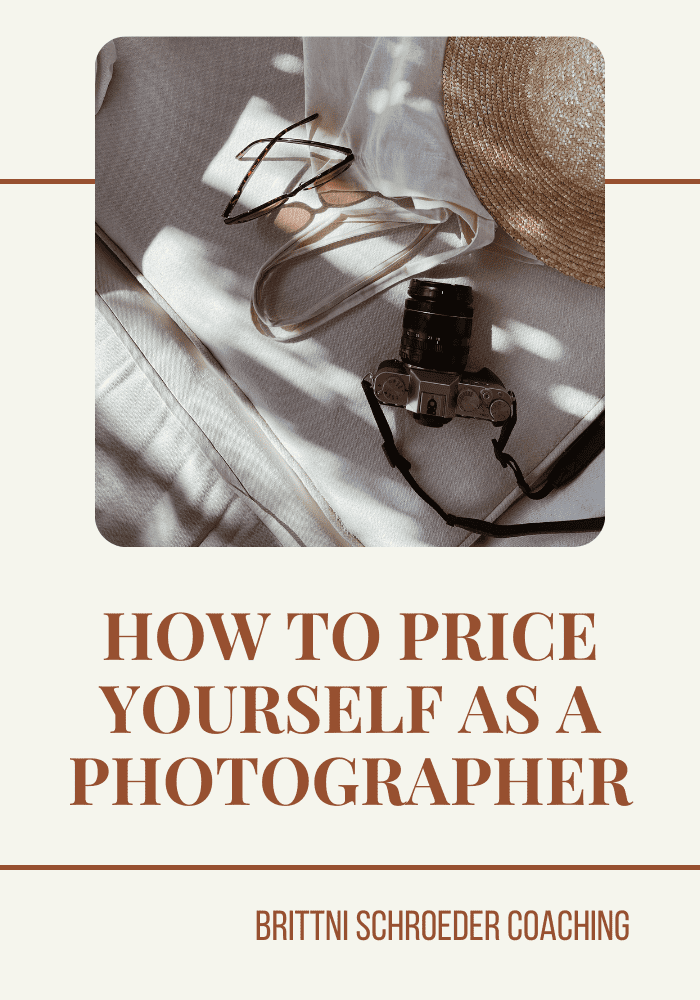brittni schroeder
BLOG
Brittni Schroeder Coaching
TOP 10 BOOKS FOR
FEMALE ENTREPRENEURS
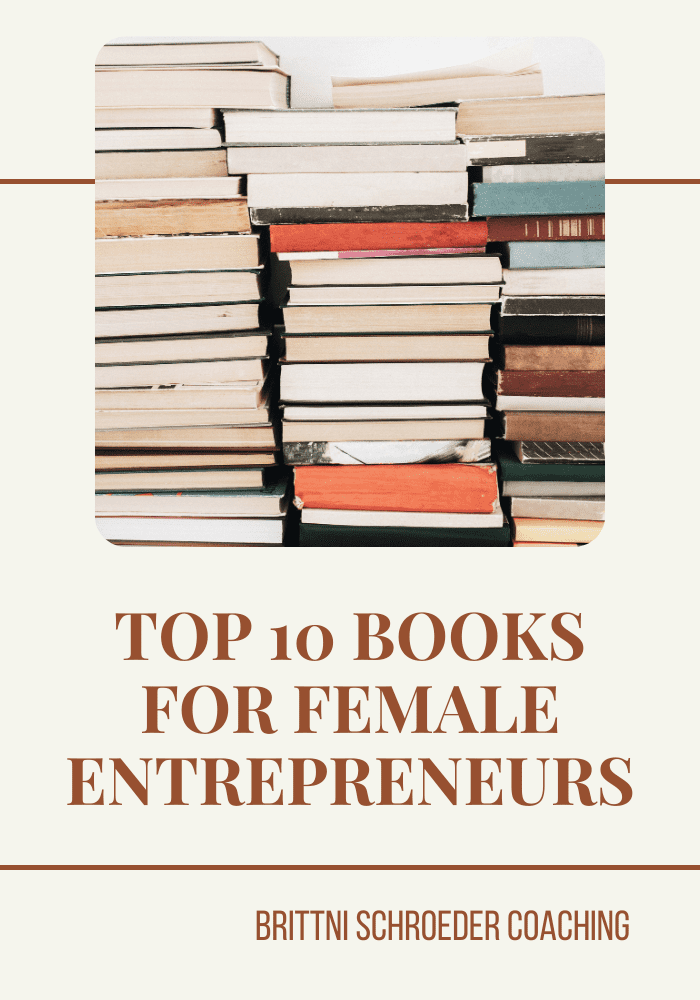
I once read an article that claimed some of the most successful people read one non-fiction book a month. I wanted success, so I determined to do the same thing. Learning the importance of personal development at a young age and has made me always love a good self-help book. I’m not exactly a voracious reader, but I have made it a goal of mine to read or listen to one book a month. Below are my top 10 books for female entrepreneurs from my 2019 book list.
Present over Perfect by Shauna Niequist and Brene Brown
This was an easy read with quite a few takeaways. I love it when the book is read by the author and Shauna Niequist did an incredible job. This book invites you to take a look at your life and what it might look like to leave behind the pressure to be perfect and instead be present. She reminds you to embrace and appreciate the chaos and the day to day life.
Making a Difference by Steve Gilliland
Steve Gilliland offers some great advice on unlocking your potential and making an impact. The book is filled with inspirational stories and thought-provoking ideas. One of my favorite topics he touches on is failure. One quote in particular (though I can’t remember word for word) says, “If we don’t fail at least times a week in our business, we are not trying hard enough.” This was such a great read and gave me lots of ideas to implement in business and life.
29 Gifts: How a Month of Giving Can Chang Your Life by Cami Walker
This book was life-changing for me. The message was so powerful and impacted me in a big way. At age thirty-five, Cami Walker was burdened by an intensified struggle with multiple sclerosis that left her debilitated and depressed. Then she received an uncommon “prescription” from South African healer Mbali Creazzo: Give away 29 gifts in 29 days. After the 29 gifts and days, she had a physical, mental and emotional transformation. It is a beautiful message about the power of serving.
Expert Secrets by Russell Brunson
This book was an excellent read for marketing. It gives detailed information about narrowing your niche and how to become an expert in your field. There are a ton of inspirational stories and marketing ideas. Brunson gives great insights on how to create movements and help you position yourself in your industry. This book is a must for anyone with a business.
The Miracle Morning: The Not-So-Obvious Secret Guaranteed to Transform Your Life by Hal Elrod
I have always been a morning person, but Elrod teaches you how to implement different habits into your routine to help you transform not only your day but your life. He gives tips on how to wake up each day with energy, motivation, and focus. By creating new habits, he promises to take your life to the next level. If you are not a morning person, this will inspire to become one!
There is an old saying that if the first thing you do each morning is to eat a live frog, you’ll have the satisfaction of knowing you’re done with the worst thing you’ll have to do all day. This was a quick read, but a good one. It teaches you to stop procrastinating and get the important things done first. This is a practice I have been doing for some time, but it validates the importance of planning and executing. If you struggle with procrastination, this book is a must.
How to Win Friends And Influence People by Dale Carnegie
This was a re-listen for me. The first time I read it; this time I listened. I wasn’t crazy about the narrator, but the content is fantastic. This book should be mandatory for everyone. Carnegie discusses in detail how to get others to like you. He teaches solid communication skills that are essential in becoming successful in your relationships. He also teaches how to win people to your way of thinking and avoiding resentment.
The 5 Second Rule: Transform Your Life, Work and Confidence with Everyday Courage by Mel Robbins
Another quick but great read. The 5-second rule teaches you to just do it. It discusses the science of our habits and also tells stories and facts from some very successful people. Robbins introduces the “push movement,” which basically encourages you not to wait, but just do. The tools can help with confidence, procrastination, and anxiety.
You Are a Badass at Making Money by Jen Sincero
I loved this book! I finished it with the motivation to do big things and make money doing it. It discusses money mindset and how our thoughts of money hold us back. She touches on using your own personal strengths to grow rich. She tells a riveting story of her transformation that motivates and inspires. I highly recommend this book for entrepreneurs who don’t have the confidence to charge what they are worth.
The 4-Hour Work Week by Timothy Ferriss
This is a great reminder of the concept of “work smarter, not harder.” This book gives tips and practices from people who have doubled their income, overcome adversity, and started over. Ferriss gives great ideas on how to automate and cut your workload. This book helps you rethink and reevaluate your systems. It is very thought-provoking and makes you ask yourself how you could work less.
One of the great things about reading several books is it helps you form your own philosophies for success. I recommend these top 10 books for female entrepreneurs to help you grow. You are able to learn from those who are ahead of you and progress in ways you didn’t realize were possible. And because I’m already making a reading list for 2020, I’d love to hear from you—what were some of the books you read this year that inspired you as an entrepreneur?