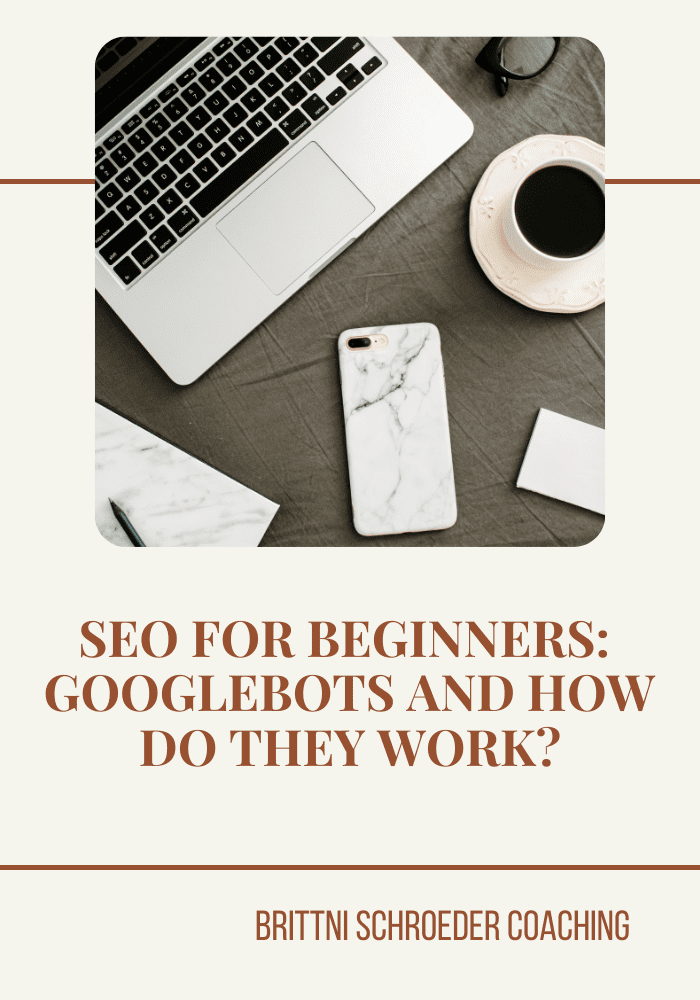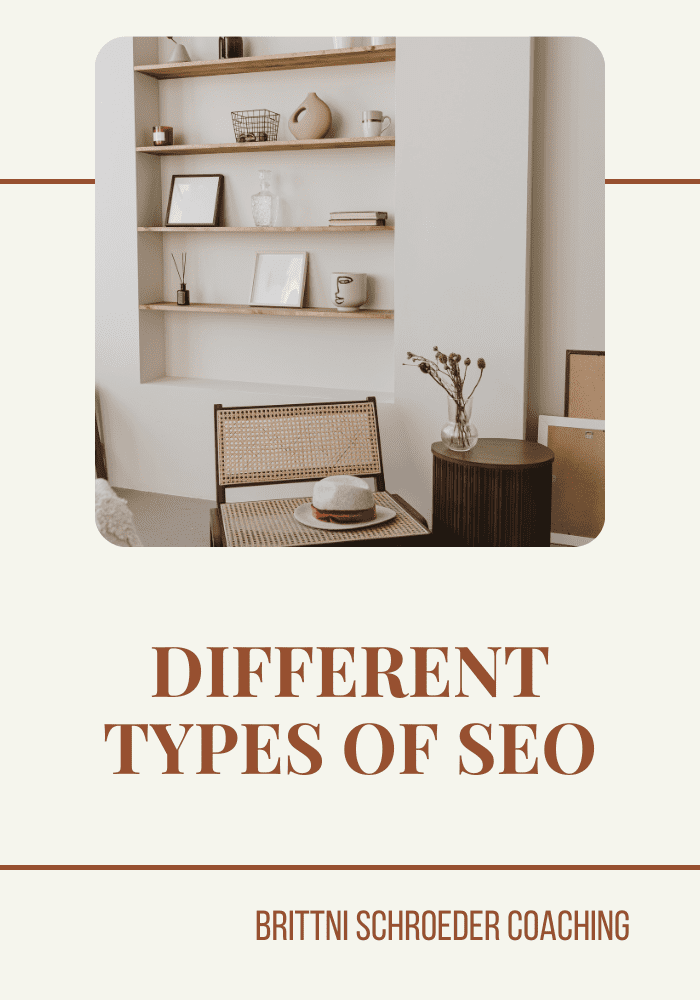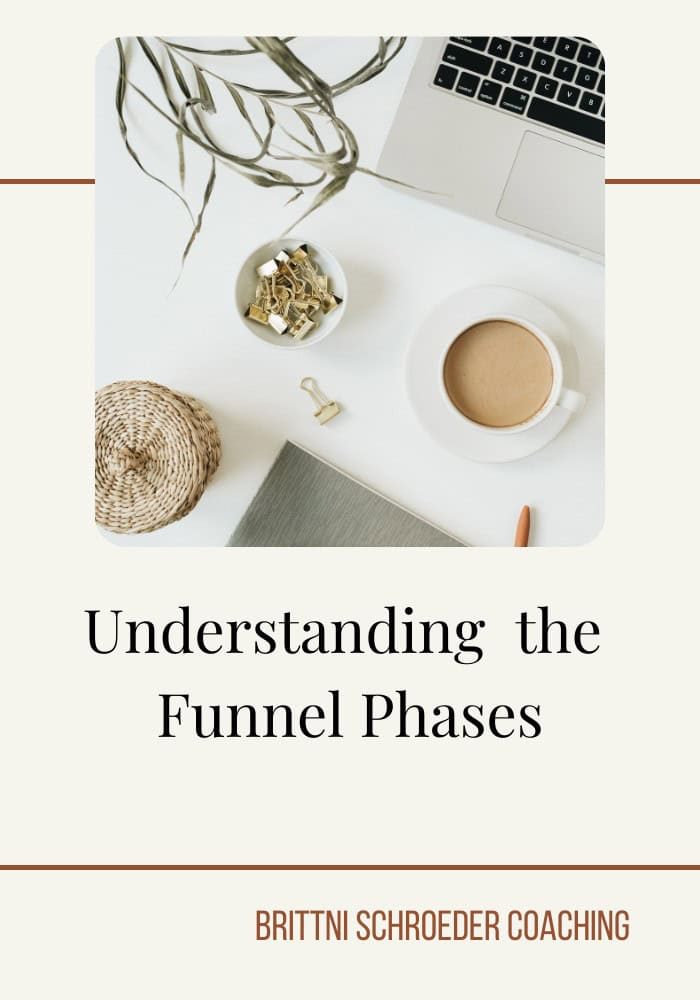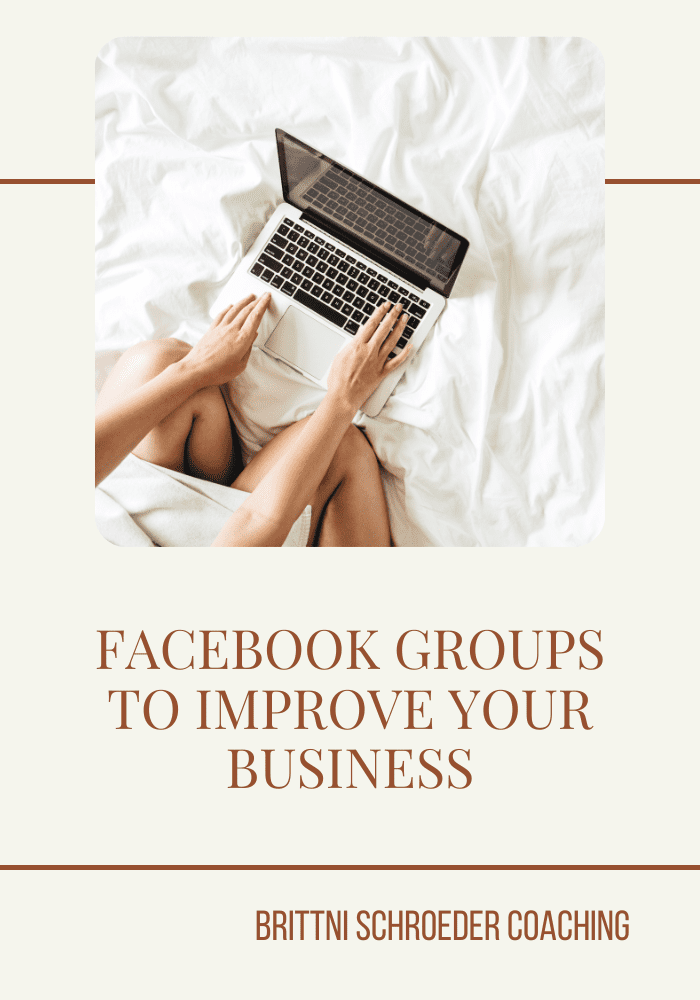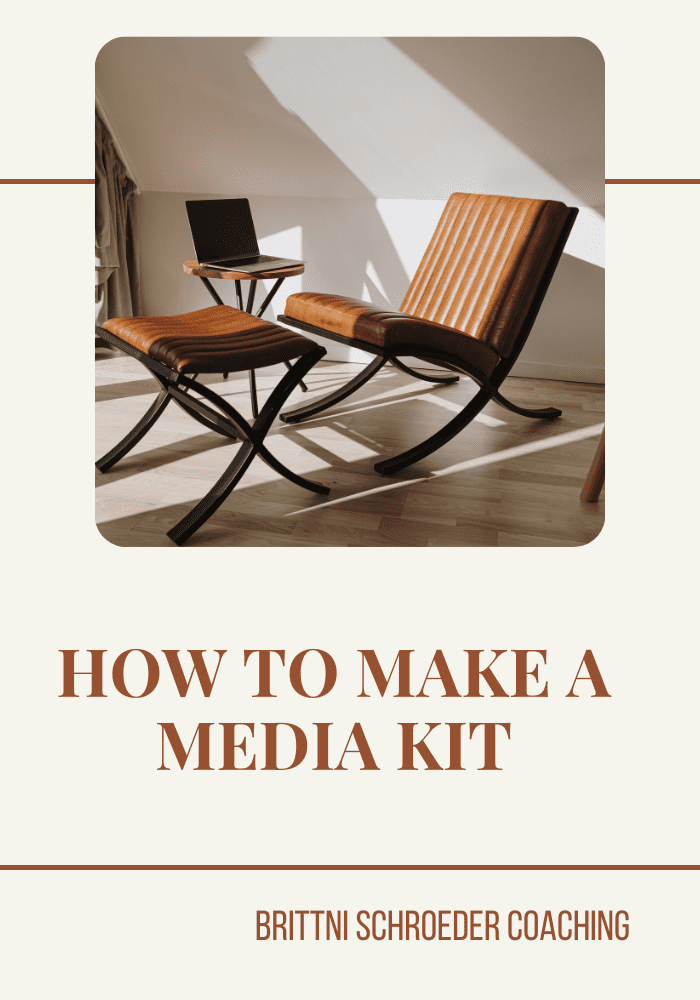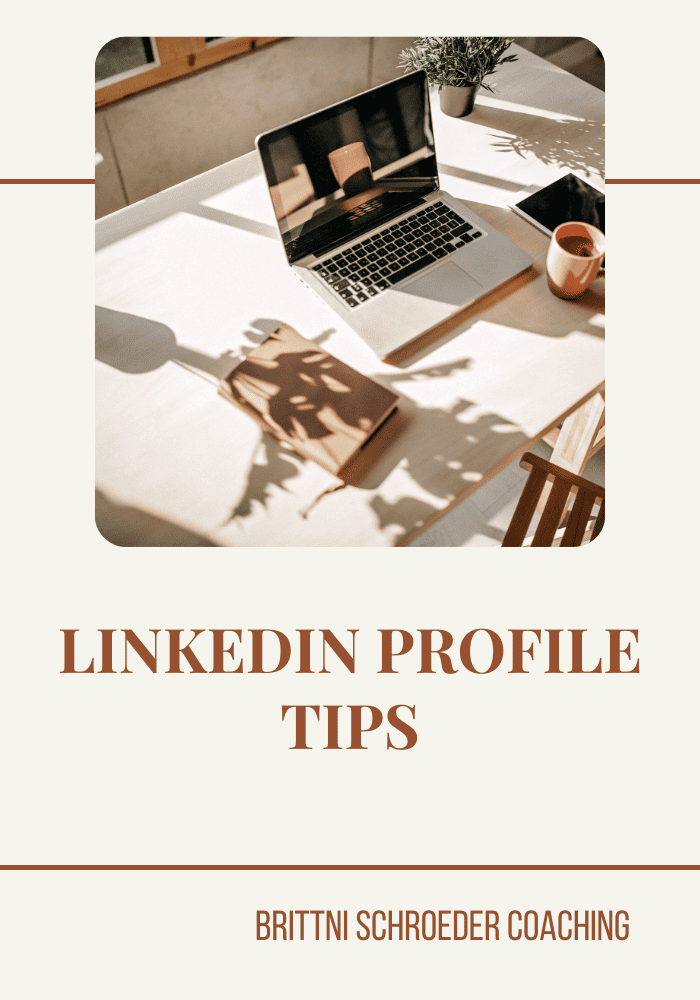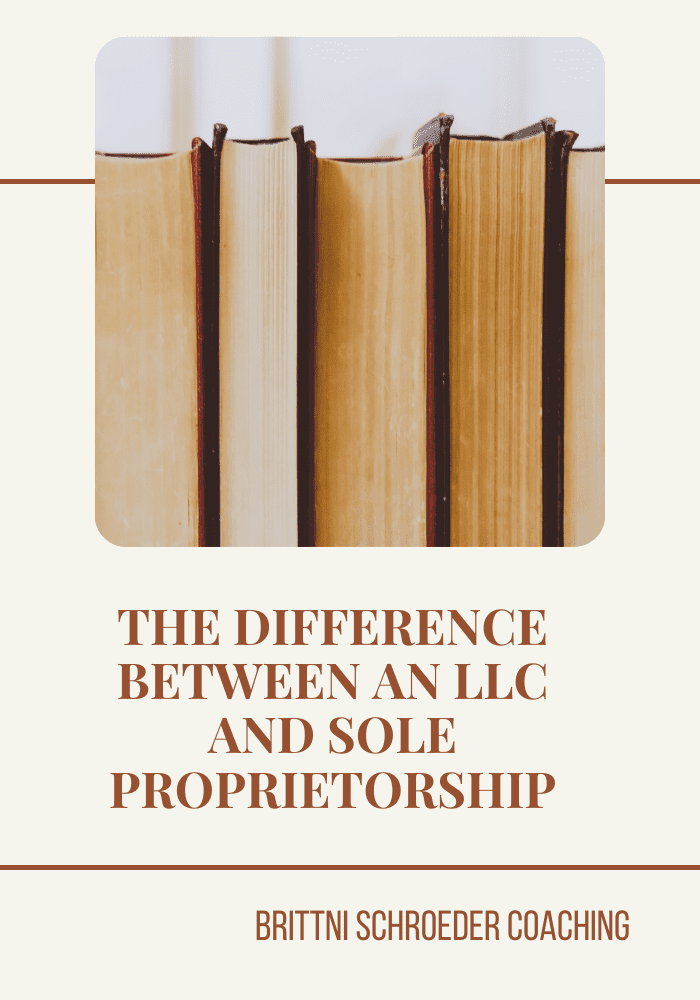brittni schroeder
BLOG
Brittni Schroeder Coaching
GOOGLE ANALYTICS FOR BEGINNERS
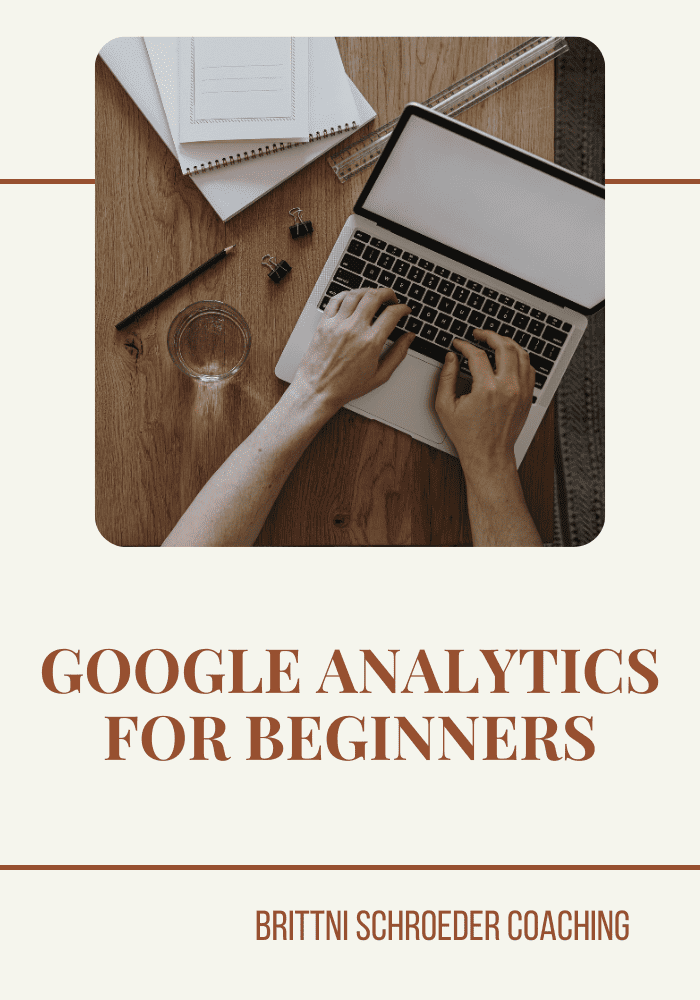
Did you know there is a free marketing tool available to help you understand your website traffic? Have you heard of Google Analytics or have you installed it but don’t know how to use it? It is an amazing free resource that helps with SEO and is a must when marketing your business. It’s okay if you are tech-savvy, I will show you step-by-step Google Analytics for beginners.
If you have a website, it’s important to track and measure your traffic so you know what is and isn’t working. In this post, we’re going to look at Google Analytics from a beginner’s point of view. You will understand why you need it, how to get it, and how to use some simple and helpful tools.
WHY YOU WANT GOOGLE ANALYTICS
If you use a blog or a website in your business, you need Google Analytics. This tool is essential for understanding the behaviors of your audience. It shows you the following:
- How many people visit your website
- Where your audience lives
- Whether your website is mobile-friendly
- What referral source are your visitors are coming from
- What pages attract the most visitors
- How many visitors have converted into customers
- How you can improve your website speed
- What posts or content performs the best
- And much more
There is so much information available within Google Analytics, but these are the basics and some of the most important insights available.
INSTALLING GOOGLE ANALYTICS
Before you start, you need to have a Google account. If you use Gmail, Google Drive, YouTube or any other Google service you will already have an account. If not, you will need to create an account using any Google service available.
You will then establish a Google Analytics account. If you have other people working for you, you can grant them access to your Google Analytics, but I would suggest the account be in your name to ensure you have access and control over it.
SET UP GOOGLE ANALYTICS
Go to Google Analytics and select start measuring. You will be taken through a step-by-step process of setting up your analytics.

You will be asked to create an account name and select account dating sharing settings.
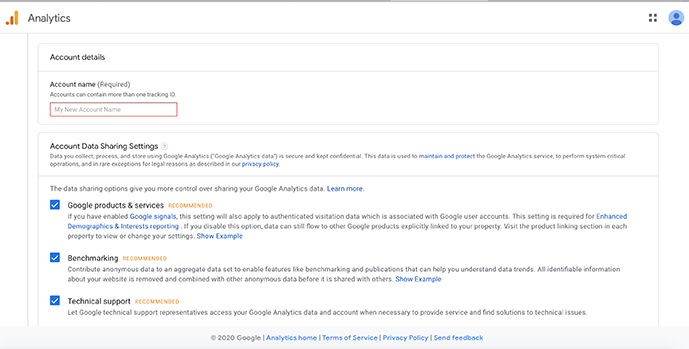
Website property details will be required to set up your account.
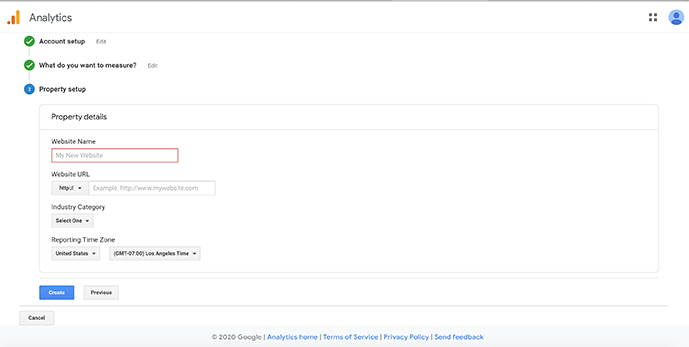
Once all your information is filled in a google tracking code will be generated for you to place on your website.
![]()
This code must be installed on every page of your website however, there are plugins available that will install the code on every page for you, I have a WordPress website and you can use the plugin Insert Headers and Footers or Yoast SEO.
![]()
If you have a website built with HTML files, you will add the tracking code before the </head>tag on each of your pages. You can do this by using a text editor program (such as TextEdit for Mac or Notepad for Windows) and then upload the file to your web host using an FTP program (such as File Zilla).
Adding Google Analytics varies from site to site depending on the platform, theme or plugins you use. There are many resources available that can help you install it properly on your website.
VIEWING GOOGLE ANALYTICS
Once you have installed Google Analytics you can start viewing the data. This is an amazing tool for viewing your web traffic. Each time you log in to Google Analytics it will take you to your Audience Overview report. You have several reports available that allow you to get some in-depth analytics on your traffic.
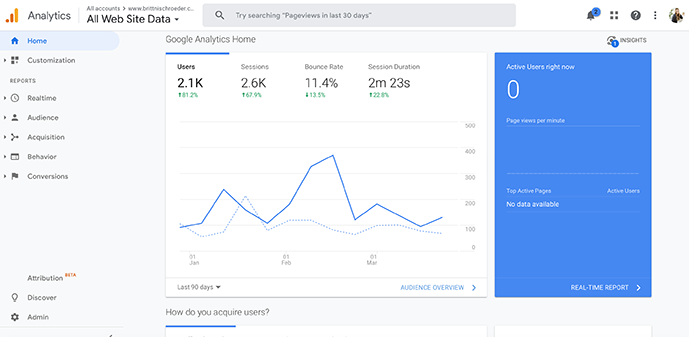
VIEWING GOOGLE ANALYTICS
Once you have installed Google Analytics you can start viewing the data. This is an amazing tool for viewing your web traffic. Each time you log in to Google Analytics it will take you to your Audience Overview report. You have several reports available that allow you to get some in-depth analytics on your traffic.
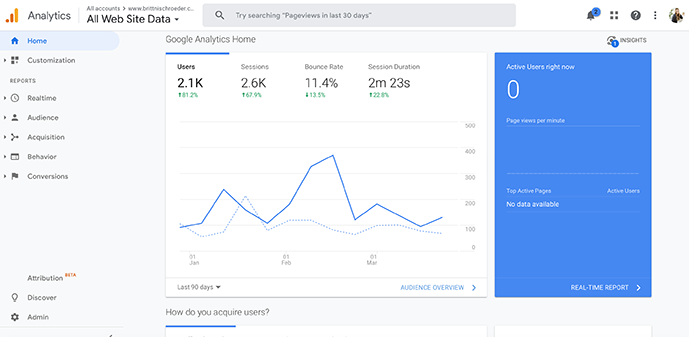
DATE RANGES
In the report at the top right, you can click the date to change the date range you are viewing. you have the option of viewing the report by the day, week or month. You also have the option of selecting a much larger date range to compare.
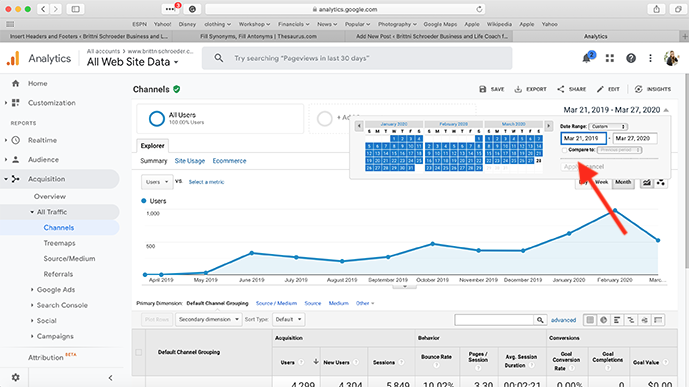
LOCATION
Beneath the main metrics you are able to view the top ten locations. There are subcategories such as countries, cities, languages, and genders as well.
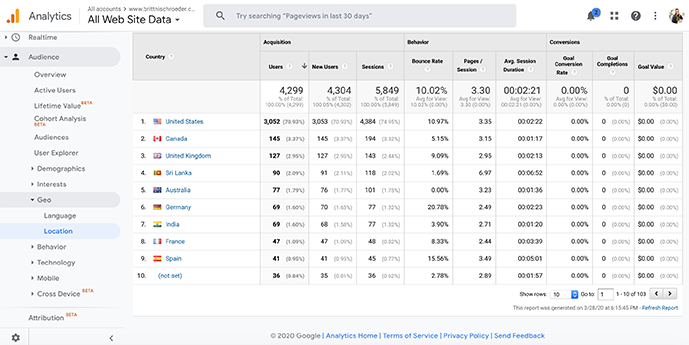
TYPES OF REPORTS
You have access to several informative reports through Google Analytics. Each report gives important information that can help improve your marketing strategies.
AUDIENCE REPORTS
The audience reports provide insight into the characteristics of your users. In the reports, you will find visitors’ age, gender, interest, location, language, how often they visit your website and the technology they use to view your website.
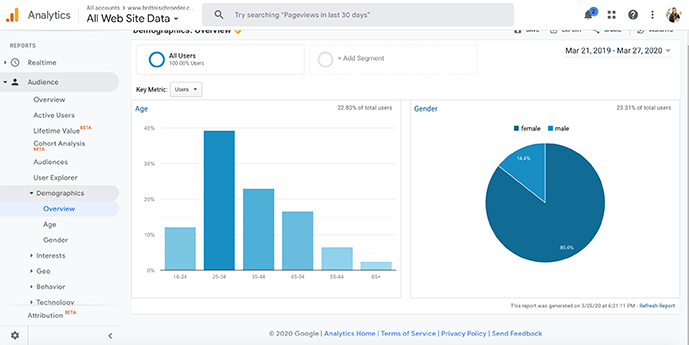
TRAFFIC SOURCE REPORTS
The traffic source report is one of the most important reports in Google Analytics. It gives you insights as to where your traffic is coming from. This helps you determine where you should focus to give the biggest return.
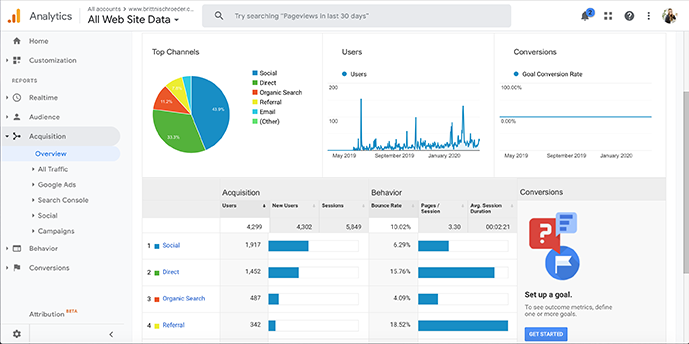
The reports show you which channels bring you the most traffic. The different channels are social, direct, organic search, referral, email or other.
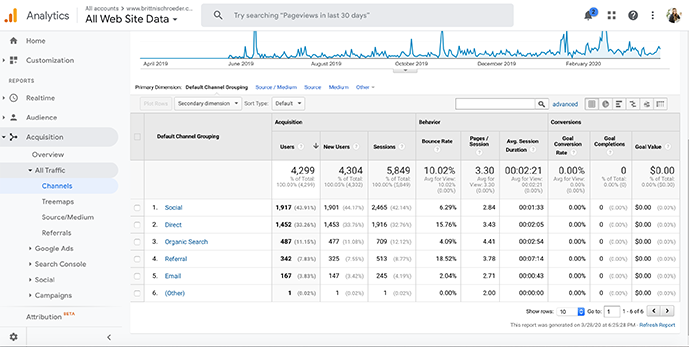
It also allows you to break down the channels into source/mediums and gives more specifics from different sources.
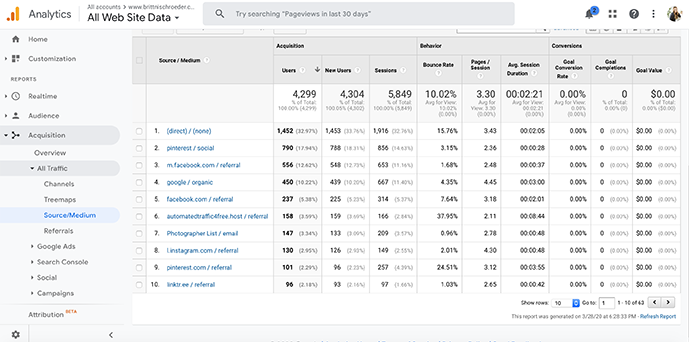
There is so much information available in Google Analytics. The best way to learn Google Analytics is to spend some time in the program. It is very user friendly and easy to navigate through. You have the ability to access insights that help you understand your audience, their needs, and behaviors. When you leverage the information available it can be instrumental in forming a marketing strategy and determine what is and what is not working.