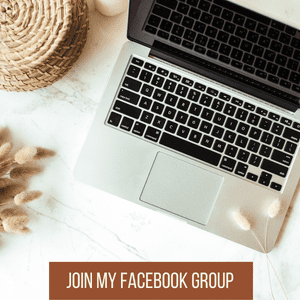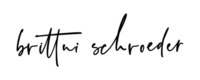As a content creator, time is money. If you want to improve your business AI is the way to do it. By using AI you have the ability to generate high-quality visual designs in a short amount of time. Canva, a popular graphic design platform, has long been a favorite among creators for its user-friendly interface and extensive library of templates. But with the introduction of Canva AI, the game has changed. Canva AI offers an array of tools that can elevate your design workflow, enhance creativity, and save valuable time. Here, we explore five AI tools in Canva for content creators.

1. Magic Resize for Effortless Multi-Platform Content
One of the most time-consuming tasks for content creators is resizing designs to fit various social media platforms. Each platform has its own requirements for image dimensions, and creating separate designs for Instagram, Facebook, Twitter, Pinterest, and others can be daunting. Canva AI’s Magic Resize tool eliminates this hassle.
With Magic Resize, you can create a design once and then automatically resize it for multiple platforms. Simply design your content in one format and let Canva AI do the rest. The tool ensures that all elements are proportionally adjusted, so your designs look professional on every platform.
How to Use It:
-
- Create your design in Canva.
-
- Click on the “Resize” button in the top toolbar.
-
- Select the platforms you want to resize for (e.g., Instagram post, Facebook cover, YouTube thumbnail).
-
- Canva AI will instantly generate resized versions of your design.
This tool is perfect for social media managers, bloggers, and influencers who need to maintain a consistent brand presence across various platforms.
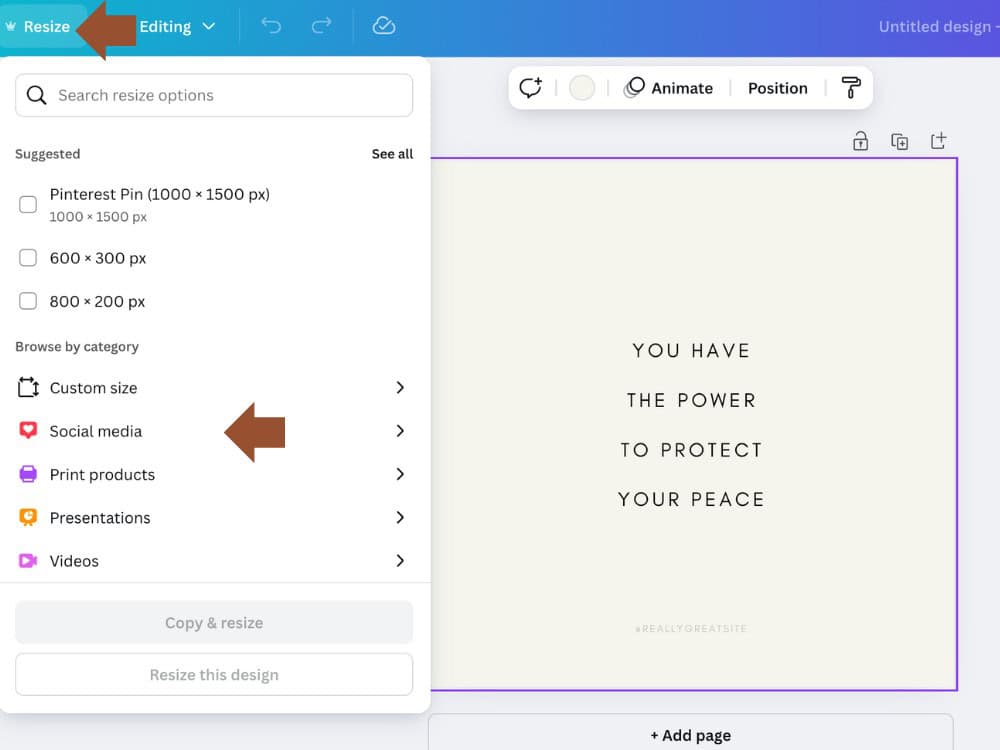
2. Text-to-Image for Unique Visuals
Finding the perfect image to complement your content can be challenging. Canva AI’s Text-to-Image feature allows you to generate unique visuals simply by describing what you need. Whether you’re looking for a dreamy landscape, a futuristic cityscape, or an abstract background, this tool creates custom images based on your input.
How to Use It:
-
- Open a new design in Canva.
-
- Select “Apps” from the left-hand menu and choose “Magic Media.”
-
- Type a detailed description of the image you want (e.g., “a serene sunset over a mountain range with a lake in the foreground”).
-
- Click “Generate,” and Canva AI will produce a set of images based on your description.
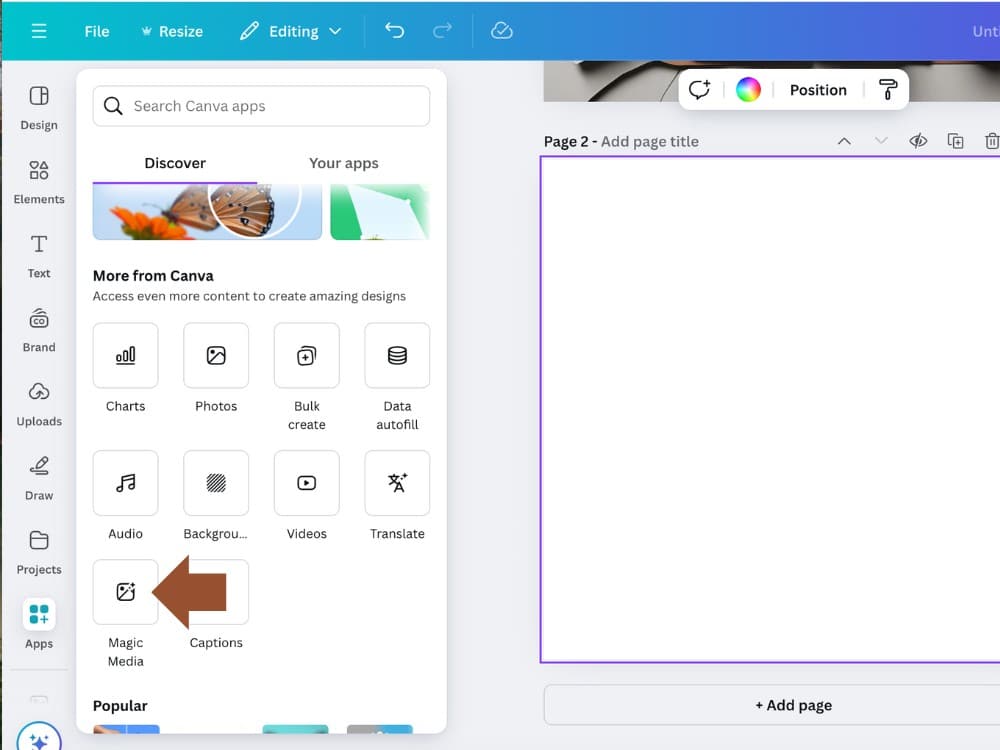
This tool is ideal for creating one-of-a-kind visuals for blog posts, social media, presentations, and more. It eliminates the need to rely solely on stock photos, giving your content a unique and personal touch.
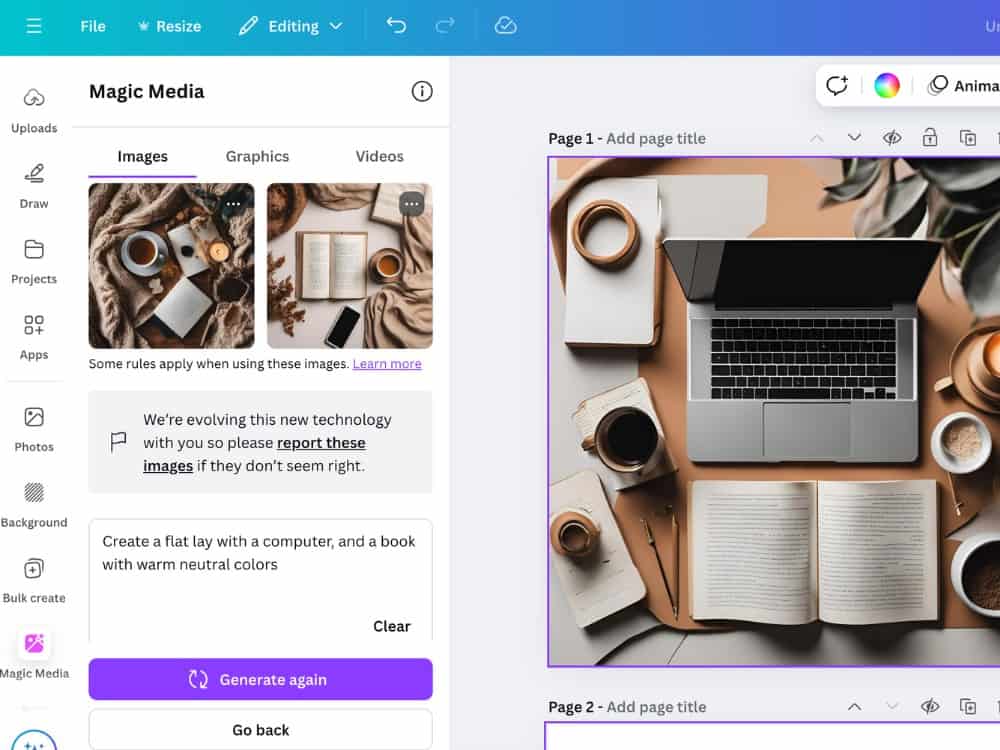
3. Magic Write for Captivating Copy
Creating compelling captions, headlines, or even entire blog posts can be an overwhelming task, especially if you’re experiencing writer’s block. Canva AI’s Magic Write is a powerful tool designed to assist with generating text content.
How to Use It:
-
- Open the “Docs” feature in Canva.
-
- Select the “Magic Write” tool from the toolbar.
-
- Input a prompt or topic, such as “Instagram captions for a travel blog” or “headline ideas for a fashion e-commerce website.”
-
- Magic Write will generate a variety of text suggestions tailored to your needs.
This tool is perfect for content creators who manage blogs, email campaigns, or social media accounts and need quick, high-quality copy to complement their visuals.
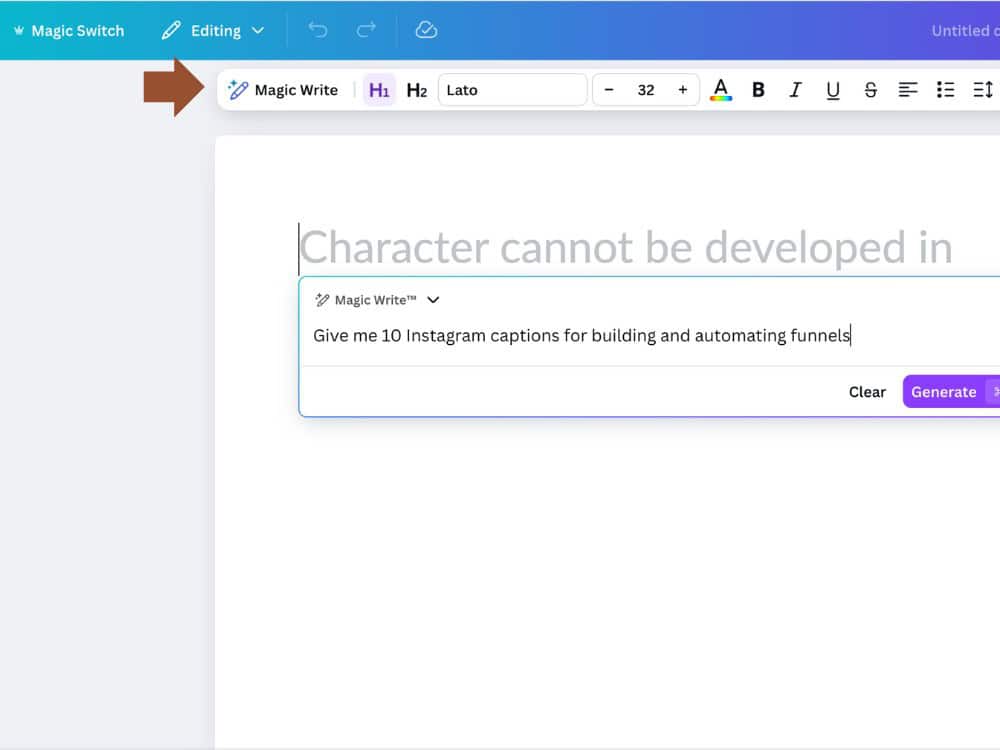
4. Background Remover for Clean, Professional Images
High-quality images often require a clean background to make subjects stand out. Canva AI’s Background Remover is a lifesaver for content creators who need to isolate subjects from their backgrounds quickly. Whether you’re editing product photos, creating profile pictures, or designing marketing materials, this tool delivers professional results in seconds.
How to Use It:
-
- Upload your image to Canva and place it on your design canvas.
-
- Click on the image and select the “Edit Image” button.
-
- Choose the “Background Remover” option, and Canva AI will automatically remove the background.
The Background Remover is especially useful for e-commerce sellers, YouTubers, and marketers who need polished visuals without the hassle of manual editing.
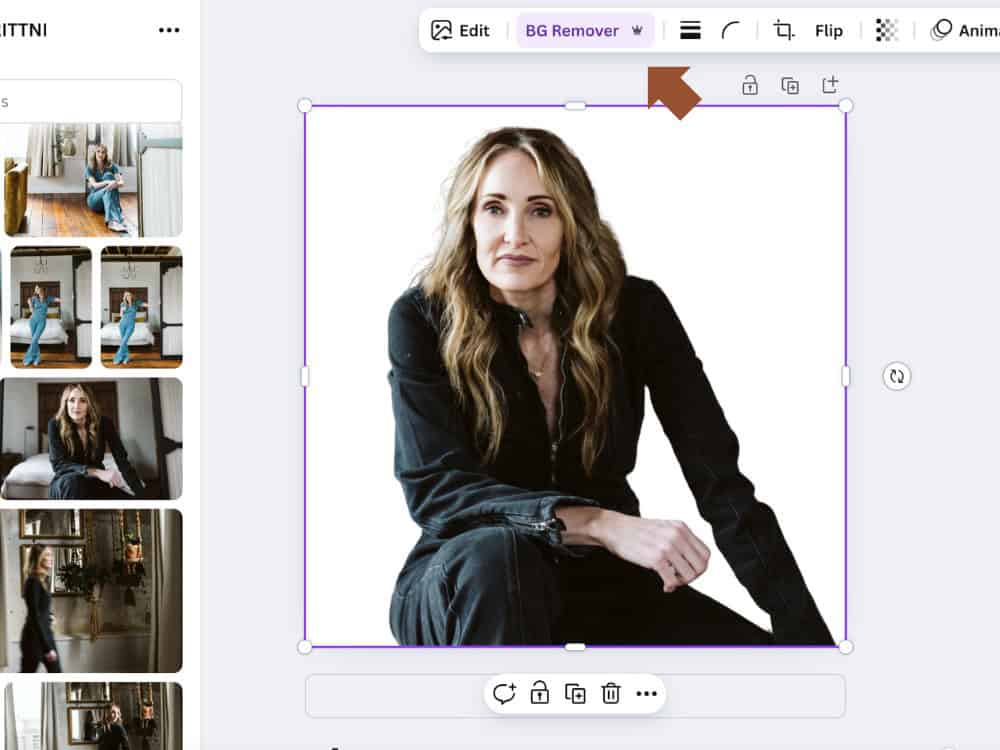
5. Brand Kit for Consistent Design
Maintaining a consistent brand identity is crucial for building recognition and trust with your audience. Canva AI’s Brand Kit feature helps you streamline this process by centralizing your brand assets, including logos, fonts, and color palettes. Once set up, Canva AI ensures that all your designs adhere to your brand guidelines.
How to Use It:
-
- Navigate to the “Brand” section in Canva.
-
- Upload your logos, select your brand colors, and add your preferred fonts.
-
- When creating a new design, select your Brand Kit to apply your brand elements automatically.
The Brand Kit is a must-have for businesses, personal brands, and agencies looking to maintain a cohesive visual identity across all platforms.
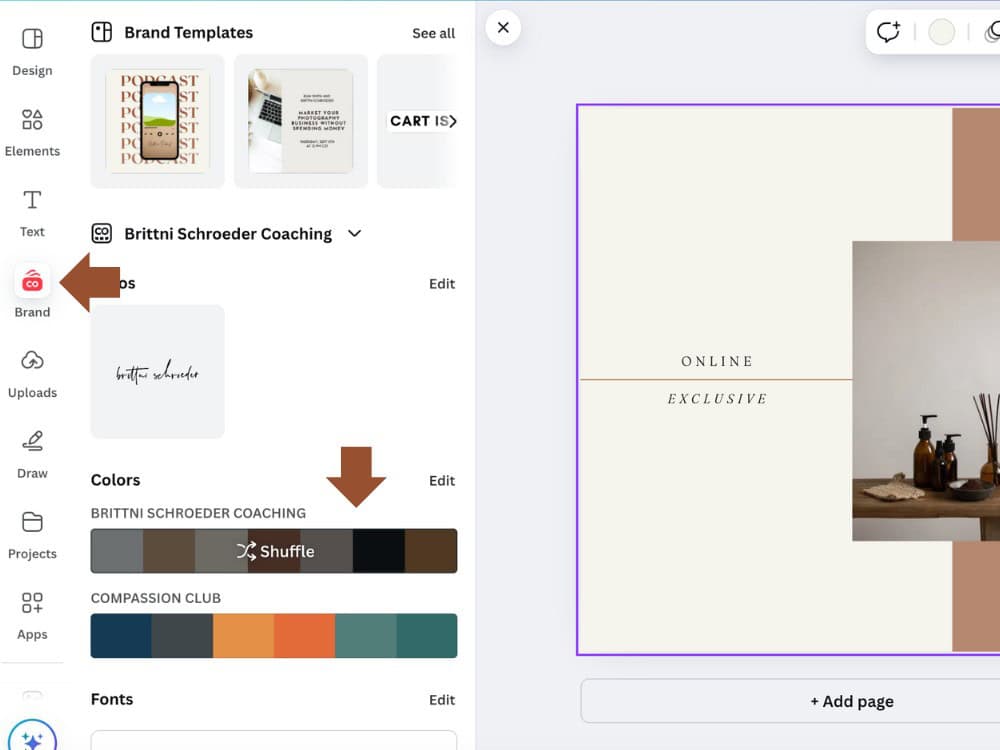
Why Canva AI Is a Game-Changer
The integration of AI tools into Canva’s platform significantly enhances the user experience. These tools not only save time but also empower content creators to produce high-quality designs and copy without the need for extensive technical skills. Whether you’re a solo entrepreneur, a social media manager, or part of a creative team, Canva AI provides the tools you need to work smarter, not harder.
Here’s a quick recap of the five Canva AI tools every content creator should utilize:
-
- Magic Resize: Quickly adapt designs for multiple platforms.
-
- Text-to-Image: Generate unique visuals from simple descriptions.
-
- Magic Write: Create engaging copy effortlessly.
-
- Background Remover: Achieve clean, professional-looking images.
-
- Brand Kit: Ensure consistent branding across all your designs.
By integrating these tools into your workflow, you can elevate your content creation process and focus more on what matters most: connecting with your audience. Explore Canva AI today and discover how it can transform your creative projects.