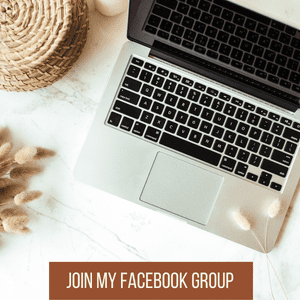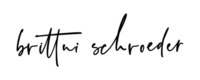The world of email marketing is constantly changing, and email compliance is changing right along with it. As a small business owner, staying ahead of compliance changes helps ensure you can continue reaching your audience through email. In this blog, I will show you how to check if your business email is authenticated for the new compliance updates.
Starting in early February 2024, major inbox providers like Gmail and Yahoo are requiring some senders to meet a new standard of email authentication. Many email marketing providers offer step-by-step instructions and support on how to ensure this process is properly set up. However, if you question if it was executed properly here is a hack that helps you verify you are good to go!
After your have authenticated your domain email, send an email using that email to another email.
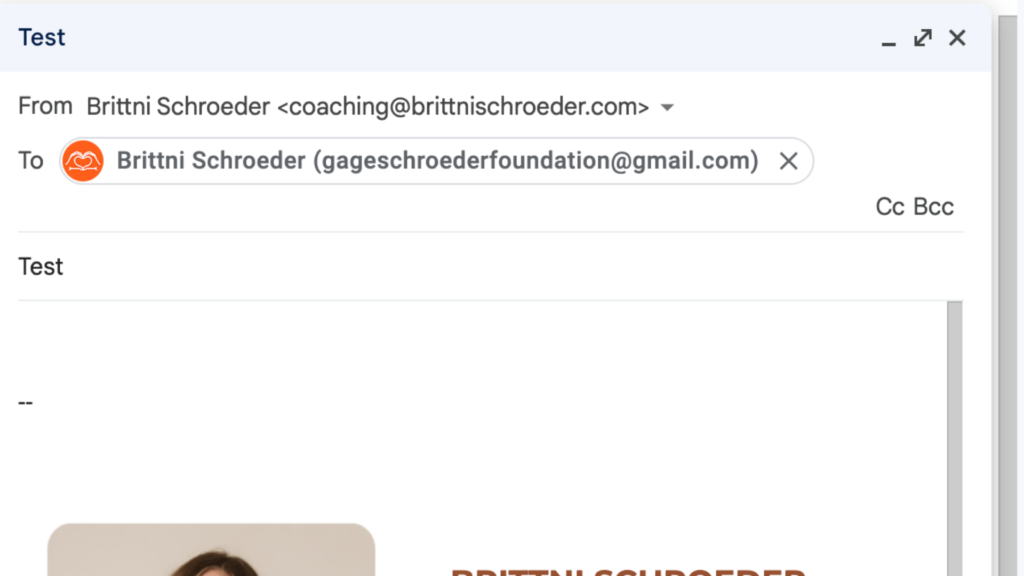
Log into the account you sent the email to, open the email and click on the 3 dots in the upper right hand.
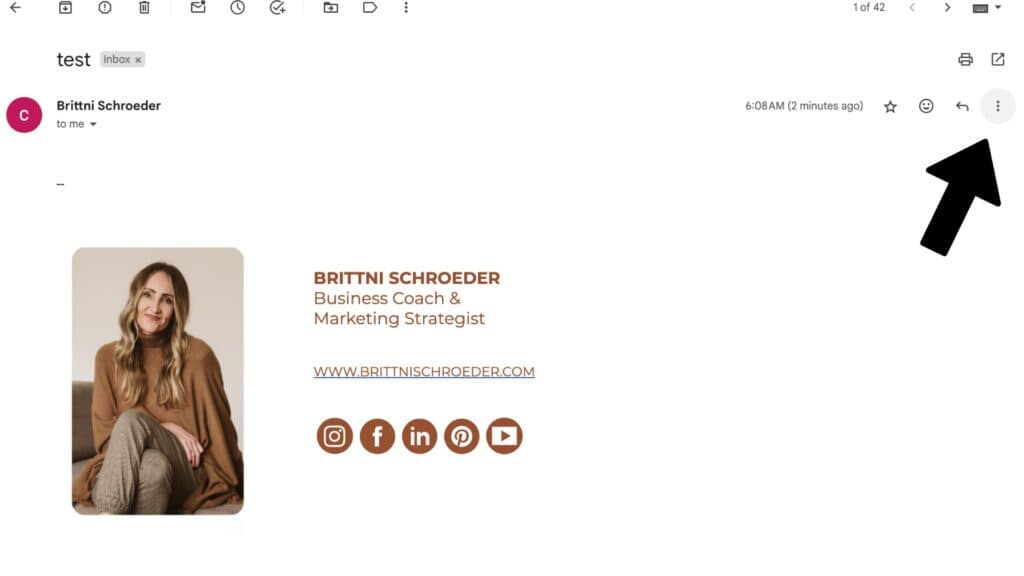
Select the “Show original” option.
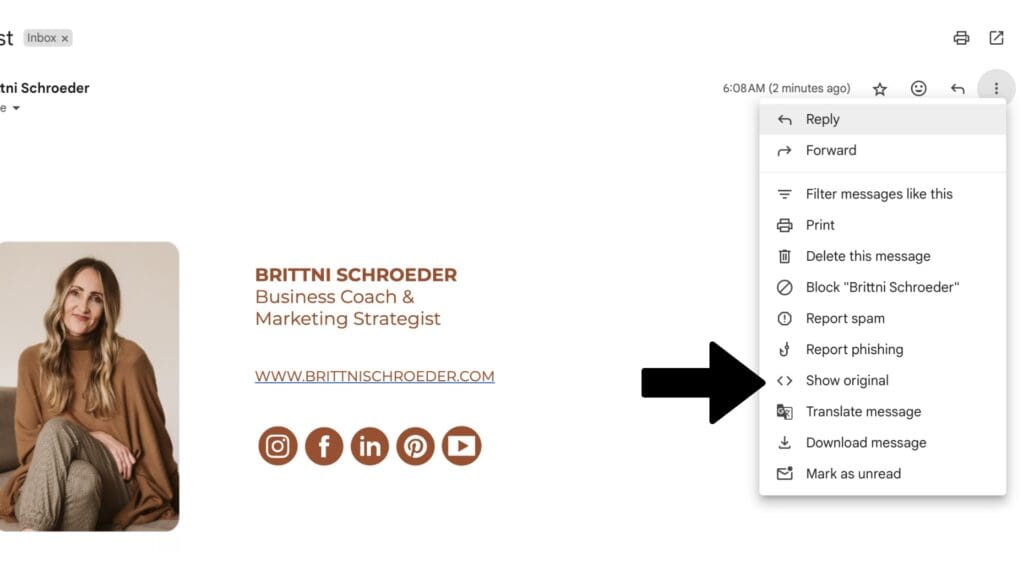
If your email has been properly authenticated the SPF, DKIM, and DMARC will all read PASS.
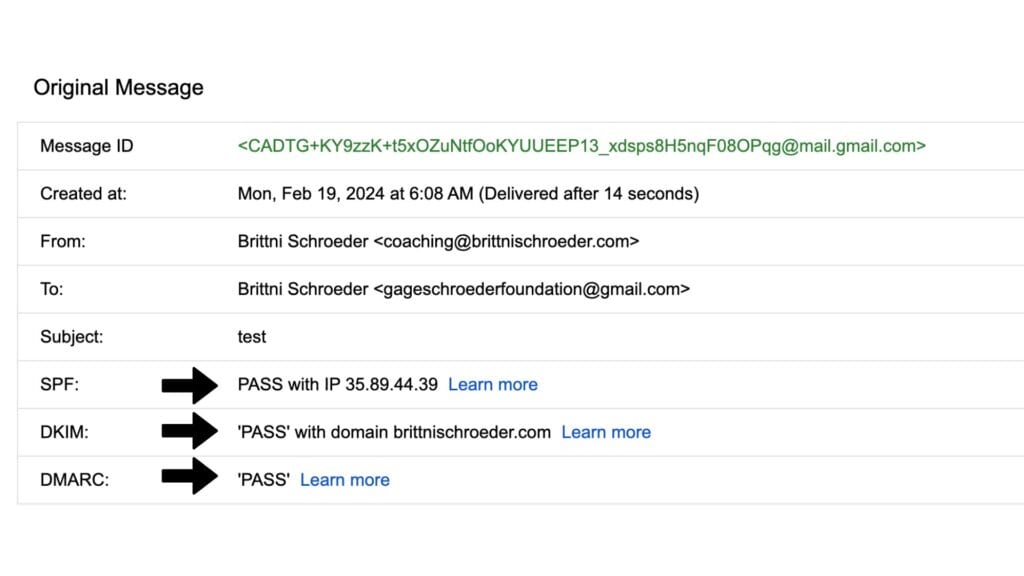
Gmail and Yahoo will begin enforcing these new requirements in April 2024. However, I would recommend that anyone sending more than 5,000 emails per day take action by February 2024 to prevent any disruption to your email marketing. Your daily sending volume includes marketing messages, newsletters, updates, coupons, and invitations sent through email. These changes apply to everyone, whether you’re a solopreneur, a small business, or a corporation.
If you need further help, you can click on your current domain provider for help articles: