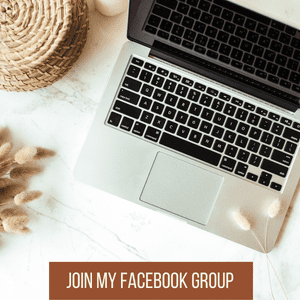REDEFINE PODCAST
HOW TO KEEP YOUR EMAILS OUT OF THE SPAM FOLDER
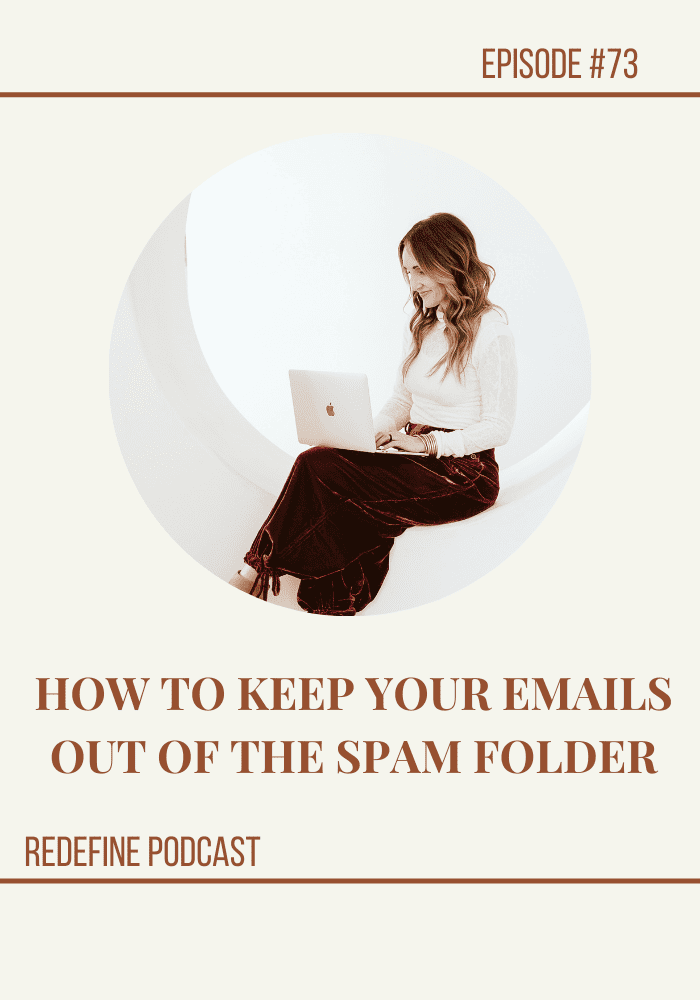
If you are a small business owner, you know the importance of email marketing. The conversion rates well exceed those of social media. You decide to get on the email marketing bandwagon. You carefully craft an email to send to your list. You eagerly hit the send button. Then it happens. You receive word that your email lands in your recipient’s spam folder. What the…how did this happen? How can you avoid your emails going to the spam folder?
HOW TO KEEP YOUR EMAILS OUT OF THE SPAM FOLDER
If your email goes to the SPAM folder that’s okay!
I am sure you all too familiar with true spam emails. I should be rich with all the “you are entitled to a settlement” emails I have received over the years. Every webmail provider – be it Gmail, Yahoo, Outlook etc. – applies different spam filtering guidelines to guard the inboxes of their users. The struggle is, these email providers give very little details on their filtering methods. I am sure we appreciate the protection, but that doesn’t give us a lot to work when it comes to our own email marketing.
We do know that some things have a higher probability of ending up the spam folder, but there’s no single source of truth that can resolve the black hole we call the spam folder.
I know you were hoping for a checklist (oh how I love a good checklist) to avoid the spam folder, I can’t offer that. But I can offer some knowledge and tools so you can understand how it works and hopefully improve your deliverability. Regardless of what platform you use (Flodesk, Mailchimp, ActiveCampaign, etc), these tips and tools will help you. These tools won’t completely stop any of your emails from going to spam. but they will help minimize the chances.
LACK OF PERMISSION
If they didn’t opt in to your email list, there will be a higher probability your email will be marked as spam. Which means your emails could continue to keep landing in their spam folder.
Although buying email lists feels tempting, it doesn’t always pay off. It can counterproductive and isn’t a great way to gain the know, like and trust factor. Not to mention it could violate laws and you may be subject to penalties. You have to start somewhere and it’s always better to do it the right way, even if that means starting small.
The safest and best way to get people on your email list is to give them the opportunity to opt-in. Once they have opted in you have their consent, and you can include them into your marketing emails.
With that being said make sure all your visitors, be it your social media or website, make sure you have an opt-in that is easy, fast, and of worth. This can be as simple as making your opt-ins easily accessible on your web pages or in your social media profiles. Building your email lists organically will help your emails land in their inbox.
YOUR USING A FREE EMAIL
Gaining trust can be challenging. With the ongoing uptick of spam emails and security breaches, people are becoming very skeptical. Many people are on high alert for security issues, such as phishing. They are less likely to open anything that looks suspicious.
When emails are coming from yourname.yourcompany@gmail.com might not be taken seriously, look suspicious, sent to the spam folder, or even blocked. This could make your business lose credibility. Take a look at your spam folder and you will notice that a large portion of those emails are coming from gmail, yahoo, or hotmail addresses.
Having a domain or branded email address helps your business build security, credibility, and trust. Domain email addresses generally come with higher security measures than services from Hotmail, or Gmail.
YOUR IP ADDRESS WAS FLAGGED AS SPAM
Your IP address was flagged as spam.
This could happen if someone using the same email marketing service as you, sends spam emails. The good news is that by selecting a reliable and reputable email service provider, you can eliminate this problem right away.
AUTHENTICATE YOUR DOMAIN
You want to authenticate your domain. I know it sounds complicated, but it’s worth it. Setting up the DKIM records in Flodesk will make you recognizable for the Inbox Service Providers, meaning they’ll be sure you’re not impersonating anyone else.
You can do this in the Domain Setup section in your email provider. Your website hosting company typically can help you if it seems too daunting. This will help you increase your credibility. You can read this detailed help guide from the Flodesk help center.
YOUR EMAILS HAVE LOW ENGAGEMENT
If your emails don’t get engagement from your subscribers, that could be a spam flag.
When webmail providers notice that your emails aren’t getting opened or are being deleted immediately, that informs them these are unwanted emails. Then they will try to prevent that from happening and will try to filter them, because they are trying to create a better experience for their users.
A good, valuable email is one that is: opened, links are clicked, emails are forwarded, or replied to. These things help your credibility and authority. The more these things happen the more your emails will be delivered in the main inbox instead of the junk folder. Low open and read rates are never a good thing in email marketing.
YOUR SUBSCRIBERS HAVE NO IDEA WHO YOU ARE
Have you ever received an email that you don’t remember signing up for? You receive an email and it might have been something you signed up for but you can’t recall when and why you subscribed to their email list. You figure that the email is spam so you mark it as such. Any time this happens, and regardless if you did sign up, a spam complaint gets recorded. This could affect the deliverability of future emails.
The easiest way to avoid this is to create an automated nurture/welcome sequence that introduces yourself and let’s your subscribers get to know you and become familiar with your brand. This should introduce you and your brand, and you can set expectations for how often and about what topics and offers that will show up in their inboxes..
YOUR SENDING EMAILS TO INACTIVE EMAIL ACCOUNTS
An inactive account is one that is is no longer being used or one that is rarely used. If you are email inactive accounts that’s a possible flag for spam filters.
It is important to do regular cleaning of your lists and remove emails that are bounced or haven’t been opened in read in a while. If you are hesitant to remove some one from your list. Send them a personal email and ask them if they are still interested.
USE INTENTIONAL SUBJECT LINES
Subject lines are the golden ticket! Those first few words are the hook that will determine if your subscribers open or you email or not. If your subscribers feel like your subject titles are misleading or deceiving, you are at risk of being reported as spam.
Make sure your emails are enticing enough to open, but also make sure they are relevant to the content in your email.
If you need a bit more re-assurance, you can use CoSchedule’s Email Subject Line tester or SubjectLine.com.
AVOID SPAM TRIGGER WORDS IN YOUR SUBJECT LINES AND YOUR EMAILS
Webmail providers scan emails for specific words that could be considered spam. Webmail providers create filters that determine what folders to send your emails to. This includes both the subject line of your email and the email body.
Sometimes these words seem harmless and may not be flagged, but because they have been misused in true spam emails, you wan to try to avoid them and find alternatives for your emails.
As additional help use Folderly, a free tool which rates your emails for spam, and gives you a list showing what’s good and where you could improve.
YOU HAVE TO ADD A PHYSICAL ADDRESS TO YOUR EMAIL
You’re required by law to add a valid, physical address to every email you send out. This has to be either your current business address or a registered post office box. This is so you are in compliance with the anti-spam regulations such as the US Can-Spam Act. This is a legal requirement for all commercial email communications.
The next time you receive a true spam email, check to see if it has a physical address. If it doesn’t, chances are it’s a SPAM email.
YOU NEED AN UNSUBSCRIBE LINK
In addition to the physical address you also NEED to include an unsubscribe link or button. If this is not included, this could trigger your email to be send to the spam folder.
Make sure your unsubscribe is clear, visible and east to find. Remember you only want people on your email list that are your potential clients, if people don’t want to read your emails you want them to unsubscribe.
If someone sends you an email asking to unsubscribe, it’s best to just comply because if they mark your email as spam. You don’t want to take the risk of a high number of spam complaints. This could potentially affect the deliverability of other email campaigns.
BEST PRACTICES FOR EMAIL DESIGN
You want to create beautiful emails with images and elements that are cohesive to your brand. I love a pretty email just like the next guy, but there a few things you need to know before sending eye-catching email.
IMAGE TO TEXT RATIO
An image can be a powerful tool when trying to connect or evoke emotion, but you want to make sure your copy is the main element of your email
Filter program flag emails with large images and minimal text, so be mindful that your images minimal. Try to stick to 60-70 % text and 30-40% images and you’re good to go.
If you are using email templates that have both images and text be aware that they get converted to an image when they are sent.
RESIZE YOUR IMAGES
When you add images to your emails, you want to ensure they are resized for web usage. Many email marketing softwares will let you know if your images are to large to upload and hinder you from doing so, but it’s always good to get into the habit.
In addition, be sure to check your images on mobile devices to ensure they are being displayed how you anticipated. Oftentimes images and text can be reformatted to fit a smaller screen and the image can be cropped in a way that isn’t pleasing.
ttis, pulvinar dapibus leo.
USING FONTS
Everyone loves a good handwriting font, however not everyone’s browser can display those custom fonts. If you have a specific branded font, there’s no guarantee that your recipient would see it the way you do. Their device and browser may turn that to one of the default web fonts.
Although many email marketing softwares allow you to upload your own fonts, it might be better just to use the approved ones they provide.
Another thing to note is some handwriting fonts look great on a desktop and scaled to size, but when they appear on a smaller mobile device they may be more difficult to read. Be mindful of using handwriting fonts in your email marketing and use them sparingly.
CREATING READABLE CONTENT
Many small businesses owners struggle with committing to email marketing. They think their emails need to be profound and elaborate. That is not the case.
The text in your email should be simple, sweet, and to-the-point. In our fast-paced world you want your copy to be easy to consume.
Try implementing some of the following:
- Write short paragraphs
- Use bullet points
- Add subheadings
- Break up your text with an image or GIF
- Minimize your call-to-actions
ATTACHMENTS
If possible try to avoid adding attachments to your emails. If your lead magnet is guide, checklist, or e-book try delivering via downloadable link. Attachments can slow down the email load time. Also spam emails that contain attachments have been known to carry a virus, therefore are often filtered out and considered risky.
DON’T FORGET TO USE SPELL CHECK
One of my favorite memes is “Sadly. I do my best proofreading after I hit send.” Unfortunately, this has happened to me more times that I want to admit. Although it is bound to happen make sure to do everything you can to prevent this.
Most phishing and scam emails show a high number of grammatical and spelling errors. It’s often due to the fact that non-native speaking spammers and hacker use translating tools to convert their text to English. As a result these translations are a little messy and include misspelled words.
Spam filters are looking for spelling mistakes and grammatical errors. In addition, you can come off unprofessional. Make it a habit to read and re-read your emails several times before sending. For a little extra support ensure spell check is turned on and/or use tools like Grammarly for extra help.
LINKS IN YOUR EMAILS
It’s important to always include a call-to-action in your emails. Your call to action could be to read a blog, listen to a podcast, or redirect to another website. If you decide to link to another website make sure the website is a credible website. You also, want to avoid linking to too many different domains. This could trigger a spam filter.
There you go! This is my list of reasons your emails could be showing up in the spam folder. These tips will help, but there isn’t a guarantee that your email won’t go to the spam folder. Those evil spammers are always coming up with new techniques, so in turn spam filters are constantly changing to adapt. Your email might show up in the inbox one week, and the spam folder the next.
There isn’t an email service provider that can guarantee your emails won’t end up in the spam folder, because they don’t control the spam filters. If you are consistent and try to implement as many as these tips as possible your will notice an increase in your open-rates and fewer of your emails being reported as spam.
Click HERE for 50% off Flodesk
Click HERE for Lead Magnet Ideas