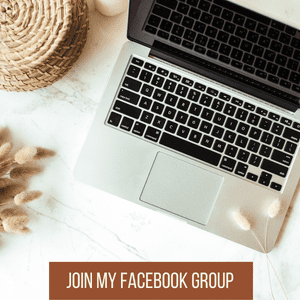How to Write an Effective Email to Your Subscribers
Email marketing has become one of the best ways to connect with your audience. Email is a direct line to your audience and one of the most powerful tools for driving engagement, conversions, and long-term brand loyalty. But sending out a generic message isn’t enough. You need to capture attention, build relationships, and make sure your emails leave a lasting impression. This is where thoughtful email design and messaging come in.
Today we’ll explore how to write effective emails for your subscribers and discuss the key components that can help you stand out, including the strategic use of images. By the end, you’ll be equipped with actionable tips to craft compelling emails that your audience will actually want to open and engage with.
1. Start with a Strong Subject Line
Your subject line is the first thing your subscribers see, and it will determine whether they open your email or skip it. A great subject line piques curiosity, creates urgency, or provides a clear benefit to the reader. You want it to be short, relevant, and intriguing enough to entice them to take that first step.
- Be clear and specific: Tell readers what they’ll get out of opening your email. For example, “How to Build Your Email List in 30 Days” or “Exclusive Offer: 20% Off for Our VIP Members.”
- Use personalization: Including the subscriber’s first name in the subject line can increase open rates. An example could be, “John, we have a special offer just for you!”
- Incorporate a sense of urgency or curiosity: Phrases like “Last Chance” or “Don’t Miss Out” can encourage readers to open emails quickly, while teasers like “You Won’t Believe What’s Inside” can spark curiosity.
2. Create a Personalized Greeting
After getting them to open the email, the next step is establishing a personal connection. Starting with a personalized greeting is a simple way to humanize your communication. Instead of saying “Dear Subscriber,” use their first name, such as “Hi [Name],” or, if you have more context about your relationship with them, customize it further: “Hey [Name], hope you enjoyed last week’s blog post on social media automation!”
3. Make Your Message Relevant and Valuable
People are inundated with emails, so your message needs to stand out by providing real value. The content of your email should be relevant to your subscribers and cater to their needs, interests, or desires. Here are some ways to create valuable content:
Solve a problem or answer a question: Think about what your audience needs or wants to know. Are you offering them tips on how to grow their business, use your product, or improve their personal life? Provide actionable advice and show them that your content can solve their problems.
Offer something exclusive: Whether it’s a special discount, an invite to an exclusive event, or access to early content, give your audience something that they can’t get elsewhere.
Tell a story: People connect with stories. Share your journey, an inspiring customer success story, or a behind-the-scenes look at your business. This makes your email more engaging and helps build a connection with your audience.
4. Keep It Concise and Focused
While you may be tempted to include all sorts of information in your email, brevity is key. Readers typically scan their emails rather than read them in full. If your email is too long, you risk losing their attention. Aim to keep the text concise and easy to read. Focus on one main point or call-to-action (CTA) per email, and use bullet points or short paragraphs to make your content skimmable.
For example, if you’re promoting an upcoming webinar, explain what it’s about, why it’s valuable, and include a clear button for them to sign up. If you have multiple offers or updates, consider sending separate emails or using a segmented approach to ensure the content stays relevant to each subscriber.
5. Include a Call-to-Action (CTA)
Every email should have a purpose, whether it’s driving traffic to your website, encouraging a purchase, or getting subscribers to sign up for an event. Make sure to include a clear call-to-action (CTA) that tells the reader what to do next. CTAs can be placed in buttons or linked text.
Some common CTAs include:
- “Shop Now”
- “Download Your Free Guide”
- “Sign Up for the Webinar”
- “Read the Full Article”
Make the CTA visually distinct and easy to find. Use action-oriented language that makes the next step clear and simple.
6. Make It Visually Appealing:
- Include an Image: Adding images to your emails can significantly enhance their appeal and make them more memorable. People process images faster than text, and visuals can help communicate your message more effectively. Here’s why including an image is a good idea:
- Build brand recognition: Consistently using an image of yourself, your logo, or your product helps build brand awareness and makes you more recognizable. Subscribers will start associating the visuals with your brand, which is crucial for long-term engagement.
- Create emotional connections: Images can evoke emotions in ways that text can’t. Whether it’s a smiling face, a happy customer using your product, or a behind-the-scenes shot of your team, visuals help humanize your brand and create an emotional connection with your subscribers.
- Break up the text: A well-placed image can break up blocks of text, making your email easier to read and more visually appealing. This keeps readers engaged and prevents your email from feeling overwhelming.
- Highlight your products: If you’re promoting a product or service, show it off! High-quality images of your product in action can increase interest and drive conversions.
However, be mindful not to overdo it. A single, relevant image is often more effective than a cluttered email filled with visuals. Balance is key.
7. Optimize for Mobile Devices
With a growing number of users checking their emails on smartphones, it’s critical to ensure your emails are mobile-friendly. If your email doesn’t look good on a small screen, subscribers are more likely to delete it or unsubscribe.
Some best practices for mobile optimization include:
Use a responsive design: Your email layout should adjust to different screen sizes so that it looks good on both desktops and mobile devices.
- Limit text length: Keep subject lines short and avoid large blocks of text.
- Use large, clickable buttons: Make sure CTAs are easy to tap on a mobile screen.
- Avoid tiny fonts: Choose a font size that’s readable on smaller screens.
8. Test, Track, and Optimize
Once your email is sent, the work doesn’t stop. Track key metrics like open rates, click-through rates, and conversion rates to see how your emails are performing. Use A/B testing to experiment with different subject lines, CTAs, or images to find out what resonates most with your audience. With this data, you can continually refine your emails to improve engagement.
Writing a successful email to your subscribers takes thought and strategy. From crafting a compelling subject line to including a well-placed image, every detail contributes to how your email is received. By personalizing your message, providing value, and ensuring your emails are visually appealing, you’ll not only stand out in a crowded inbox but also build stronger, lasting relationships with your audience.
Including images isn’t just about aesthetics; it’s a tool to help make your email more memorable, more engaging, and more effective at driving the results you want. So, the next time you craft an email, don’t forget to think about how you can make a lasting impression—not just with words, but with visuals too.
Join the Conversation
Let’s not stop the party here. Head on over to my Instagram or Facebook group, Redefine Your Business, and share your thoughts about today’s show. See you again, same time, same place next week!
Don’t forget the Flodesk coupon code! Click HERE
Resources:
The Meeting Place Membership
Rock The Reels
1:1 Coaching
Free Client Welcome Guide
Additional Trainings and Resources
Connect with Brittni:
Follow me on the Gram – @brittni.schroeder
Join my Facebook Group
Visit my website
Subscribe to my Youtube