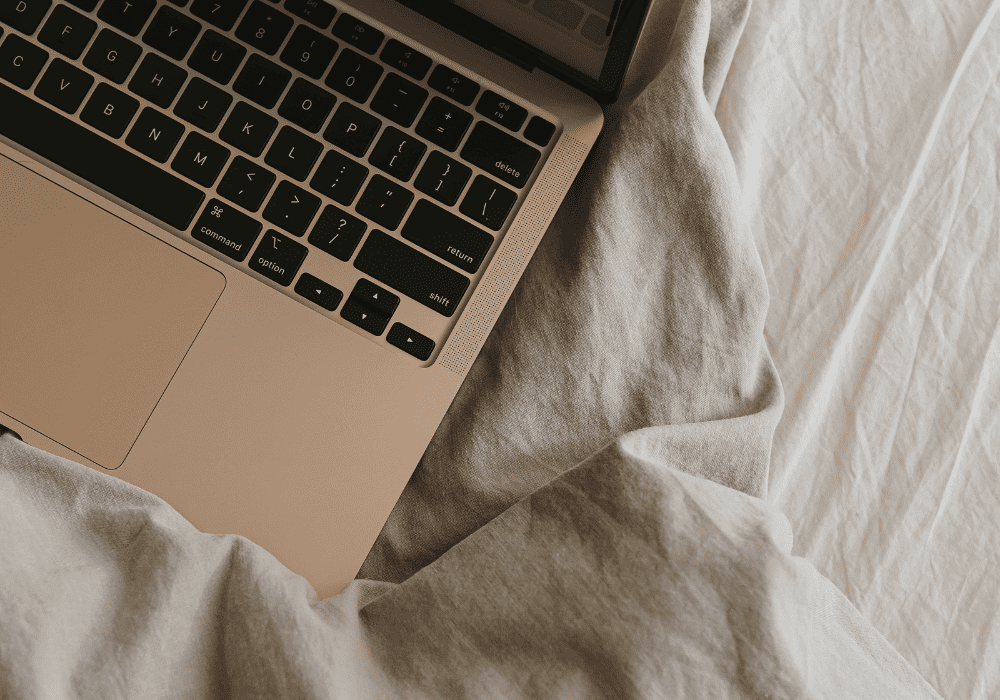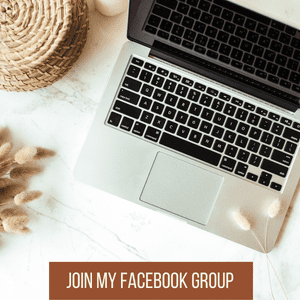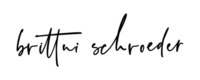LinkedIn has evolved from a simple professional networking platform to a powerful tool for personal brand growth and to enhance your professional online presence. LinkedIn might not be your first platform of choice, but optimizing your LinkedIn profile is crucial. In this blog post, I will show you how to optimize your LinkedIn profile as an online coach.
With over 950 million users, LinkedIn is no longer just a digital resume storage space — it’s an invaluable networking platform and a search engine. Whether you’re hustling to grow your personal brand, showcase your business, or connect with like-minded professionals, how you appear in LinkedIn searches can make or break opportunities.
By optimizing your profile for LinkedIn’s search algorithm, you increase the chances of appearing in relevant search results, whether someone’s looking for an online coach or a photographer.
In this comprehensive guide, we’ll explore step-by-step how to optimize your LinkedIn profile to stand out from the crowd and achieve your goals.
Profile Photo: Making a Great First Impression
Your profile photo is the first thing people notice. Use a high-quality, professional headshot with a plain background and appropriate attire. A genuine smile can make you appear approachable and friendly. Remember: in the business world, you rarely get a second chance at a first impression. Let’s make yours count.
Implement a Background Photo
The background photo or cover image is an underutilized space on LinkedIn. It’s the large image behind your profile photo that provides an excellent opportunity to convey more about your professional identity.
- Branding: If you have a company or personal brand, use colors, logos, or imagery that aligns with that brand.
- Message: Use this space to share a compelling message or value proposition. This could be a place to showcase a tagline about your services. This could be a place to include how your offer differentiates you from your competitors.
- High Resolution: Just like your profile photo, ensure this image is clear and of high quality.

Headline: Craft a Compelling Tagline
Your headline appears just below your name. It’s like a mini elevator pitch. Be creative and specific, and highlight your expertise, job title, or industry keywords.
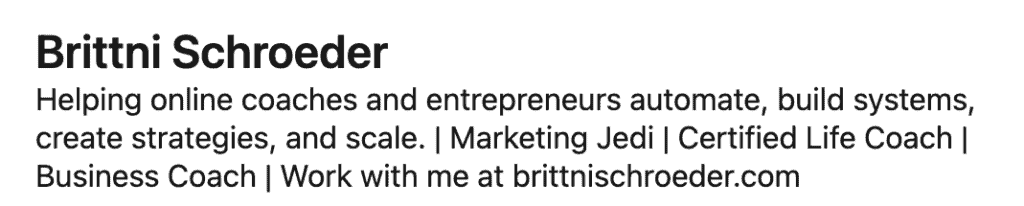
Add a Clickable Link to Your Profile
This is a good opportunity to add the link to your freebie, a consult, or your website.
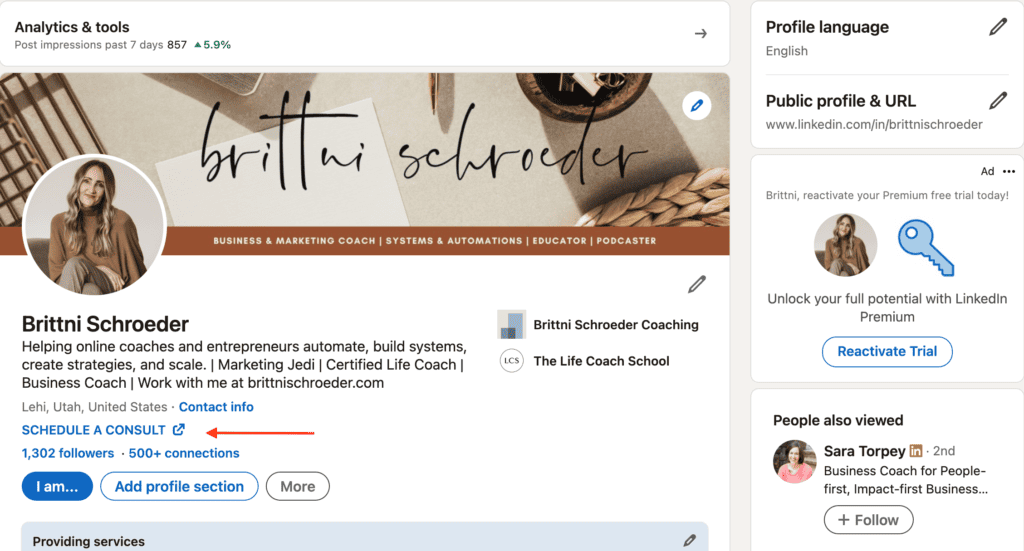
About Me Section
Your About section is where you get to tell your story. It’s not just a place for a resume — it’s a space to position your brand.
- Engaging Intro: Start with a catchy line or two that encapsulates who you are and what you offer.
- Keyword Optimization: Naturally work in keywords related to your profession, skills, and the services you offer.
- CTA: Conclude with a call to action. Invite people to connect, check out your portfolio, or drop you a message if they want to collaborate.
- Write in the first person to make it more personal.
- Use it to showcase your skills, achievements, and aspirations.
Take the time to make sure you’re using copy and keywords that will attract your ideal client.
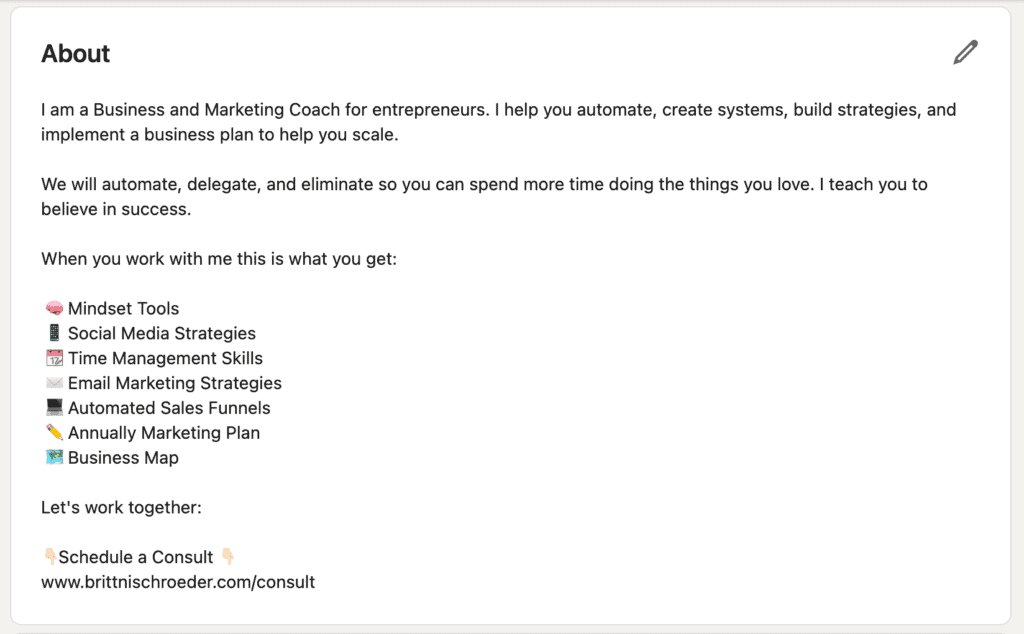
Customize Your LinkedIn URL
Edit your LinkedIn URL to include your name, making it easier to find and share your profile. Avoid using generic URLs with numbers and random characters.
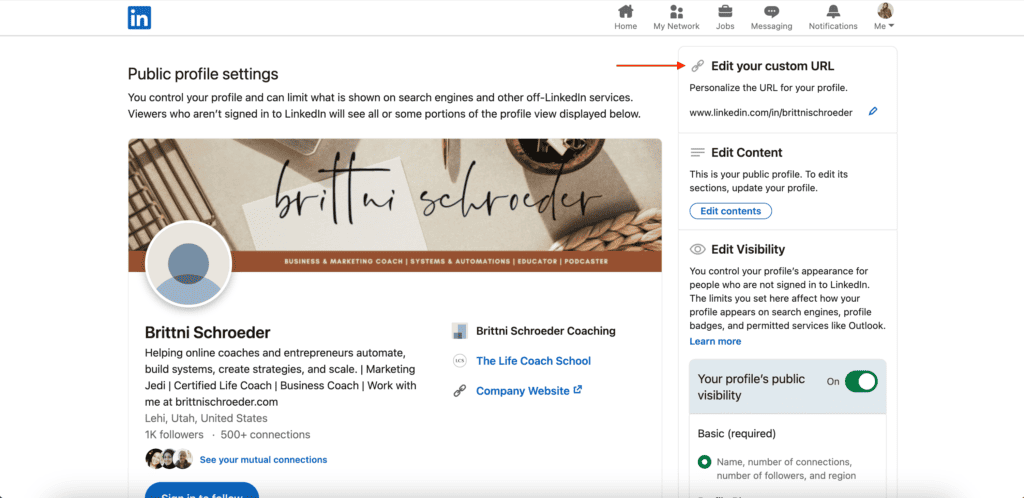
Experience Section: Highlight Achievements
For each job role, provide a concise but detailed description of your responsibilities and accomplishments. Use bullet points, and quantify your achievements with numbers when possible.

Skills and Endorsements
Select relevant skills, and ask connections for endorsements. Ensure your top skills align with your career goals and expertise.

Education, Certifications, and Courses
Include your educational background, relevant certifications, and courses. These add credibility to your profile.

Recommendations: Collect and Give Them
Request recommendations from colleagues, supervisors, or clients who can vouch for your skills and character. Be willing to reciprocate.

Publications, Projects, and Accomplishments
If applicable, showcase publications, projects, awards, and honors. This demonstrates your expertise and commitment to your field.
Volunteer Experience and Causes
Don’t overlook your volunteer work. It highlights your commitment to giving back and can be an essential part of your professional story.

Additional Sections: Open to Work, Languages, and Interests
Utilize these sections to add valuable information about your job preferences, language proficiency, and personal interests that may be relevant to your industry.
Engage and Network
Actively engage with your network by sharing content, commenting on posts, and joining relevant groups. Networking is a vital aspect of LinkedIn success.
LinkedIn Newsletter
Use the LinkedIn Newsletter feature. A newsletter helps refine your contact list. This is because when you invite people to sign up for your newsletter, only those who resonate with your topic sign up. That can improve your engagement. Your engagement will also improve across your other LinkedIn assets as well.
Privacy Settings and Notifications
Adjust your privacy settings to control what information is visible to others. Customize your notification preferences to stay informed about relevant updates.
Regularly Update Your Profile
Keep your LinkedIn profile current by adding new accomplishments, skills, and experiences. An updated profile shows that you’re actively engaged in your career.
Optimizing your LinkedIn profile is an ongoing process that can greatly benefit your professional journey. By following the steps outlined in this guide, you’ll enhance your online presence, attract relevant opportunities, and make meaningful connections in your industry. Next time you are on Linkedin, let’s connect!