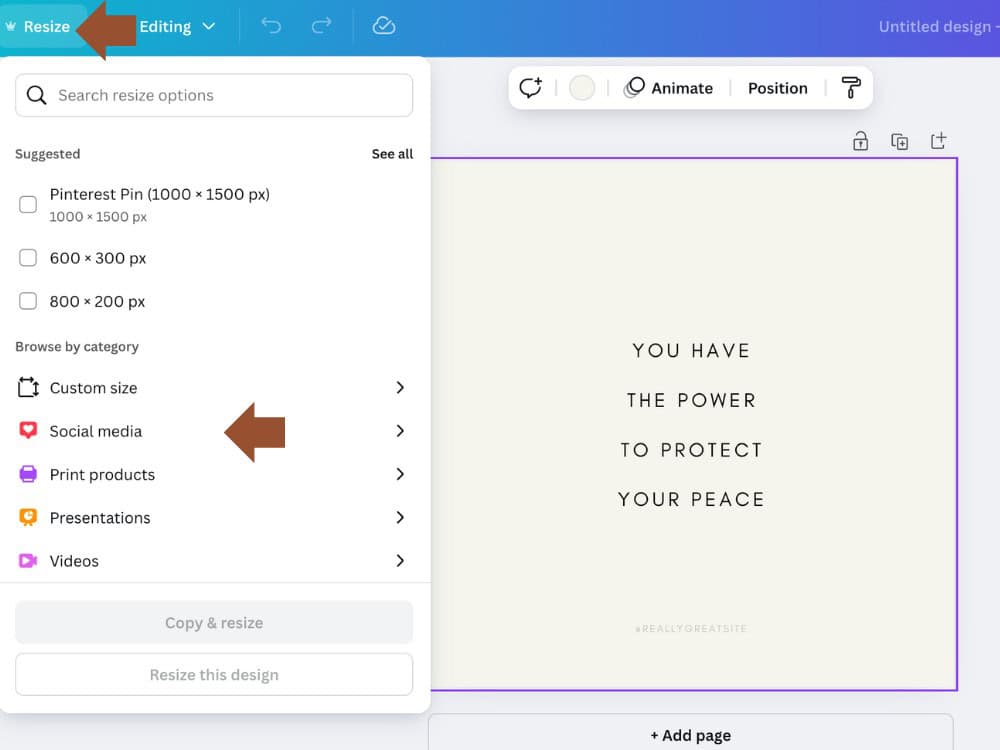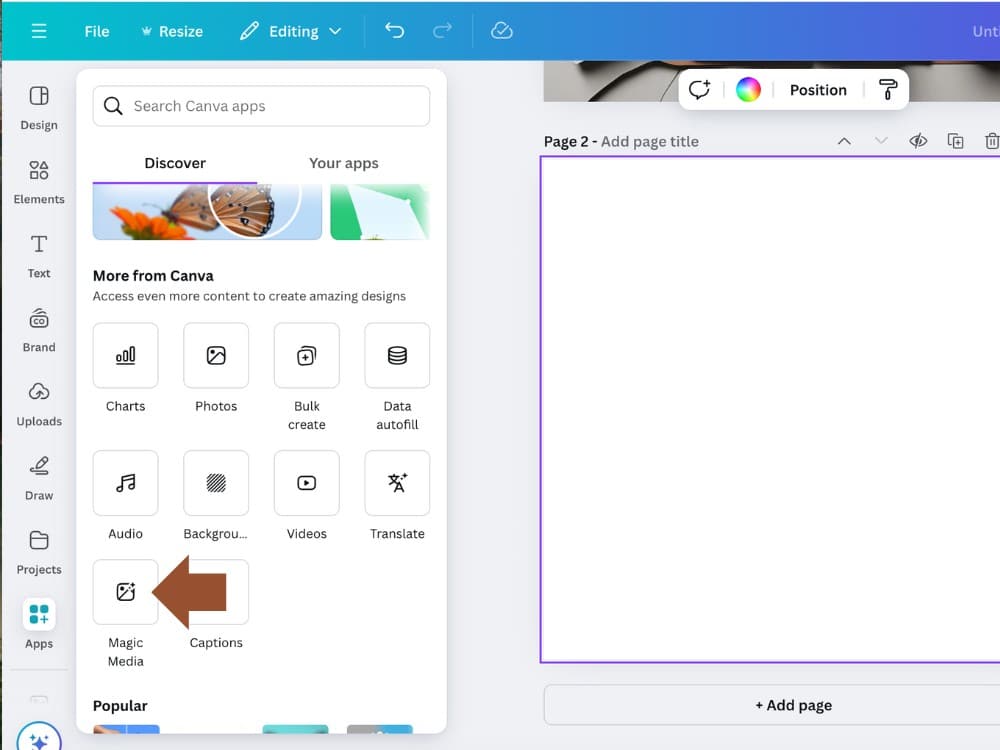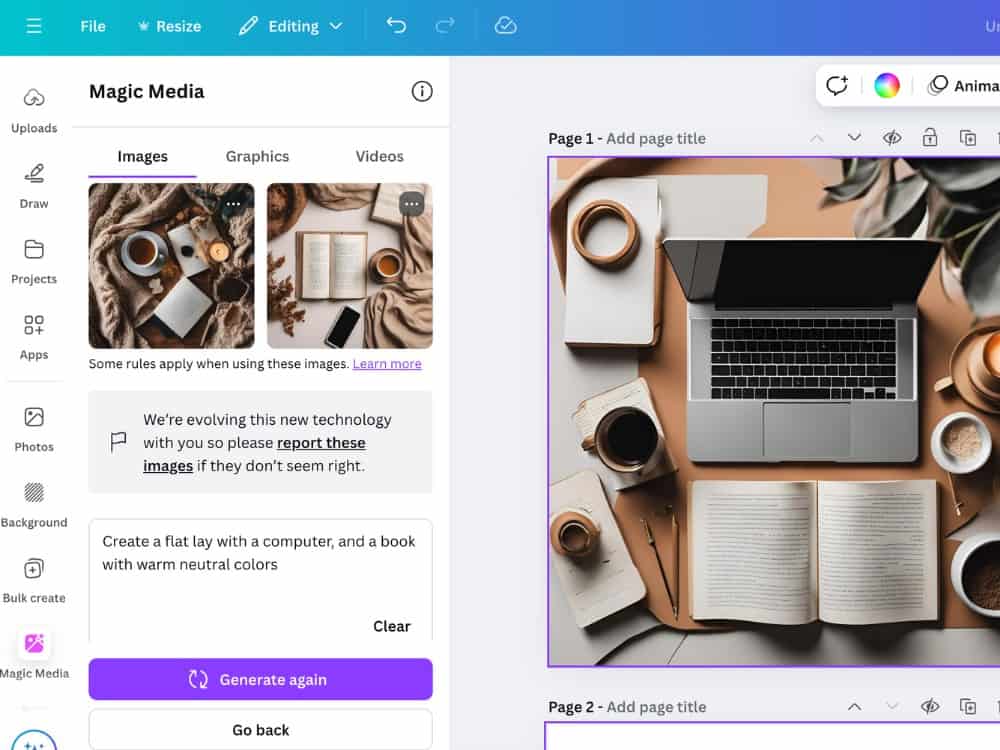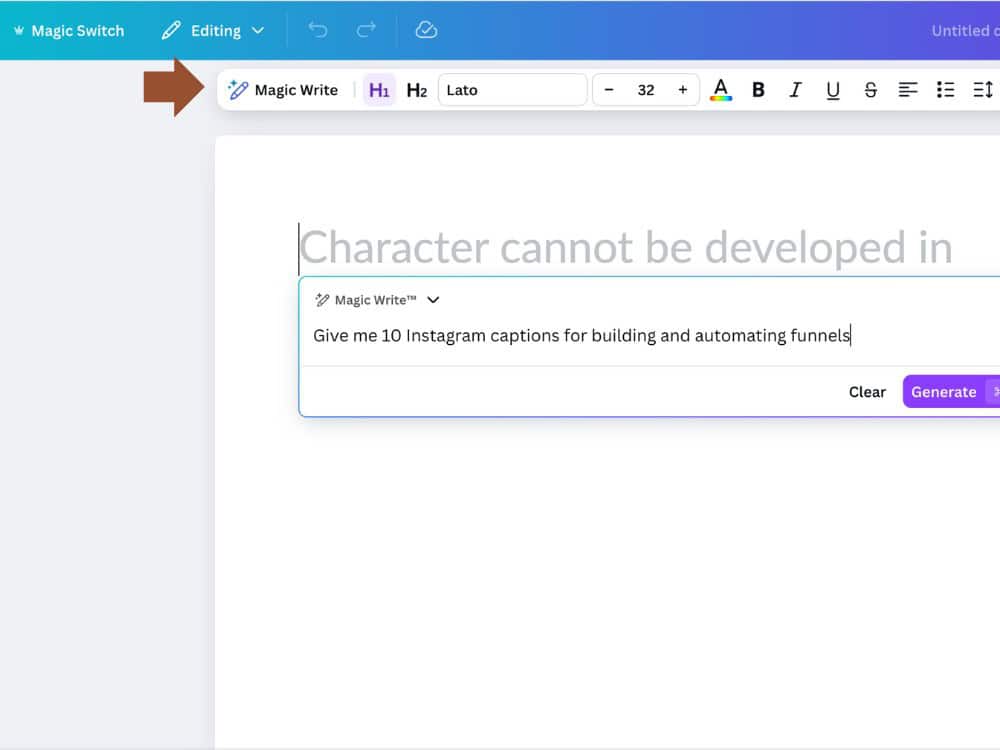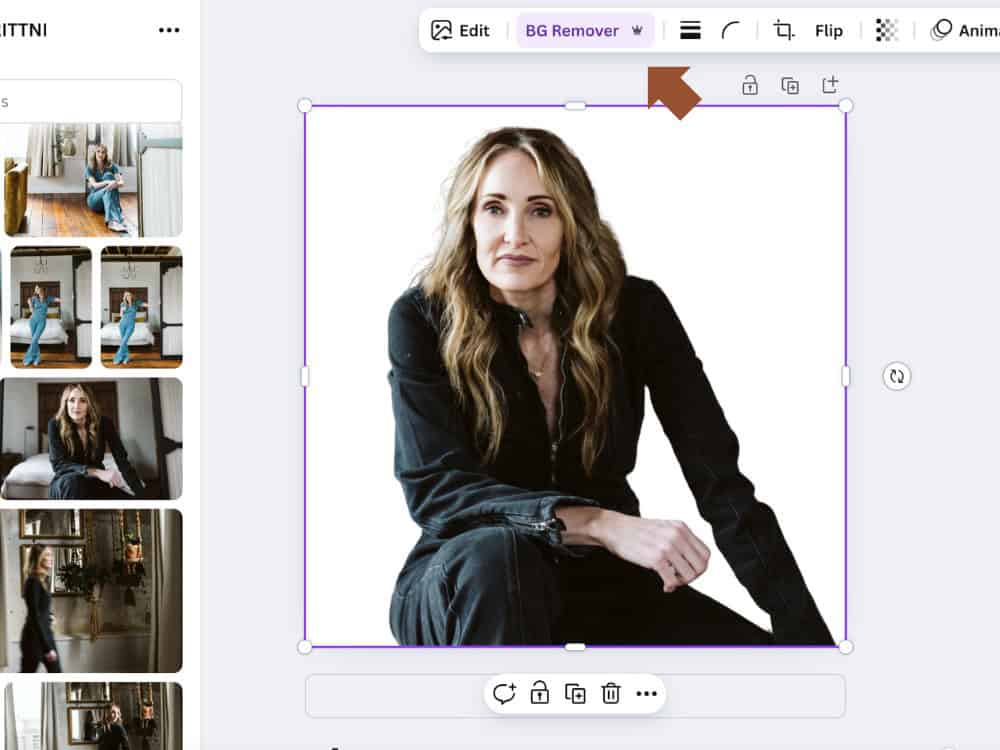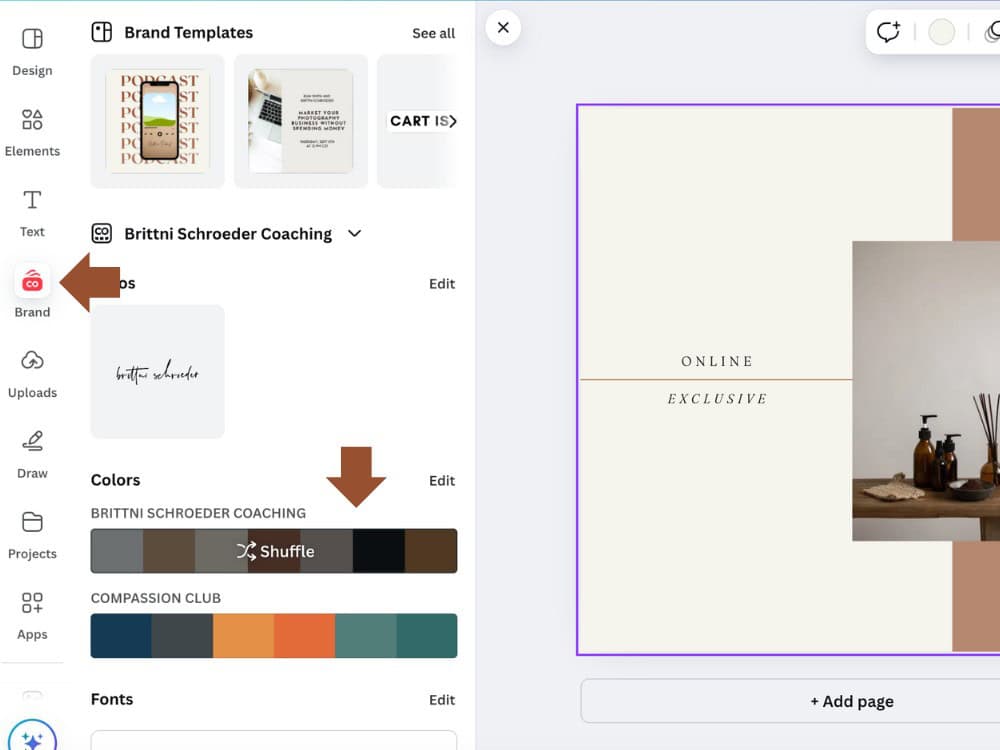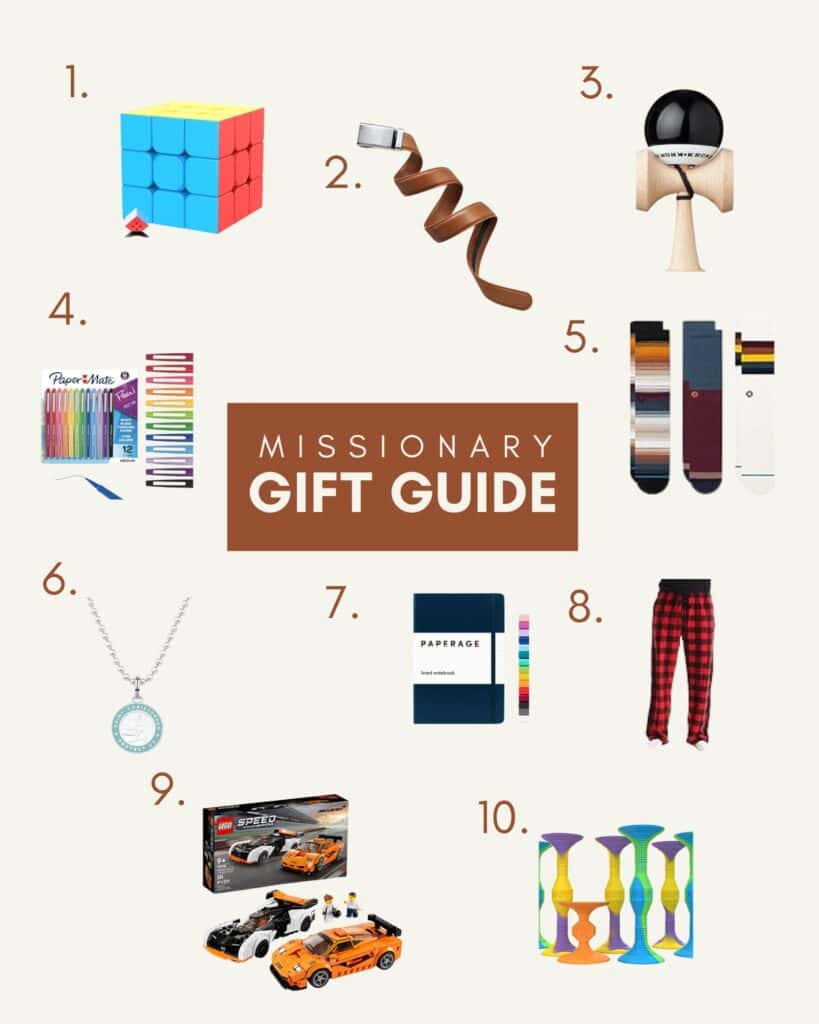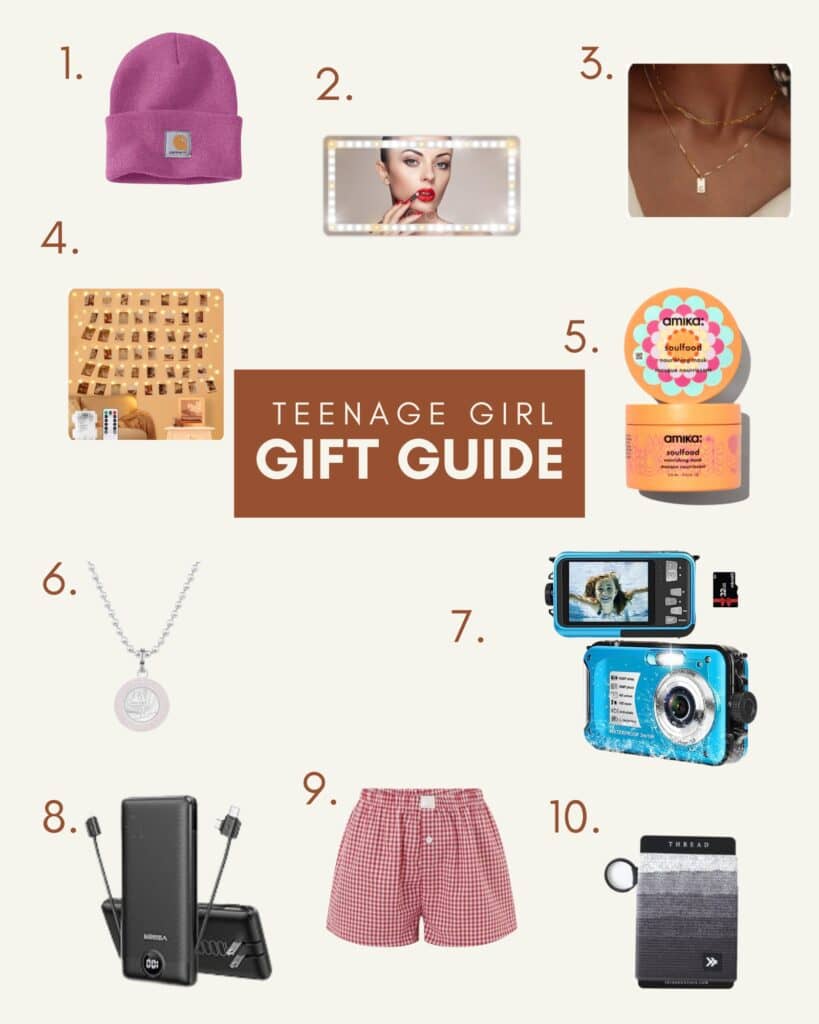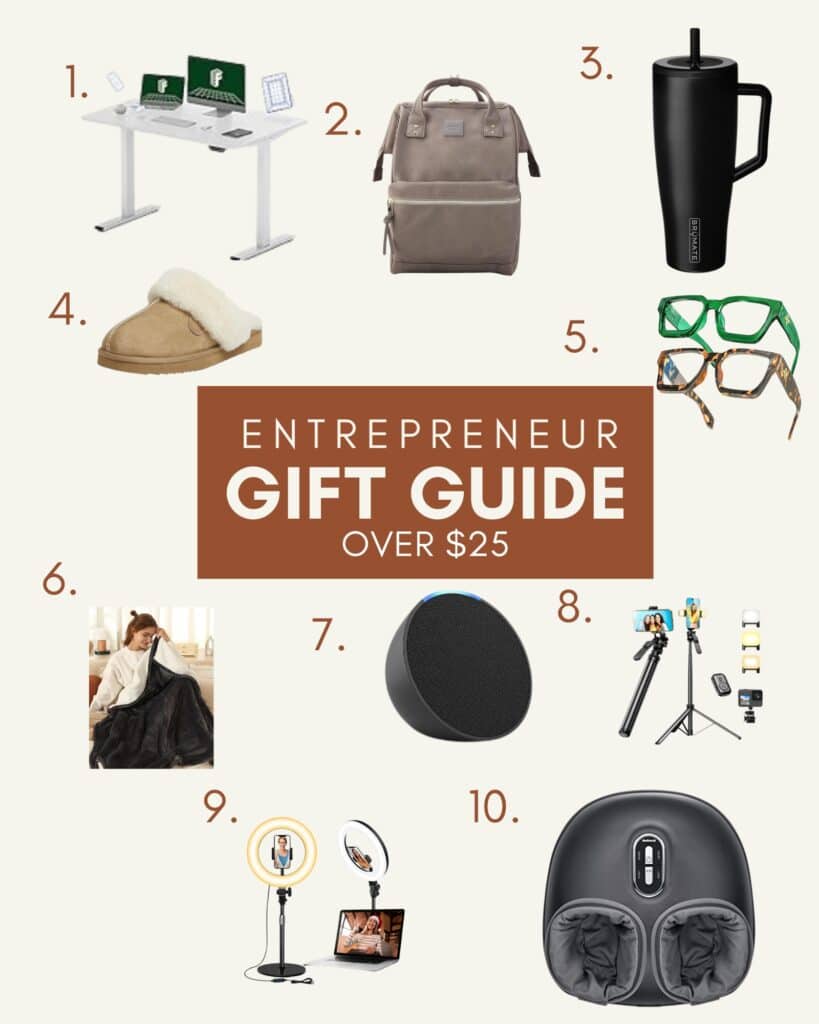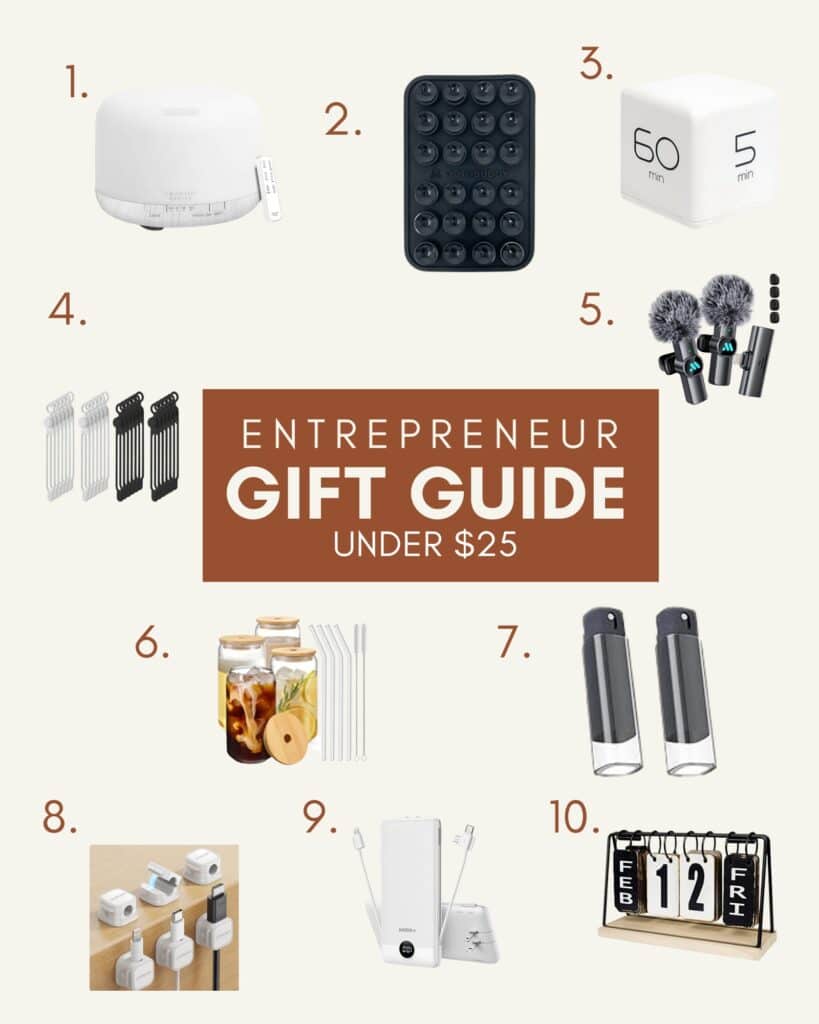Ever found yourself wondering, “Where the heck is my website on Google?” Maybe you typed in your business name or one of your products, only to scroll past your competitors… and still didn’t see your site? Don’t worry you’re not alone, and you’re definitely not doomed. Knowing how to check your website rank on Google is a crucial step in any solid SEO strategy. It helps you understand what’s working, what needs tweaking, and how your efforts are paying off.
In this blog, I’ll break down exactly how to check your Google ranking.
Why Your Website Ranking Matters
Before we dive into the “how,” let’s cover the “why.” Your Google ranking determines where your website shows up in the search engine results when someone types in a keyword related to your business. Since most users never scroll past page one, improving your ranking position can mean the difference between crickets and clients.
If you’re running a business online, monitoring your website’s Google ranking gives you:
-
- Insight into your keyword ranking
- Insight into your keyword ranking
-
- A view into your search engine optimization progress
-
- A chance to compare your ranking position with competitors
-
- Data you can use to improve your SEO performance
- Data you can use to improve your SEO performance
Step 1: Choose the Right Keywords
To check your rank, you first need to know which keywords you want to track. These are the exact phrases your ideal client is typing into the Google search bar. Some examples:
-
- A bakery: “best strawberry cake near me”
-
- A service provider: “website rank tracker for small business”
-
- A coach (hey, that’s you!): “how to check your website rank on Google”
Use tools like Google Keyword Planner, Ahrefs Keyword Rank Checker, or Ubersuggest to find search terms related to your niche. Make a list of keywords you’d like to track using a keyword tracking tool or spreadsheet.
Pro tip: Make sure to include both short-tail and long-tail keywords in your strategy to balance search volume with rankability.
Step 2: Manually Check Your Google Ranking
This is the old- school method of seeing where your site ranks, in the Google search results:
-
- Open an incognito window in Google Chrome
- Open an incognito window in Google Chrome
-
- Type your keyword into the search bar
-
- Scan the search engine results pages (SERPs) until you (hopefully) find your site
To avoid skewed results:
-
- Sign out of your Google account
-
- Use a manual search in incognito mode
-
- Clear cookies or use a VPN to test rankings from different locations
This method works, but it can be tedious. For a more automated approach, let’s talk tools.

Step 3: Use Google Search Console (It’s Free!)
If you’re not already using Google Search Console, pause and go set it up. It’s a free, powerful tool that shows:
-
- Which keywords bring people to your site
-
- Your site’s average position in search results
-
- How often your pages appear (impressions)
-
- How many times they’re clicked (CTR)
How to check your rank using Google Search Console:
-
- Go to Google Search Console
-
- Click on Performance
- Click on Performance
-
- Toggle on Average Position, Clicks, and Impressions
- Toggle on Average Position, Clicks, and Impressions
-
- Scroll down to view your top tracked keywords
- Scroll down to view your top tracked keywords
With this tool, you’re seeing real data straight from Google—AKA no guesswork.
Step 4: Use a Keyword Rank Tracker
Manual checks and Google tools are great, but if you’re managing multiple keywords, it’s time to use a rank tracking tool.
Here are some popular options:
Ubersuggest
Tracks keyword ranking, shows competition data, and provides content suggestions.
Ahrefs
Their keyword rank tracker is super detailed. You can monitor SEO performance, keyword difficulty, and competitor rankings.
SERPWatcher (Mangools)
User-friendly and great for visualizing changes in your ranking position over time.
SEMrush
Comprehensive SEO tool for tracking rankings, site audits, and search volume insights.
These tools allow you to monitor your website rank, track multiple keywords, and even spy on the competition (in a totally legal way, of course).
Pro tip: Set up automated reports so you get updated rankings delivered to your inbox weekly.
Step 5: Track Competitor Rankings (And Yes, You Should)
If you’re not tracking your competitors’ Google ranking, you’re flying blind.
Use tools like Ahrefs, SEMrush, or Google Search Console (if you have access) to see:
-
- What keywords they’re ranking for
-
- Their search engine ranking compared to yours
-
- Which content pieces are winning in the Google search results
- Which content pieces are winning in the Google search results
This lets you adjust your SEO strategy and go after keyword gaps they haven’t covered yet.
Step 6: Take Action to Improve Your Website Rank
Once you know your ranking, the real work begins. Whether you’re on page 1 or buried on page 10, there’s always room to improve your SEO efforts.
If your ranking is low:
-
- Optimize meta titles, headers, and content
-
- Use internal links and backlinks
-
- Improve site speed and mobile friendliness
-
- Conduct an SEO audit to find technical issues
If you’re doing well:
-
- Keep your content updated and relevant
-
- Add FAQs and multimedia to boost time on page
-
- Use CTAs to convert traffic into leads
And if you’re aiming for local SEO dominance (like showing up on Google Maps), make sure your Google My Business profile is optimized with accurate info, keywords, and reviews.
Bonus: Don’t Ignore These Google Ranking Tools
Besides the big names, don’t sleep on:
-
- Small SEO Tools – quick and free for checking your website’s Google ranking
- Small SEO Tools – quick and free for checking your website’s Google ranking
-
- Google Analytics – track traffic from organic keywords
-
- SEO audit tools – to clean up errors hurting your rankings
-
- View Google Ranking extensions – browser add-ons to speed up your checks
Understanding how to check your website rank on Google isn’t just for marketers, it’s for any website owner who wants to increase traffic, visibility, and ultimately, revenue.Tracking your keyword ranking, using tools is a great way to see if you are showing up in a search. Take that information, improve your SEO and drive traffic means more clients.