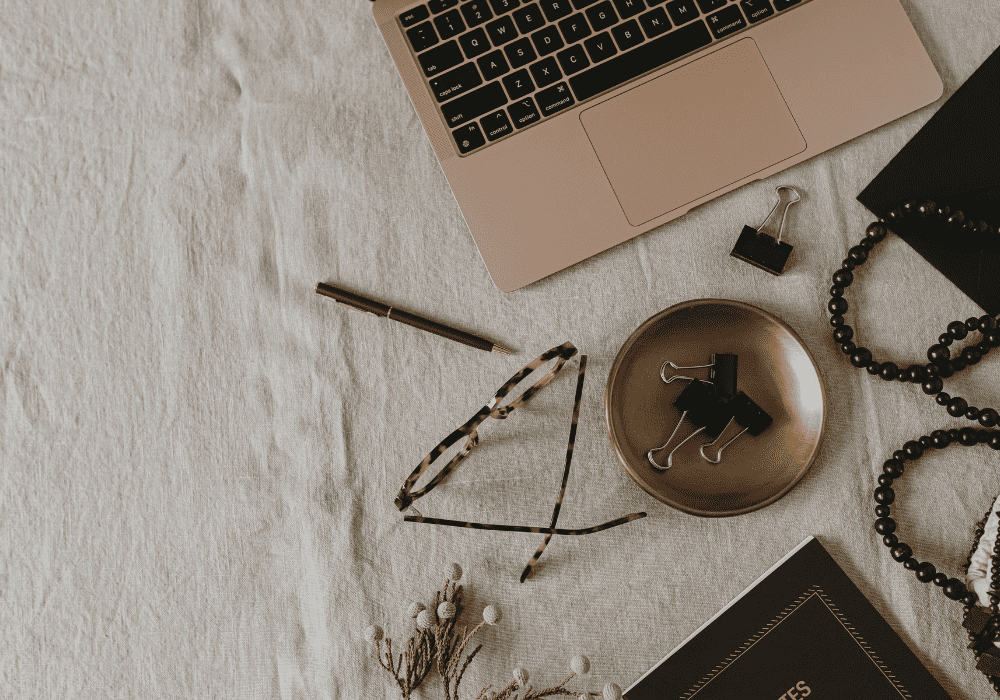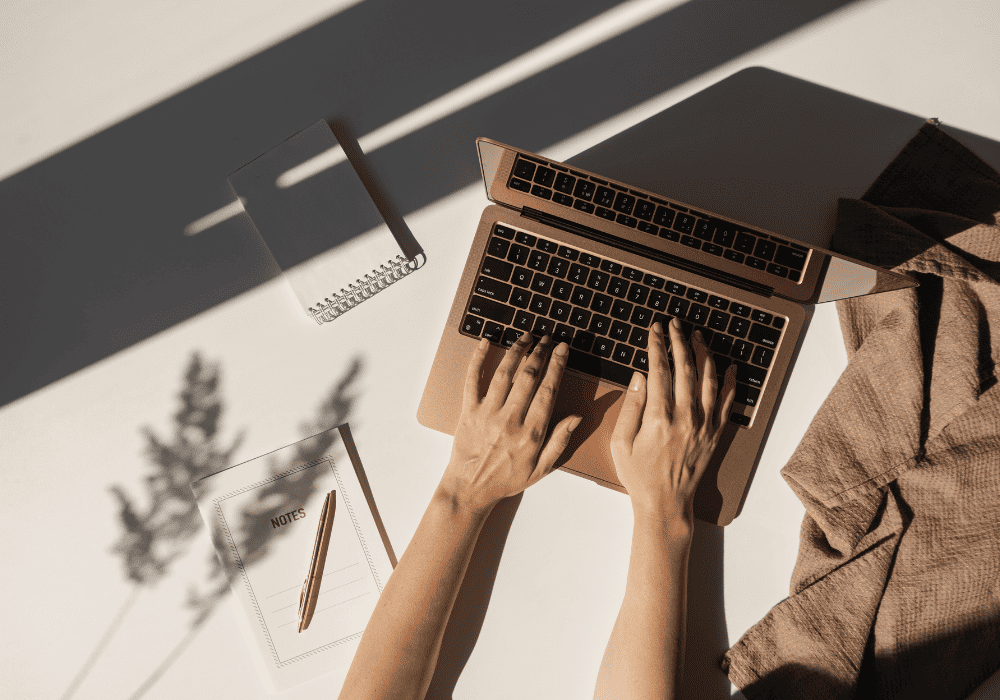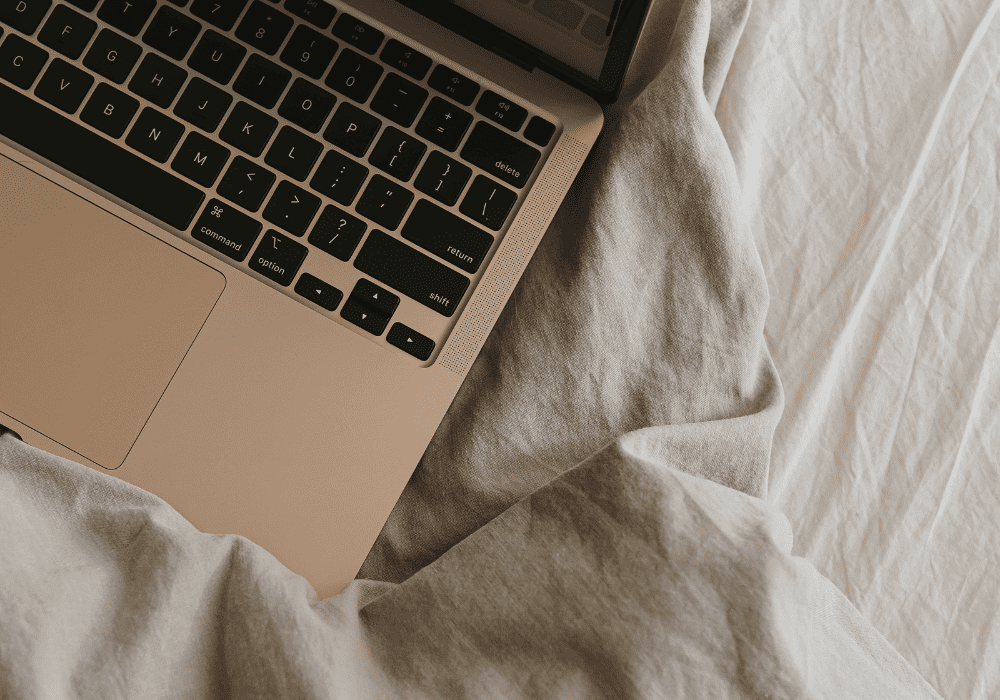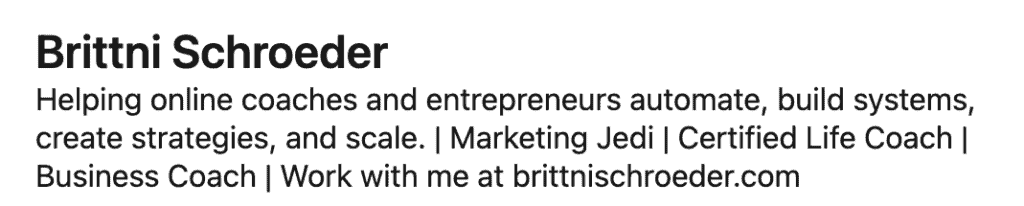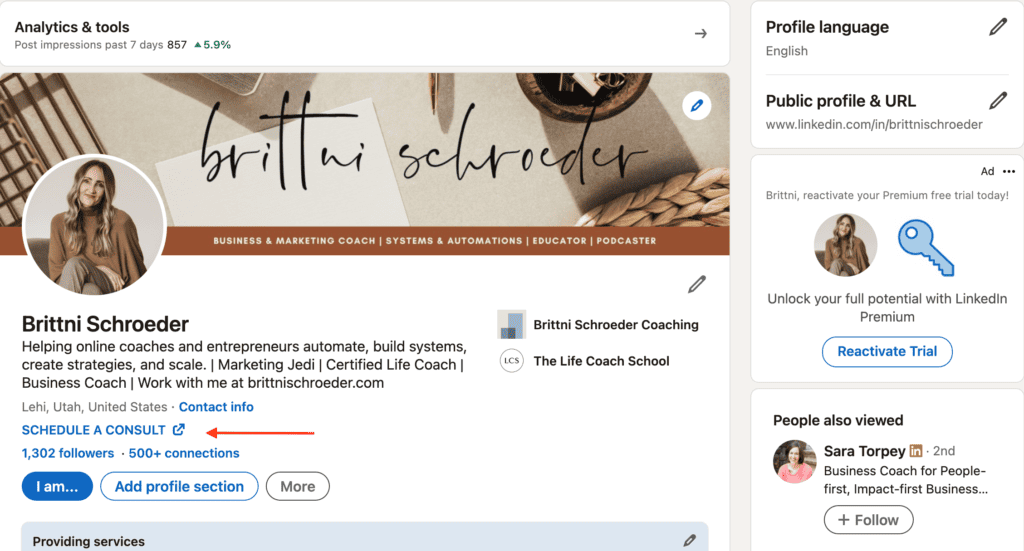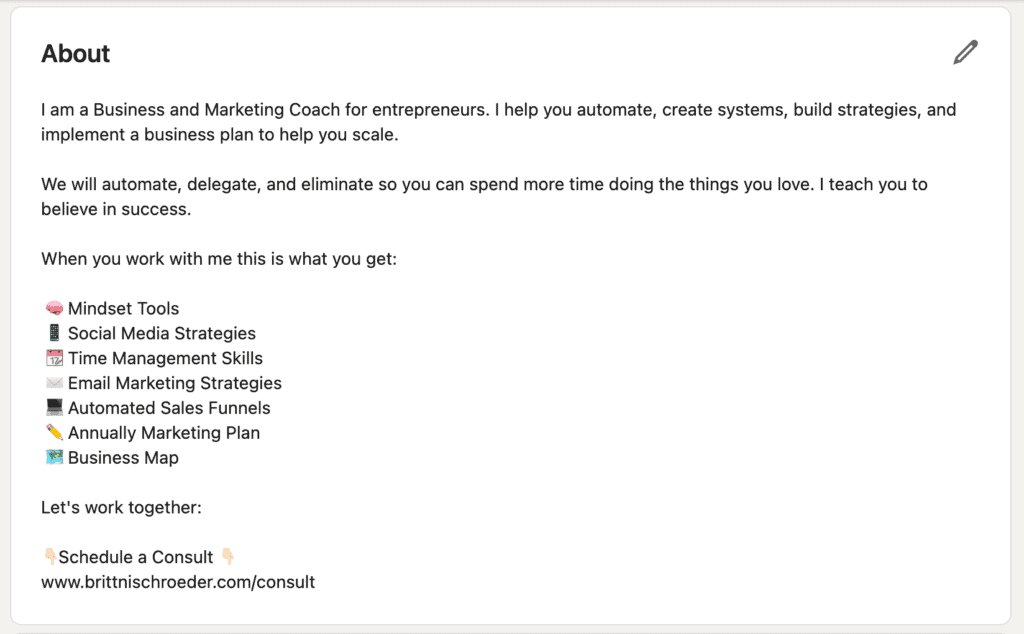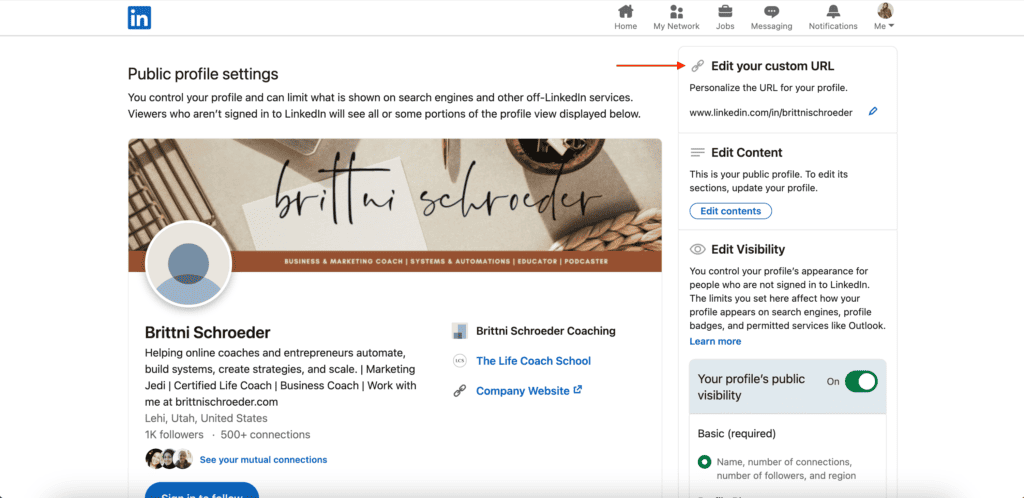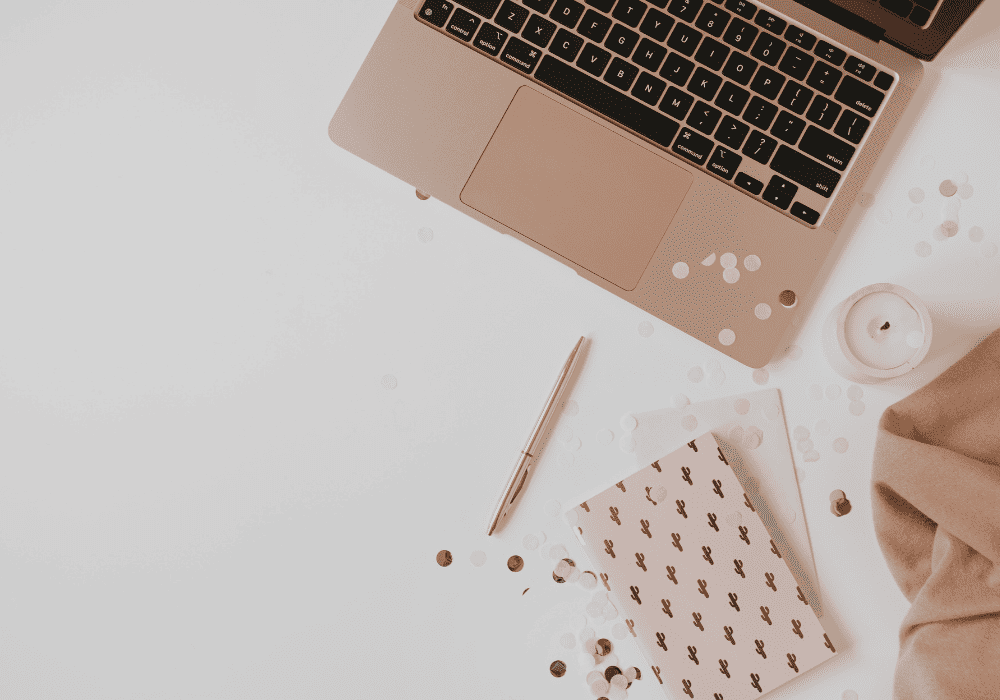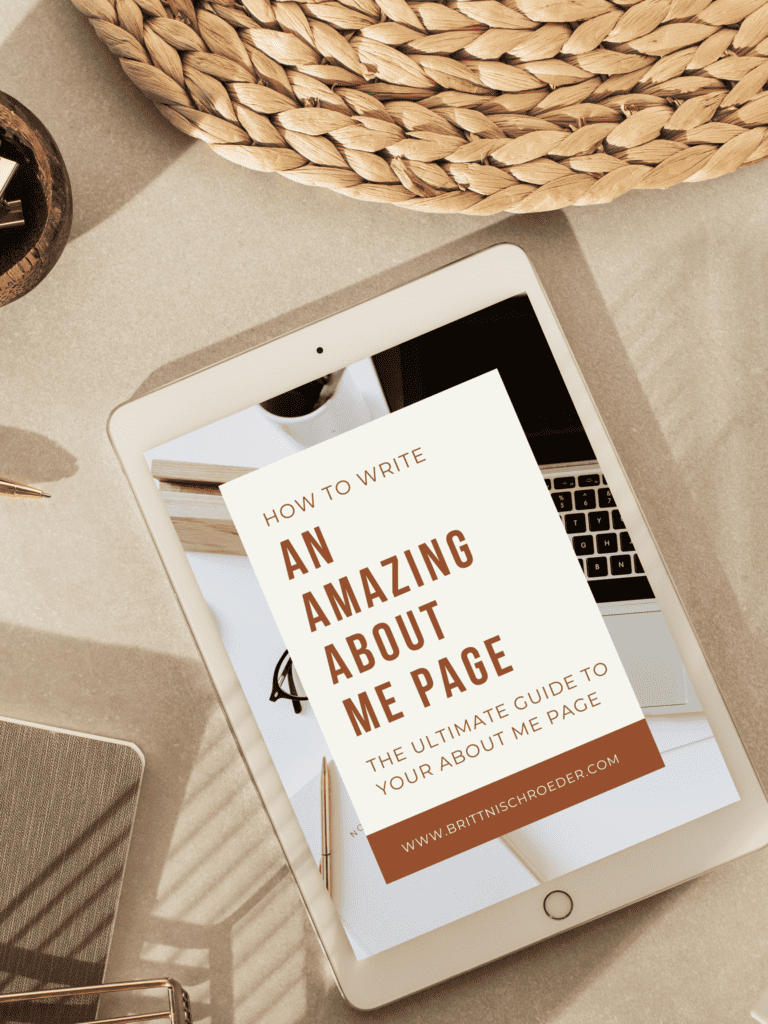In the ever-evolving world of entrepreneurship, the right tools can make all the difference. As a business owner, I’ve navigated through various apps and programs to streamline operations, automate, and ensure effective communication. In this blog post, I’ll share my top 10 favorite tools every online business needs — five free and five paid. These tools have become indispensable in running my business efficiently.

Acuity Scheduling
Freeing up time and simplifying the scheduling process is crucial for any business. Acuity Scheduling does just that and more. This versatile tool allows clients to book appointments seamlessly, eliminating the back-and-forth communication typically associated with scheduling. With features like automated reminders and the ability to sync with your calendar, Acuity Scheduling has become the backbone of my time management strategy.
iCal
Managing your schedule is paramount in the business world, and iCal is the unsung hero of calendar applications. Apple’s intuitive calendar app seamlessly integrates with other tools, allowing me to stay organized and on top of deadlines. iCal’s user-friendly interface, cross-device synchronization, and integration capabilities make it a must-have for any business owner looking to master their schedule efficiently.
Canva
Visual content is a must in the digital age, and Canva is hands-down a must for graphic design. Whether you’re creating social media posts, marketing materials, or presentations, Canva’s user-friendly interface and extensive library of templates is a gold mine for any entrepreneur. Even the most design-challenged individuals can produce stunning visuals in minutes. The free version offers plenty of features; however, Canva Pro offers advanced design elements, more stock images, more font options, and collaboration tools, making it an invaluable asset for businesses of all sizes. I use the paid version of Canva, and it’s worth every penny.
InShot App
For quick and easy video editing on mobile devices, InShot App is my go-to solution. Its simplicity and versatility make it ideal for editing short clips, adding music, and enhancing visuals — all from the convenience of a smartphone. As a business owner, being able to create compelling content on the fly has been a game-changer, and InShot App deserves credit for its role in this process.
Flodesk
If you know me, you know I’m obsessed with Flodesk. Email marketing is a crucial element as a business owner, and Flodesk simplifies the process of creating visually stunning and effective email campaigns. With its easy-to-use drag-and-drop editor, Flodesk allows me to design emails that stand out in crowded inboxes. The platform’s flat-rate pricing, regardless of the size of your email list, makes it an attractive option for businesses looking to scale without breaking the bank. You can use my 50% coupon code HERE.
Zoom
In a world where remote communication is the norm, Zoom has become synonymous with virtual meetings. Its reliability, ease of use, and comprehensive features make it the go-to platform for video conferencing. From team meetings to client consultations, Zoom facilitates seamless communication and collaboration. While the free version is suitable for basic meetings, Zoom’s paid plans offer expanded capabilities, including longer meeting durations and advanced administrative controls.
Asana
Efficient project management is the backbone of any successful business, and Asana is my favorite in this department. This robust task management tool helps me organize projects, create content, assign tasks, and track progress collaboratively. With features like timelines, calendars, and project boards, Asana ensures that everyone on my team stays on the same page. I use the free version of Asana.
Airtable
When spreadsheets aren’t enough, Airtable steps in to provide a dynamic and collaborative database solution. This program is a mix between a spreadsheet and a database, and it’s become a central hub for organizing information, tracking marketing, and managing data. Airtable has built-in automations that allow you to communicate with team members and maximize productivity. Airtable is one of my favorite programs. I use the free version of Airtable.
Kajabi
For entrepreneurs looking to build and monetize their online presence, Kajabi is a game-changer. This all-in-one platform seamlessly integrates website building, email marketing, podcast hosting, cart checkout, and course creation. With Kajabi, I’ve been able to create and sell online courses, manage memberships, and nurture my audience through automated pipelines. While it comes with a price tag, the efficiency and professionalism it adds to my business make it a worthwhile investment.
*I have many clients who solely use Kajabi and are very happy. However, there isn’t any program out there that checks every single box. I use Kajabi for my online courses and billing options and use other platforms for web hosting, email marketing, and podcasting.
Adobe Rush
Video content is a powerful tool for engaging audiences, and Adobe Rush makes video editing accessible to everyone. This user-friendly app combines simplicity with powerful features, allowing me to edit videos. Whether I’m creating content for tutorials or polishing video lessons for my online courses, Adobe Rush’s intuitive interface and cross-platform compatibility have proven invaluable. I use this program for all my online course content. I subscribe to Creative Cloud, which allows me to use a variety of Adobe products, including Photoshop and Lightroom.
Zapier
Automation is the key to maximizing efficiency, and Zapier is the wizard behind the curtain. This tool connects various apps and automates workflows, eliminating the need for manual data entry and repetitive tasks. Zapier’s “Zaps” allow me to create integrations between my favorite apps, streamlining processes and saving valuable time. For example, I can have clients submit payment and Zapier can send their info to an email onboarding sequence.
Zapier’s free plan offers 5 Zaps, or automations. While the free plan offers basic automation, Zapier’s paid plans offer advanced features for businesses. I currently have a paid plan.
As an entrepreneur, the right tools can be essential for success. The 10 tools mentioned above — Acuity Scheduling, iCal, Canva, InShot App, Flodesk, Zoom, Asana, Airtable, Kajabi, Adobe Rush, and Zapier — have proven instrumental in enhancing my business’s efficiency, creativity, and communication. Whether you’re just starting or looking to level up your business game, these tools can be transformative, helping you navigate the challenges of entrepreneurship with confidence and ease.