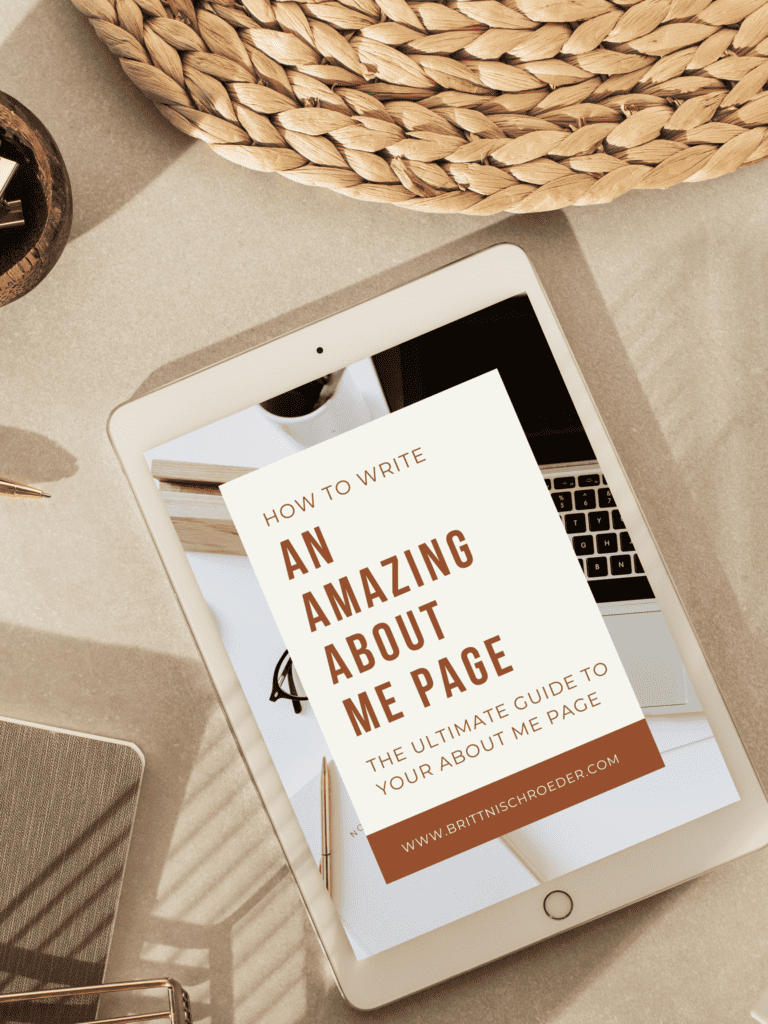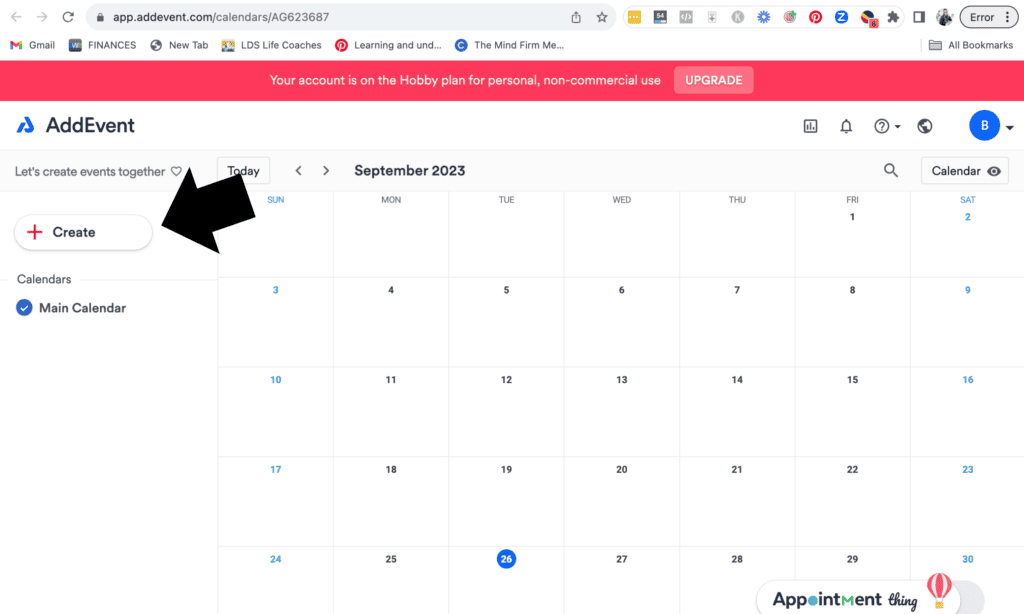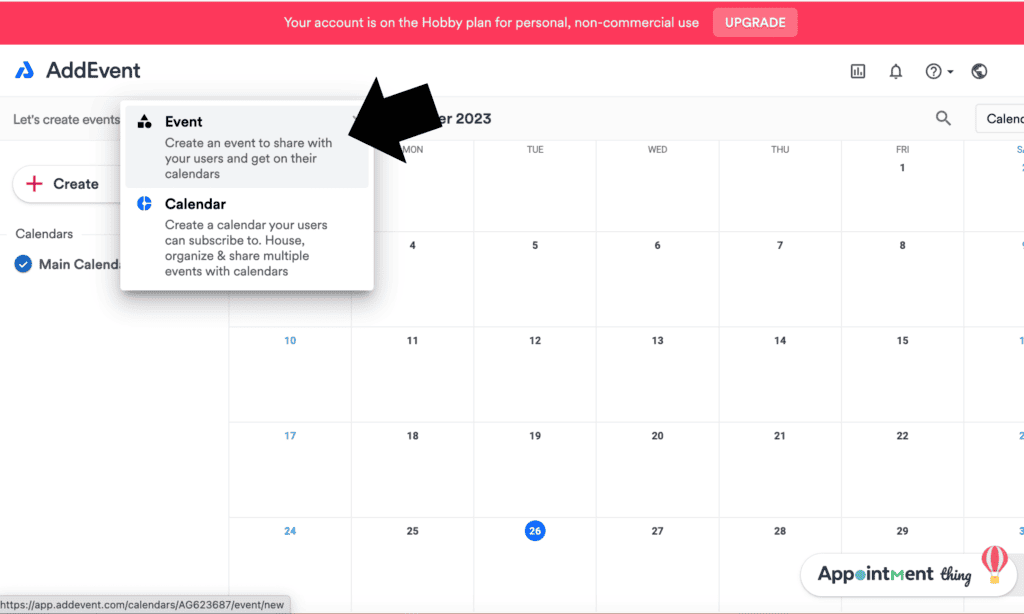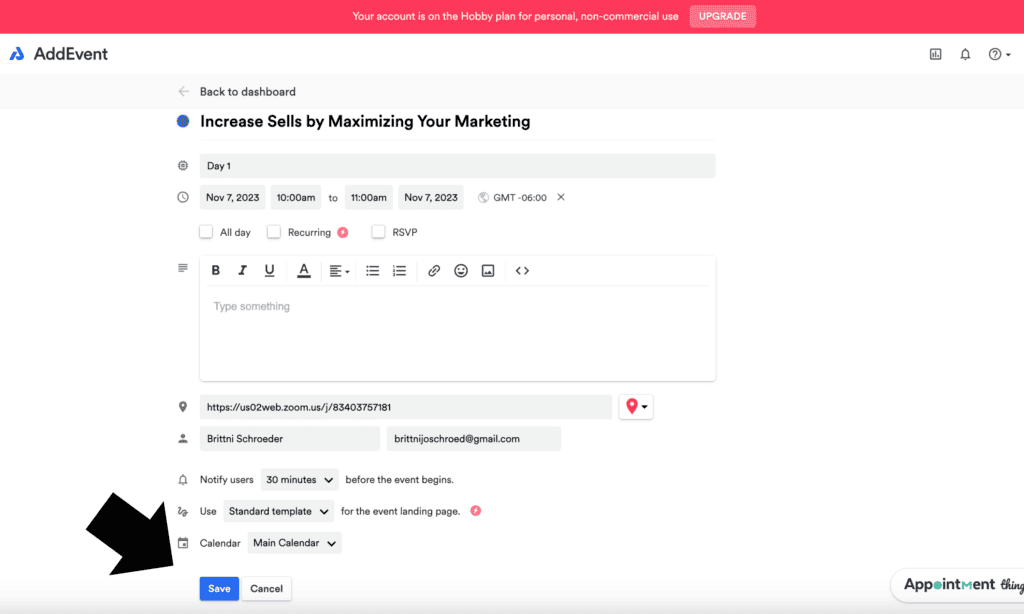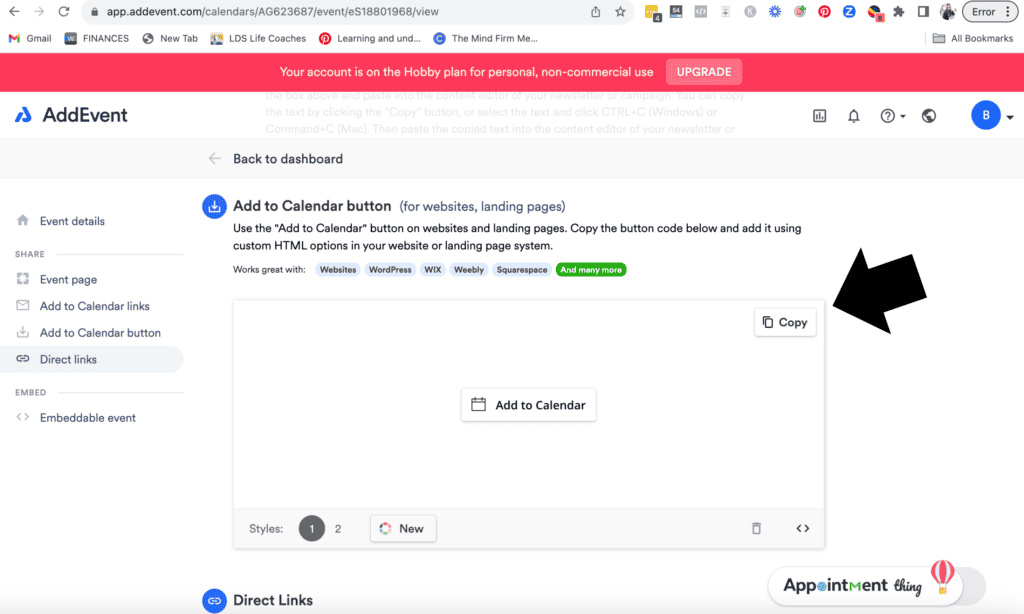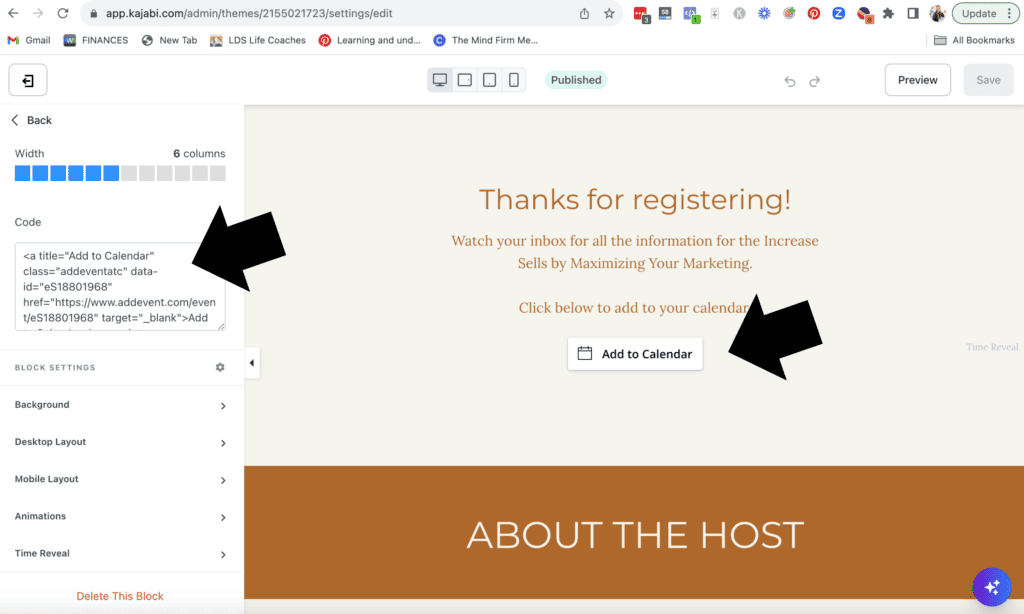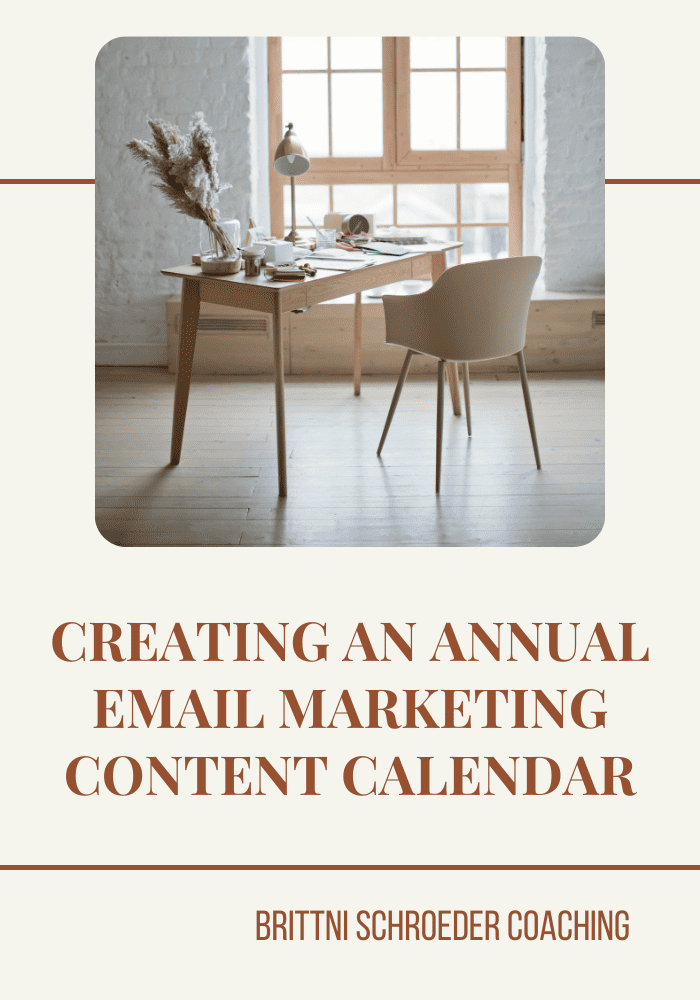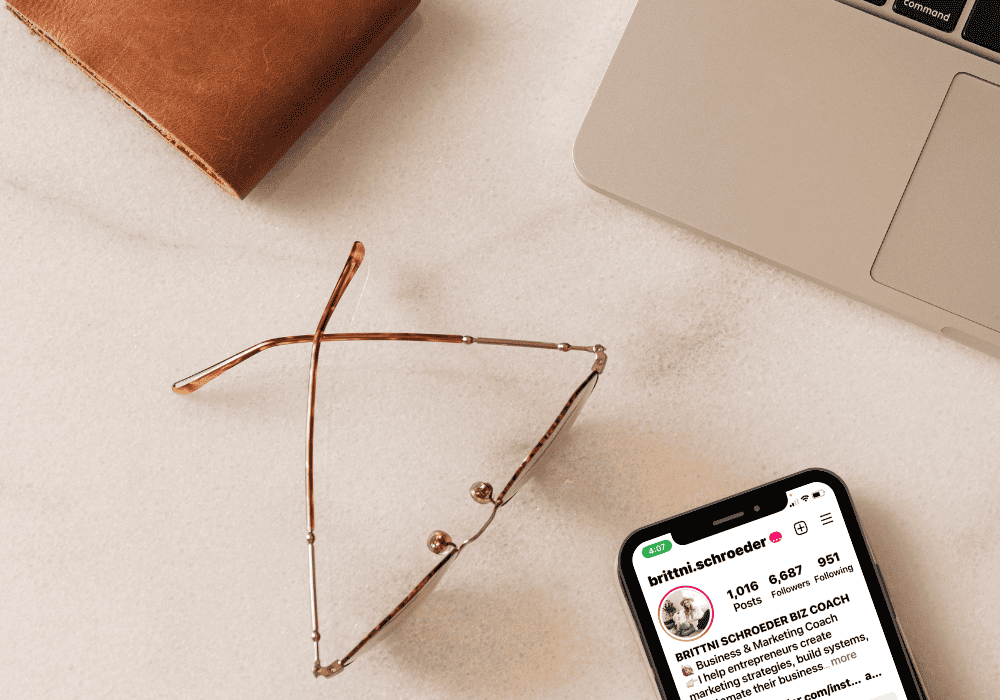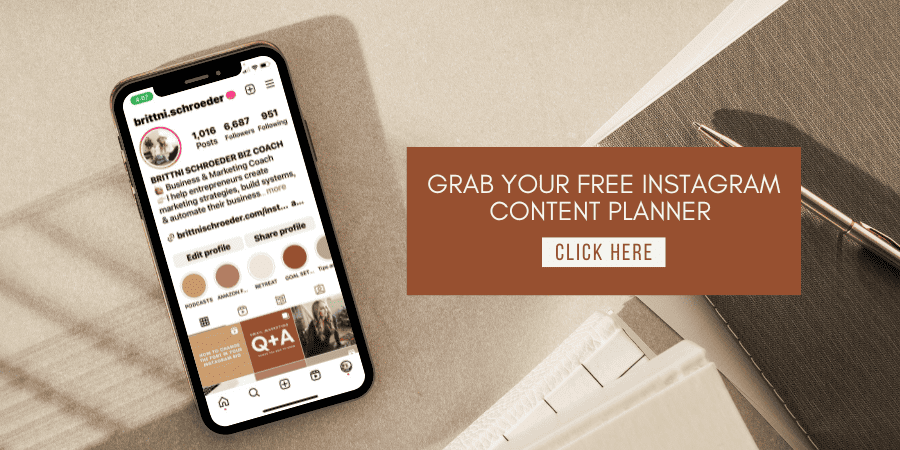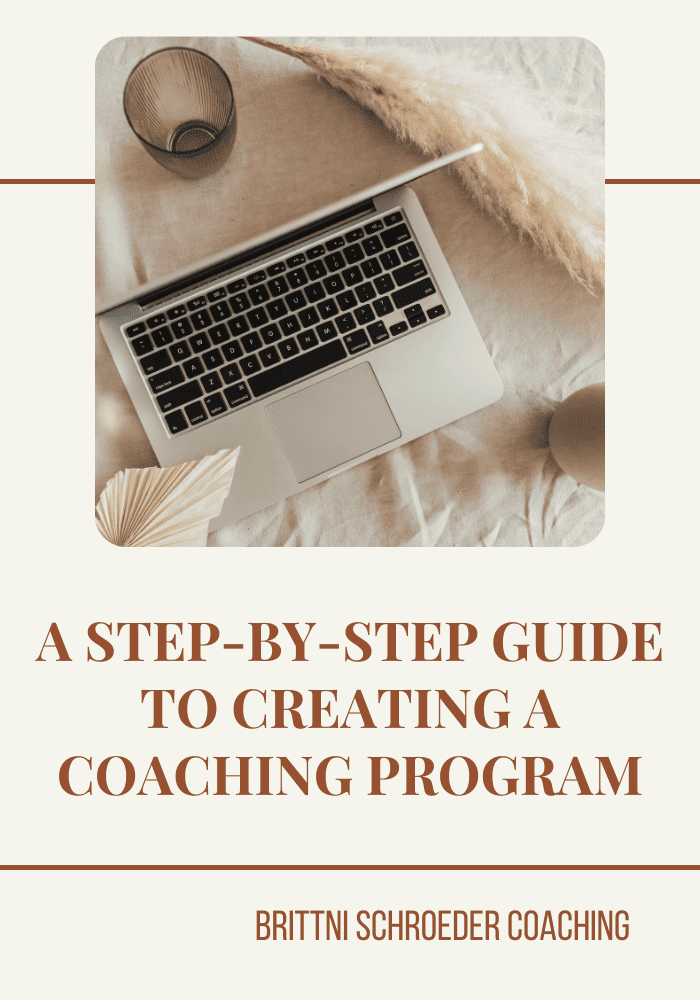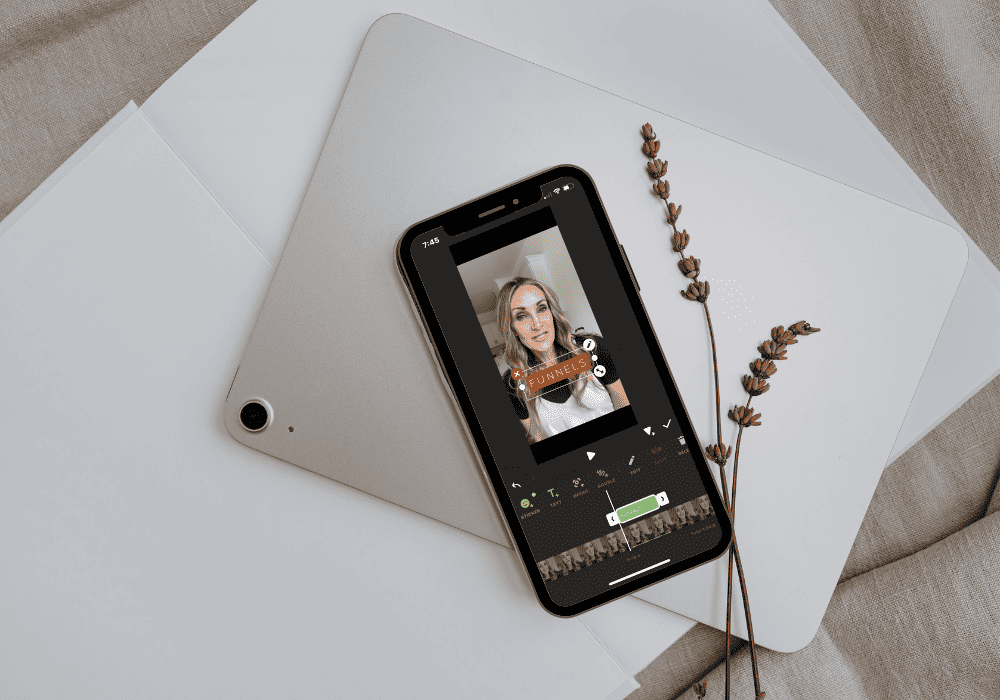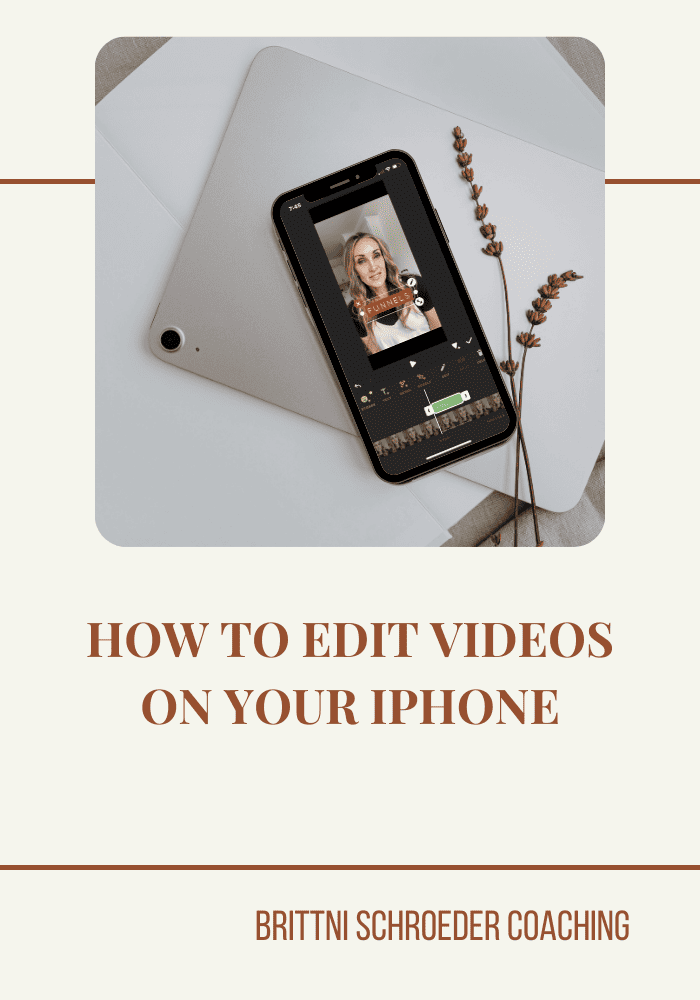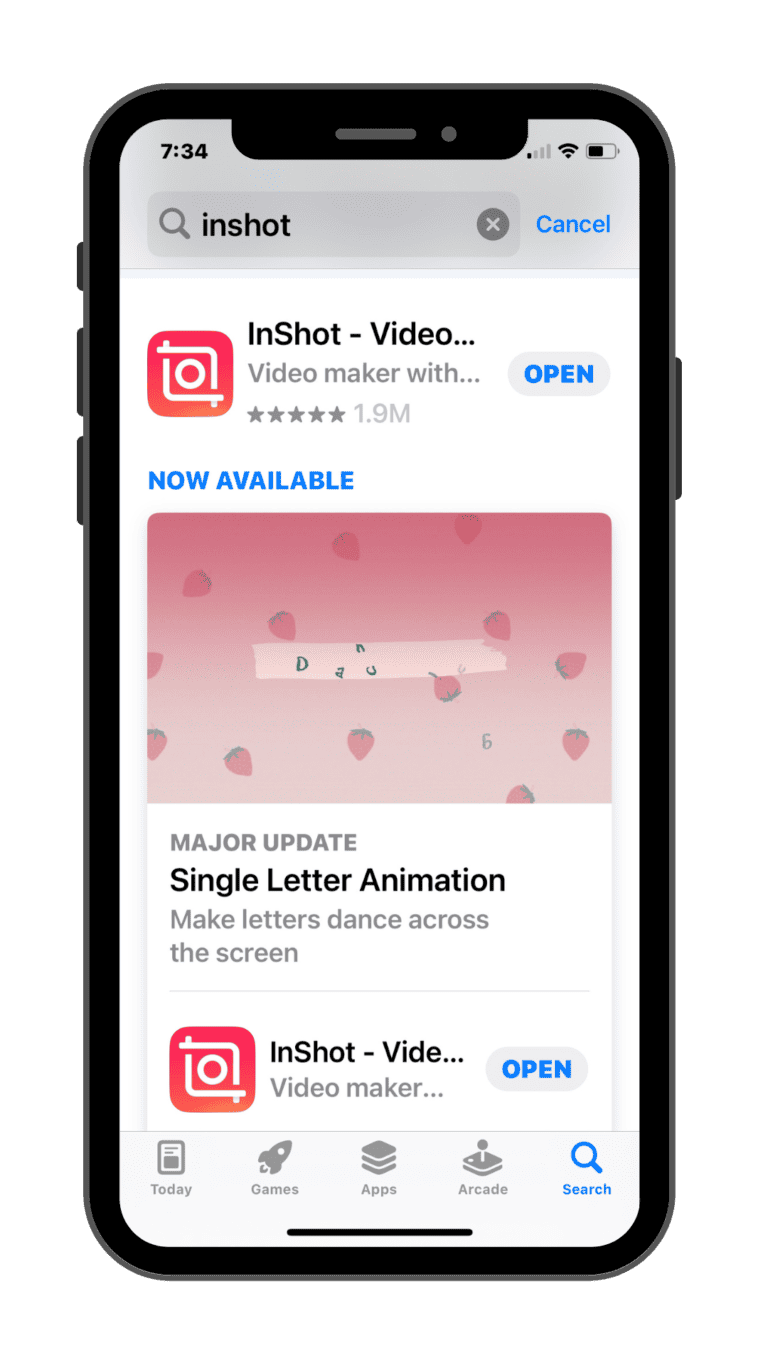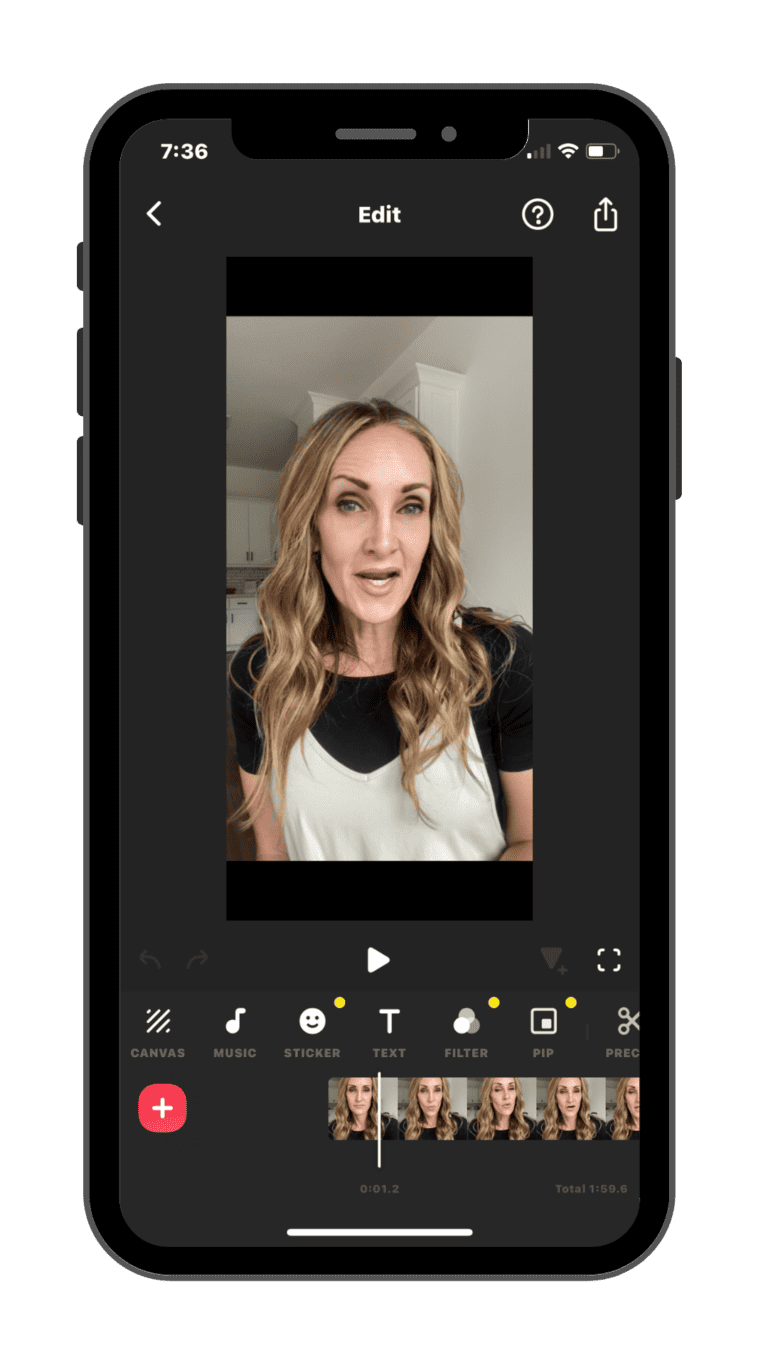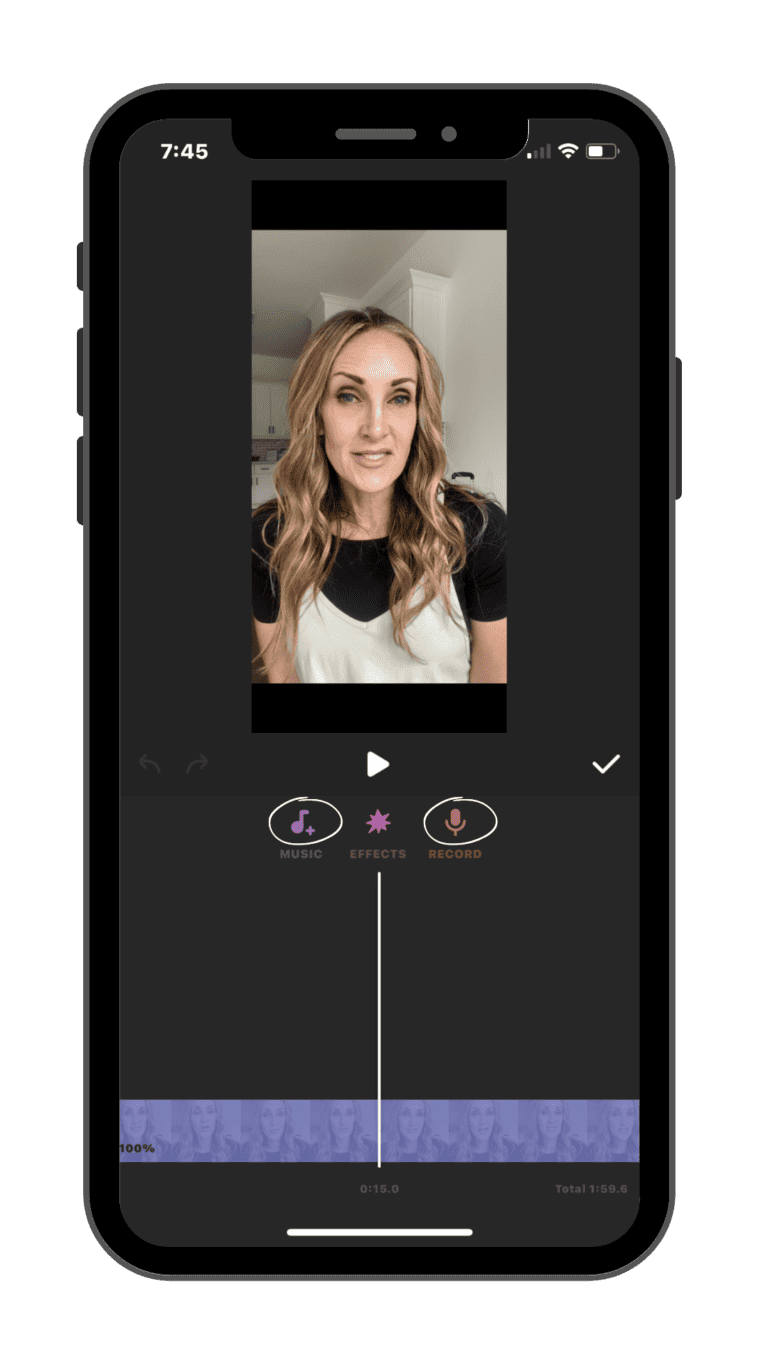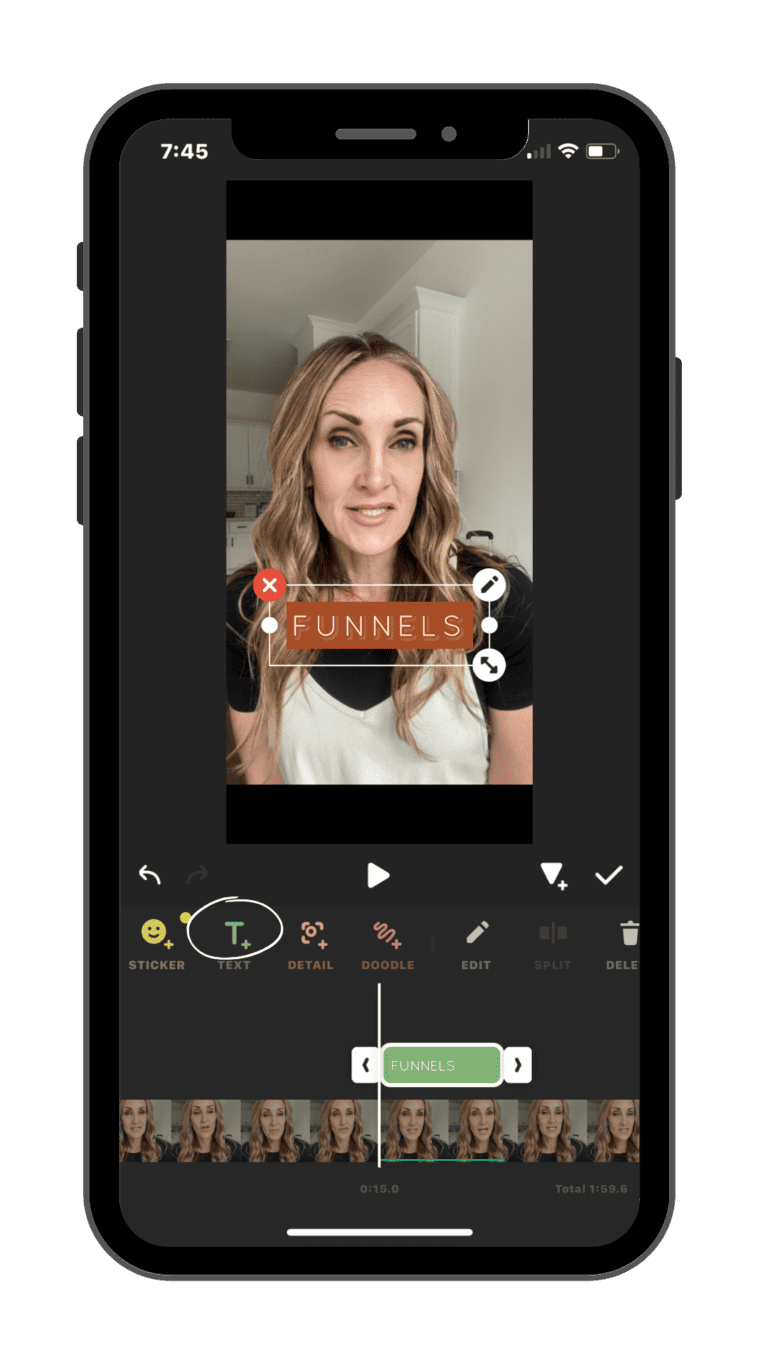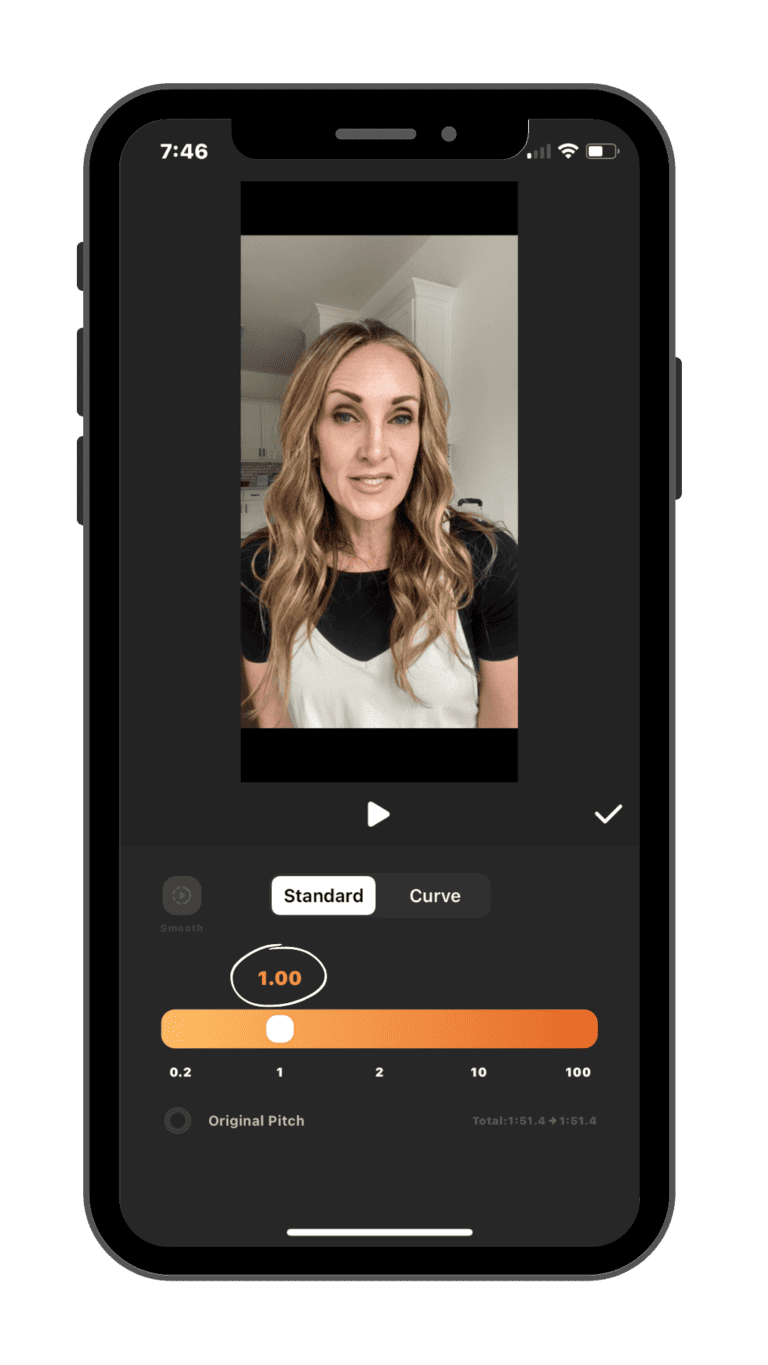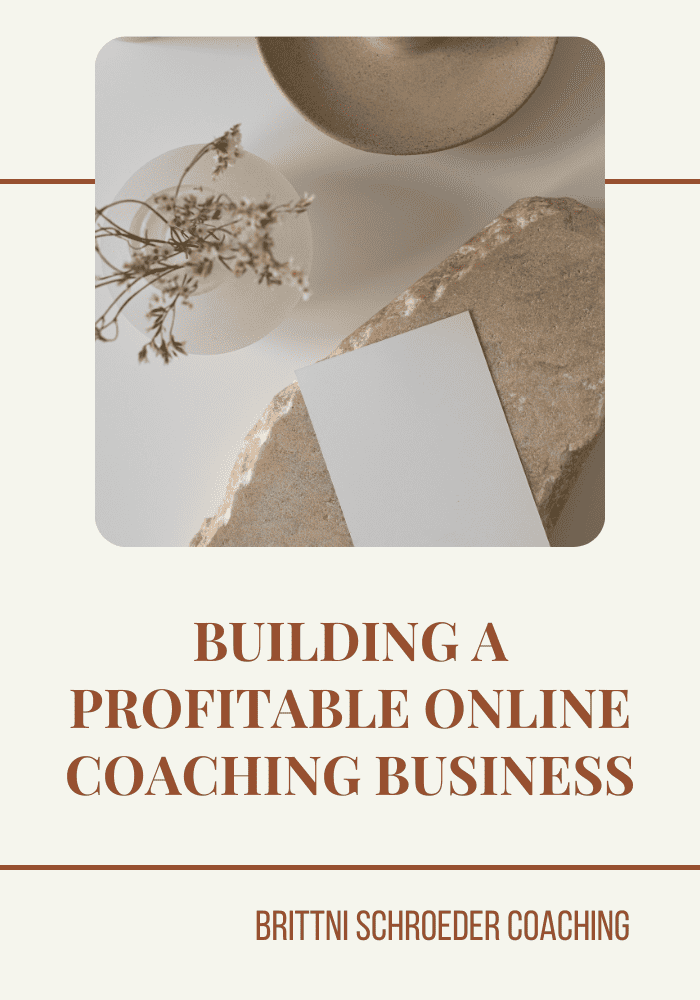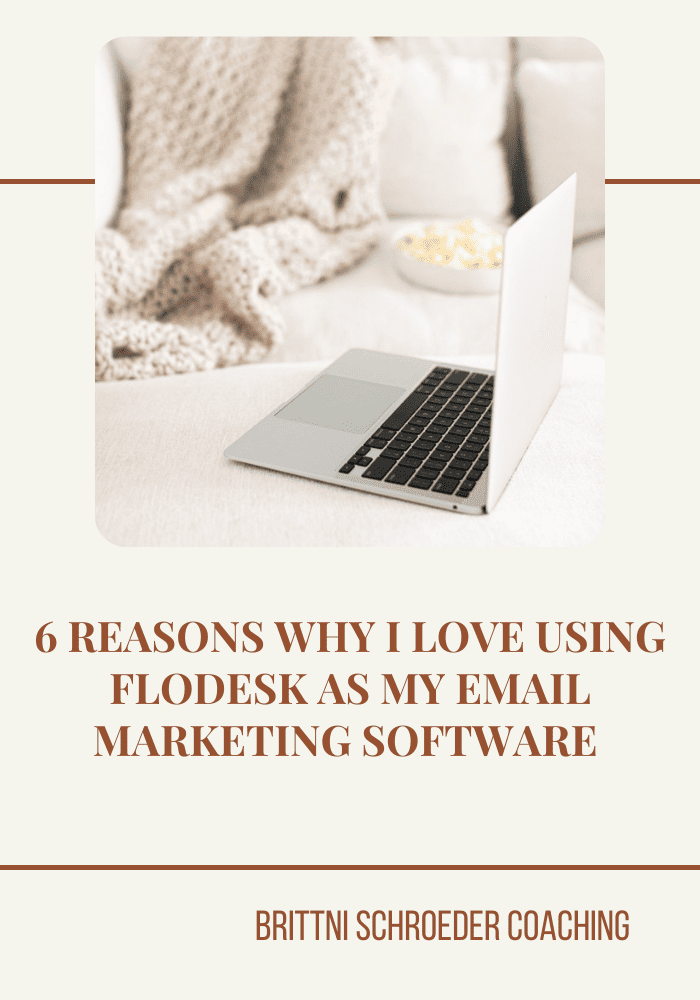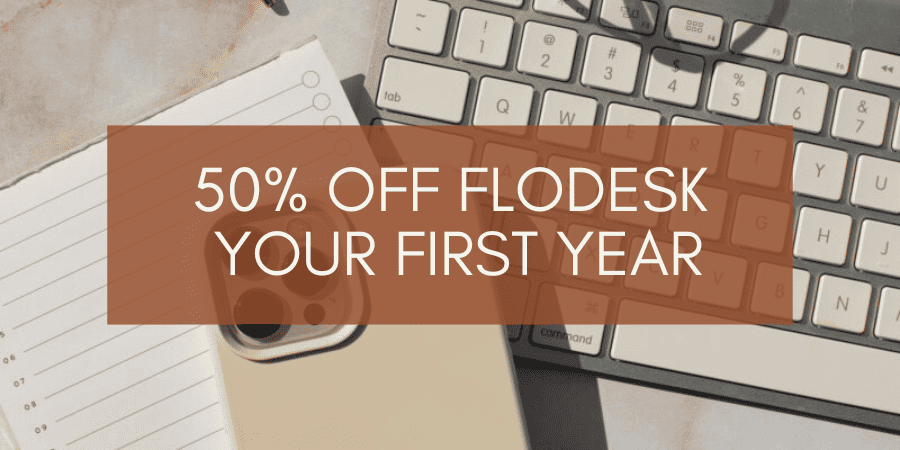Creating content takes time and effort. Depending on where you post that piece of content, it could have a long lifespan or a short one. If you’re going to make the effort to create content, you might as well optimize its reach and lifespan, right? One piece of content has the power to reach the masses simply by repurposing it across a variety of platforms. It can be used in multiple ways, maximizing your marketing efforts. I am going to give you a step by step on 10 ways to repurpose your content and extend your reach.
WHERE TO START: HOW TO KEEP YOUR CONTENT ORGANIZED
First, let’s talk about keeping your content organized and easy to access. You’ve heard me talk about Airtable before, but it’s my favorite resource for keeping all my content organized. I use this platform to house all my blogs, podcasts, tutorials, affiliate links, and so much more.
Here are some of my different databases that I’ve created in Airtable:
- Podcast: This is where I keep links to my podcasts and graphics, track where I’ve posted, and save other information. For example, I can publish an episode and post it on Instagram and several other platforms. I can view that I haven’t posted about a particular podcast for over a year, and I can decide to repurpose that great content and repost.
- Blogs: The blog table works similar to my podcast table. I track where and when I’ve posted blogs. This ensures my content reaches all the platforms, and I can repurpose it if it’s still relevant after a certain amount of time.
- Tutorials: Education is a huge part of my brand. Over the years, I’ve created many tutorials. Many of these tutorials are relevant and support the content I distribute. I’m constantly referencing and repurposing this content.
- Affiliate Links: This where I list any affiliate with the accompanying links. This allows me to easily incorporate passive income into my content creation and repurposing.
HOW TO REPURPOSE CONTENT IN 10 WAYS
If you’ve never repurposed content, it might feel a little bit overwhelming at first.
However, once you start with organizing your content, the repurposing will be a piece of cake. Don’t feel like you have to do all or none when you first begin. Master one platform and then add another and another.
BLOG
When I first started my business, I was given the advice to write 50 blog posts. I didn’t really know what I was doing with SEO, but I got right to work with writing blog posts. As someone who has been in business for a few years now, I understand how powerful blogging can be and how it can help with your long-term growth. A blog is one piece of content that can be broken up into several pieces of content, so it’s a great place to start.
Once my blog is posted, I add the link to Airtable. I have an automation set up that sends an email to my virtual assistant to let her know a new blog is posted and she can share it on all different platforms.
PINTEREST
Another one of my favorite places to repurpose content is Pinterest. I start by creating graphics in Canva, writing an SEO-friendly Pinterest title and description using ChatGPT, and pinning it! I create about 10 different graphics for each blog post, tweaking the copy and graphics, and then schedule them to go out weekly using either Tailwind (paid) or Pinterest (free). It takes me around 30 minutes to pin each blog post.
INSTAGRAM
Instagram is my platform of choice and the one I spend the most time on. Once a blog is posted, I’ll share that I have a new post up in my stories and include the link. When it comes to creating posts for my feed, rather than sharing the entire blog post, I try breaking it into smaller pieces.
For example, I could take this post and write an entire caption about how to organize your content to repurpose. I could then write another post about how to repurpose a blog for Pinterest.
FACEBOOK PAGES/FACEBOOK GROUPS
Similar to Instagram, I can repurpose my content for my Facebook page. There are a couple of different ways you can do that. You can connect your Facebook page to your Instagram through the app, or you can manually post or schedule using a scheduling app. I like to manually schedule my content on different platforms on different days.
If you have a Facebook group, you have to manually schedule it or use a scheduling app.
SHORT-FORM VIDEO CONTENT (INSTAGRAM REEL, FACEBOOK REEL, OR TIKTOK VIDEO)
Short-form video is quickly becoming all the rage. Just like we did in previous steps, after you’ve broken your blog into bite-sized pieces, think about which portions you can turn into a 15- to 60-second Instagram Reel, Facebook Reel, or TikTok video. Is there a bullet point or quote you can share? Can you create a list or steps that encourage your audience to save and share? After you create a video, don’t forget to share it on Pinterest.
Pro Tip: Before you hit publish, save the video to your camera roll to avoid the watermarks. If you use Instagram’s audio, the audio will not save, so keep that in mind. If you want to learn more about creating Reels check out my Rock The Reels course.
EMAIL/NEWSLETTER
Do you have an email list? If not, it’s definitely time to start. Did you know email has higher conversion rates than social media and search combined? Because the conversion rate is so much higher, it’s important to take this opportunity to repurpose your content in your email marketing. Take bullet points from your blog post or social media posts and incorporate them into your email marketing. A good word count for newsletters is 200 words, or 20 lines of text, so your email doesn’t have to be elaborate or lengthy. The goal is to drive engagement through your CTA (call to action) or clicks. So you’ll want to capture the reader’s attention and lead them to a blog or video or wherever else you want to lead them.
LINKEDIN/LINKEDIN NEWSLETTER
If you’re like me, you created a LinkedIn account after you graduated college and haven’t done a ton with it since. Don’t overlook this platform as another source to repurpose your content. Take your content from social media and create and schedule those posts. Keep in mind that the LinkedIn audience is a different audience than Instagram or TikTok, so keep things professional and relevant.
LinkedIn also has a newsletter feature that allows you to send out newsletters. This is different than your other email marketing platforms, because you don’t actually have your subscribers’ emails because the newsletters are sent via LinkedIn. With that being said, try to include calls to action that have readers opt-in to your other email/newsletter list so you can get their email.
GOOGLE MY BUSINESS
If you have a business, you need to make sure you’ve registered your business on Google my Business. This is a place potential clients will go to find your business and look at your reviews. Did you know you can also add content on Google My Business? Posting to Google My Business can help SEO efforts when you share relevant and engaging information. As a result, this can increase profile engagement and rankings. Repurposing your social media content on Google My Business is one more way to extend your reach.
PODCAST
Another great way to nurture your audiences is through a podcast. This is a convenient way for possible clients to consume your content. If you don’t have a podcast or aren’t quite ready to start one, find podcasts that you can be a guest on and speak about your expertise. Put together an email introducing yourself, and include a media kit that highlights your experience and expertise. There are lots of podcasts that are always looking for guests.
YOUTUBE
YouTube is a searchable platform similar to your blog and Pinterest. That means your content has a longer lifespan because it has a built-in search engine. If you’ve created short- or long-form videos, ensure that you reprise that content on YouTube. Take the time to learn how to find and optimize keywords, and incorporate those into the description of the video.
If creating video isn’t in your wheelhouse but you have a podcast, many podcasting hosting softwares include features that allow you to automatically post your podcast to your YouTube channel.
LIVE WEBINARS
Last but definitely not least, test out the waters with a Facebook or Instagram Live. You’ve already outlined your content above — whether it be for a video, a podcast episode, or an email. So now it’s time to host a live session with the opportunity for Q&A from your audience. We highly recommend this approach when you’re repurposing content that feels extra-complicated. Sometimes talking through it with real-life examples can really captivate your audience.
There you have it: 10 ways to repurpose content for your audience while saving you time. And this only scratches the surface. There are so many more platforms in which you can repurpose content, such as X (formerly Twitter), Snapchat, guest posts, HARO, other blogs, freebies and so much more! It’s important to remember to emphasize quality over quantity. Take the time to create good-quality content and then blast it to the masses to maximize its reach.