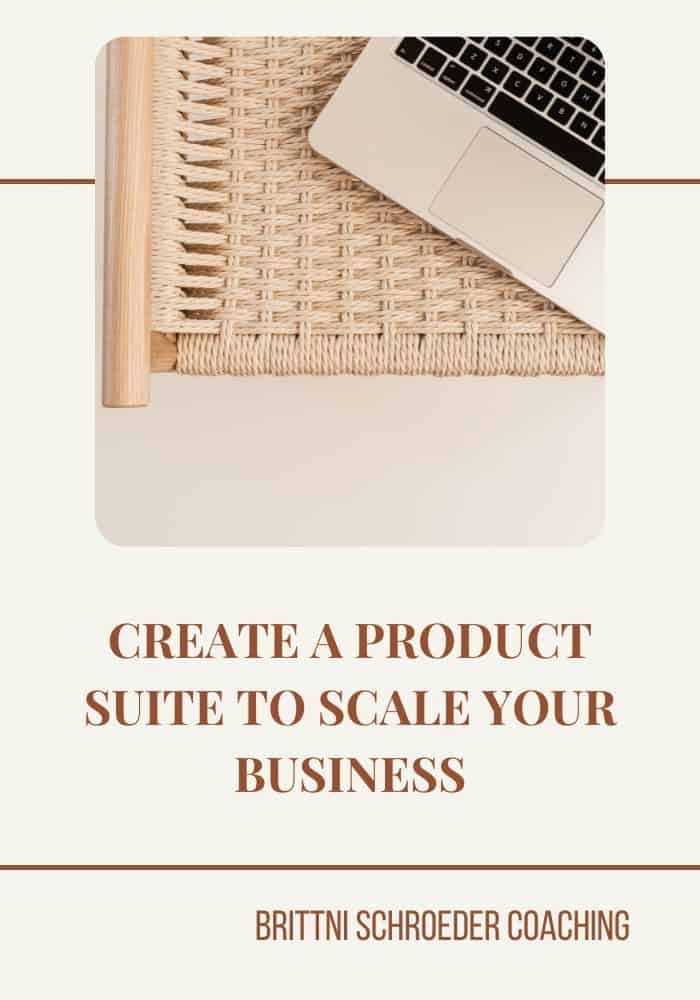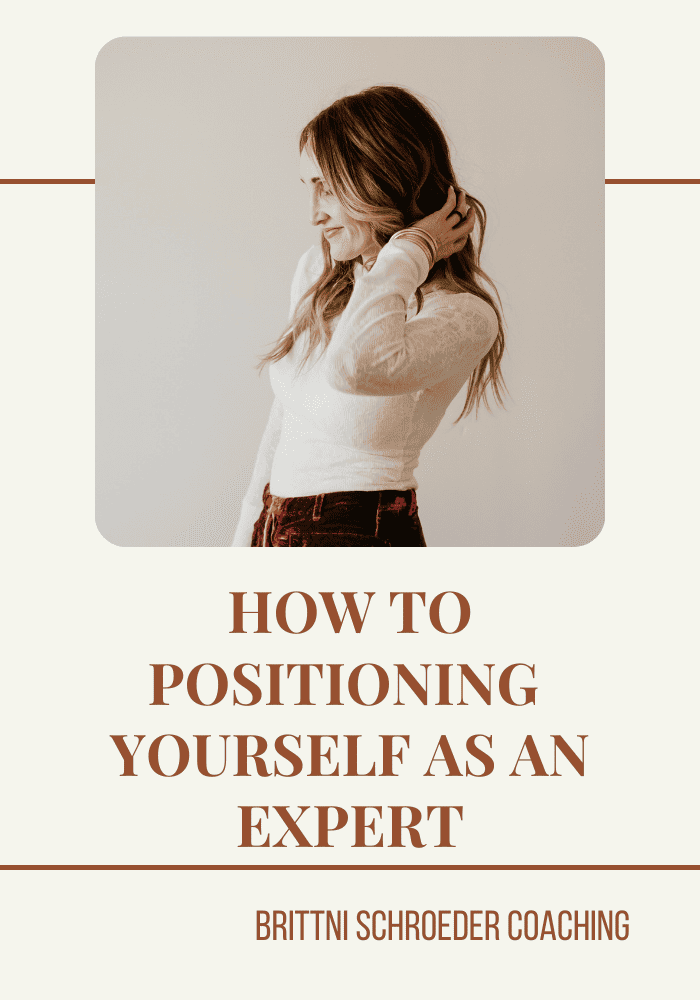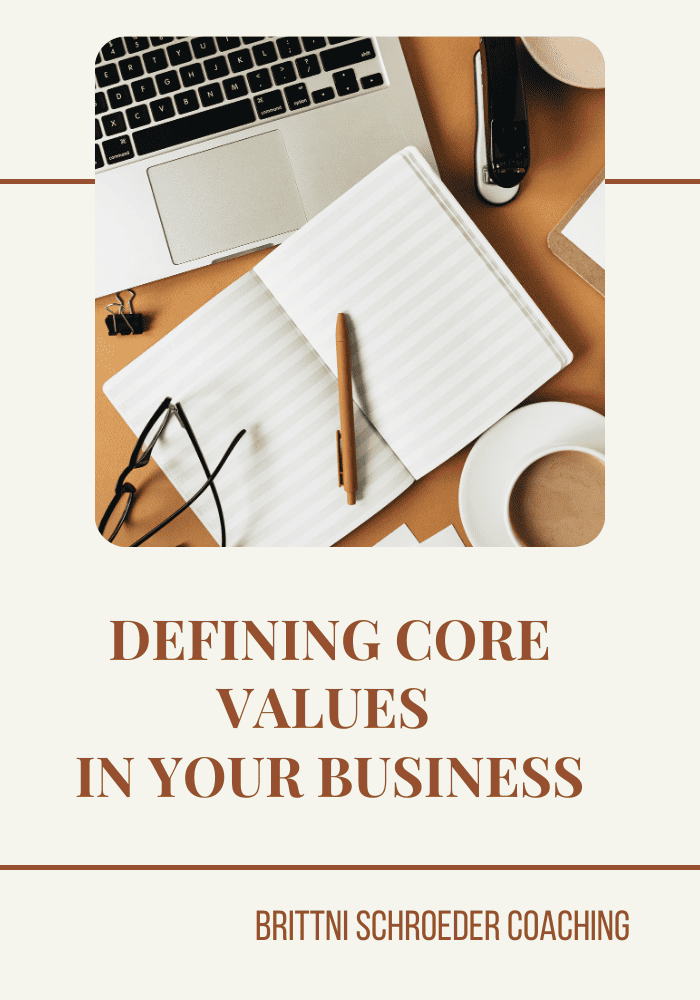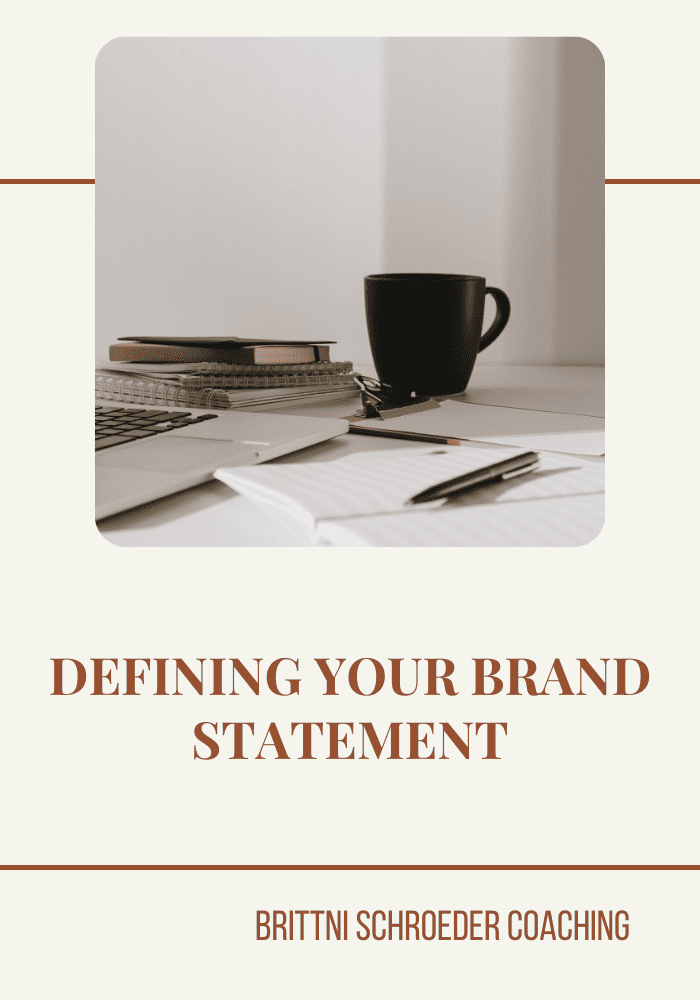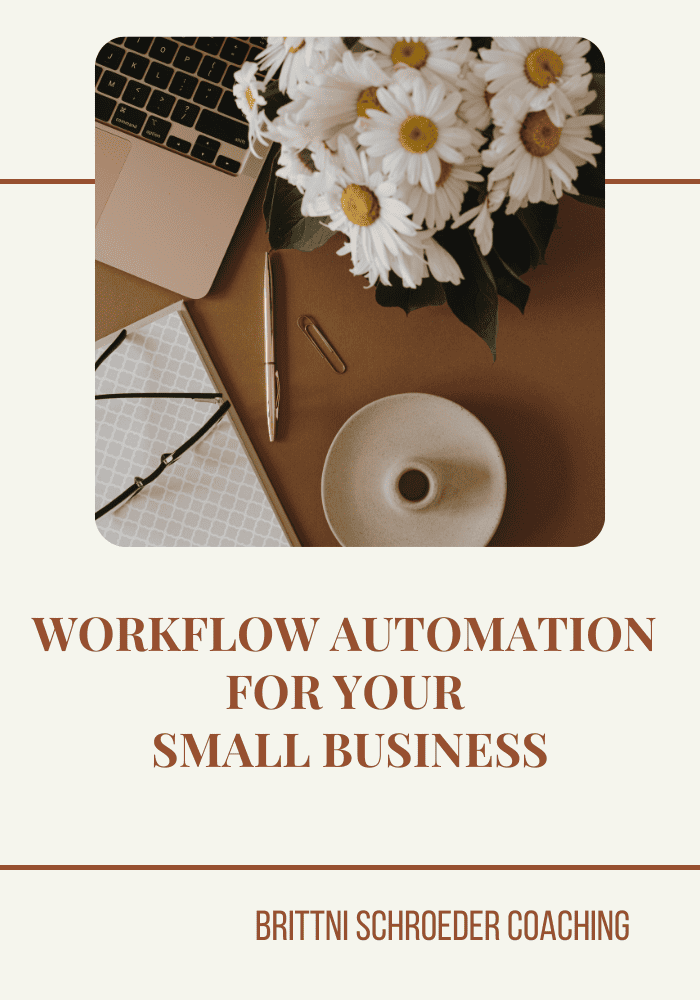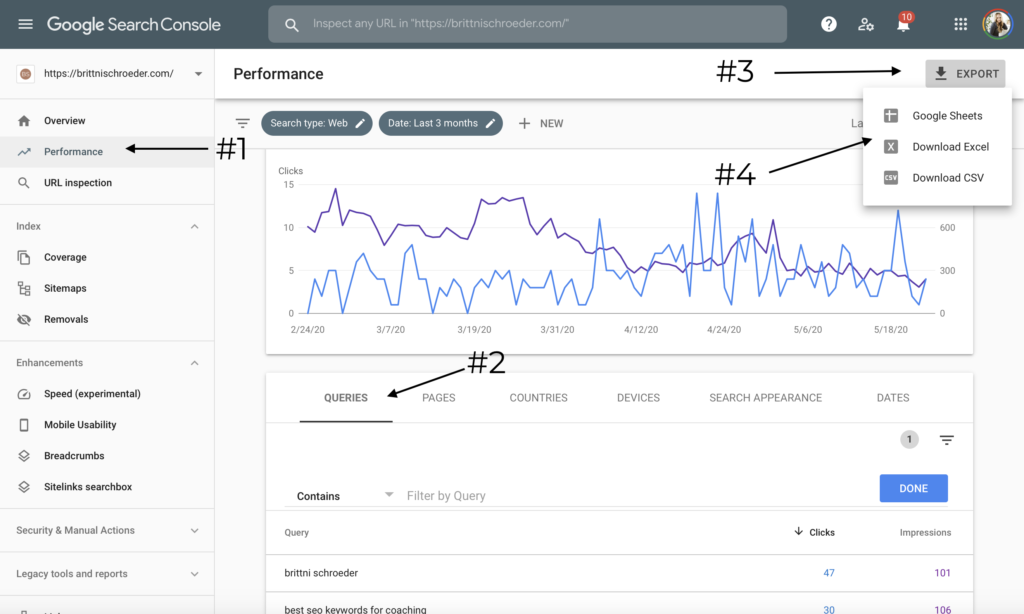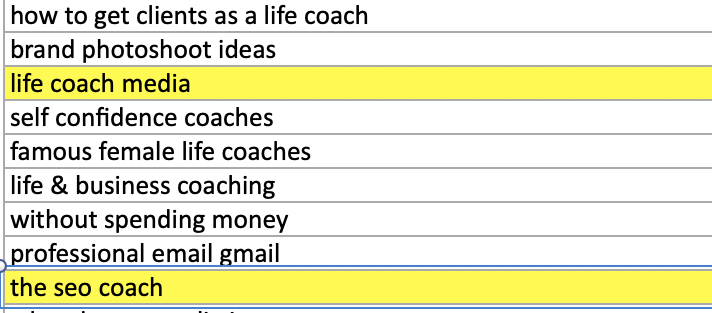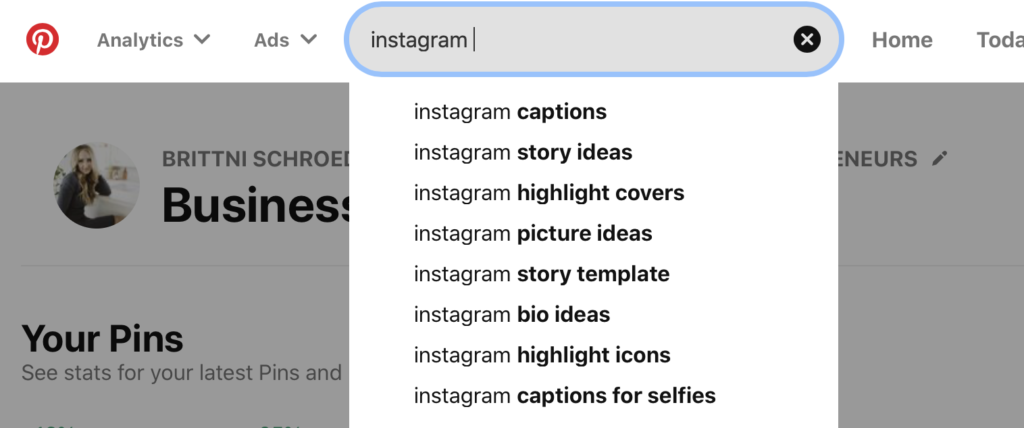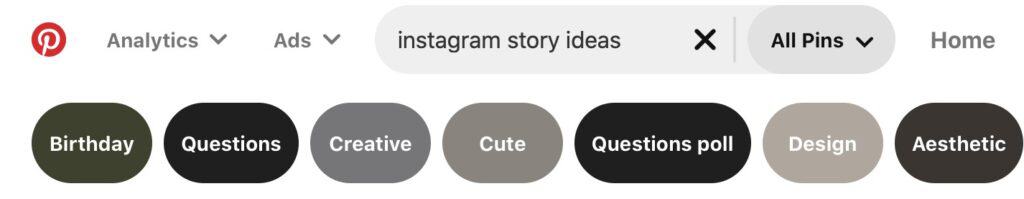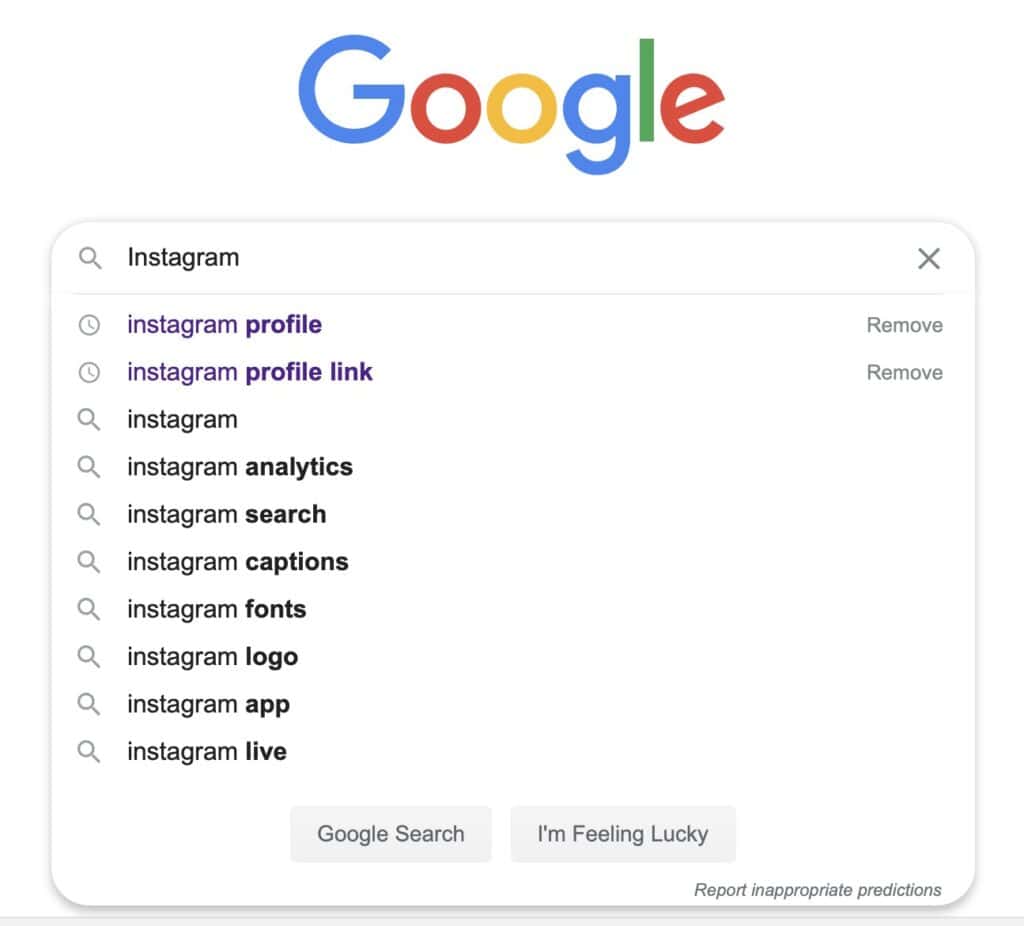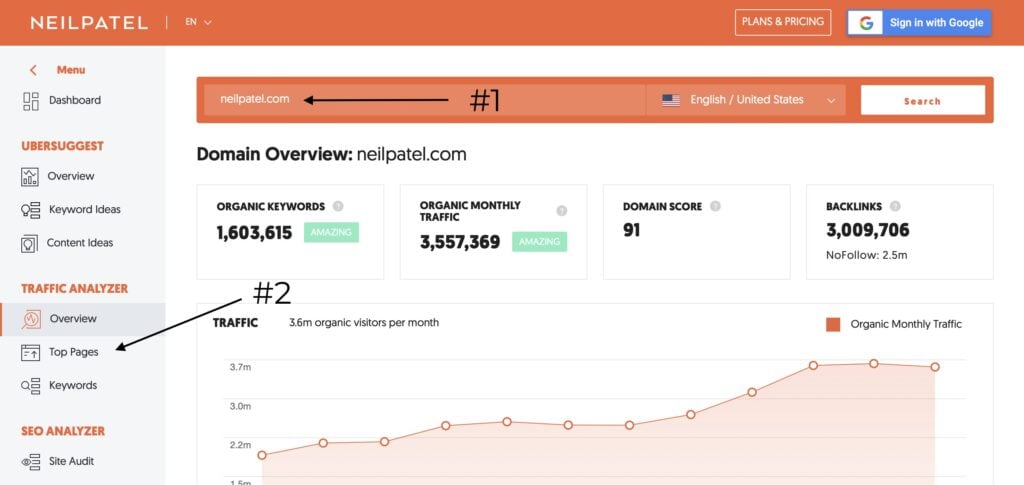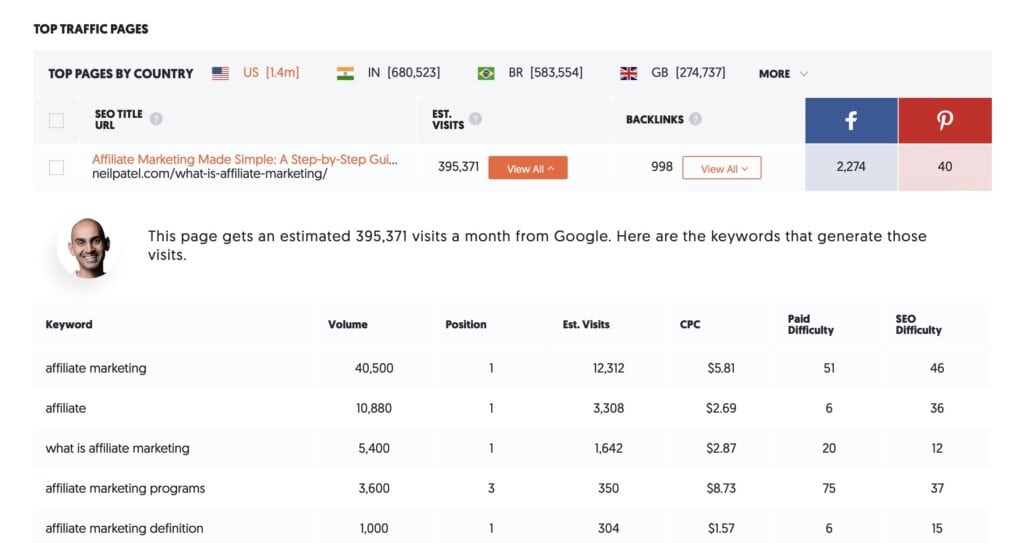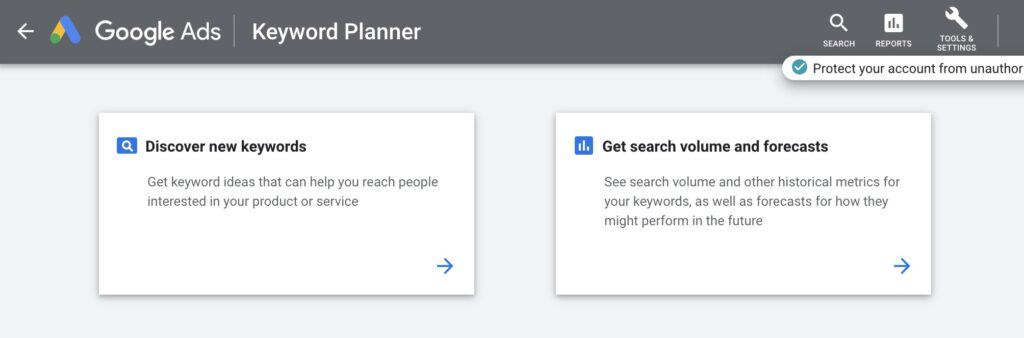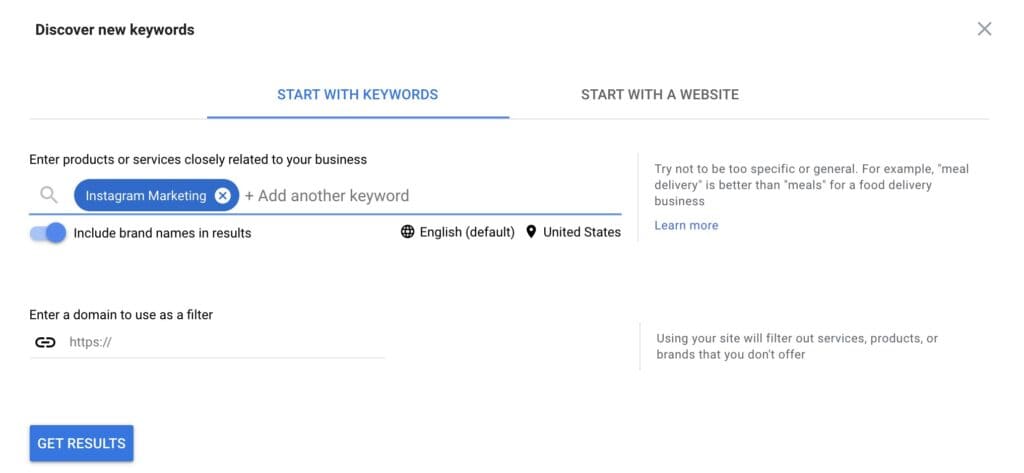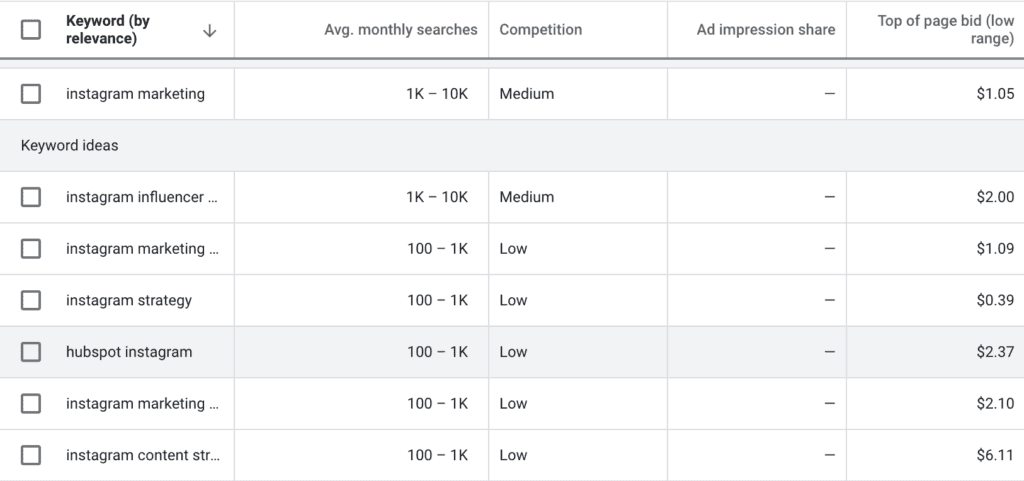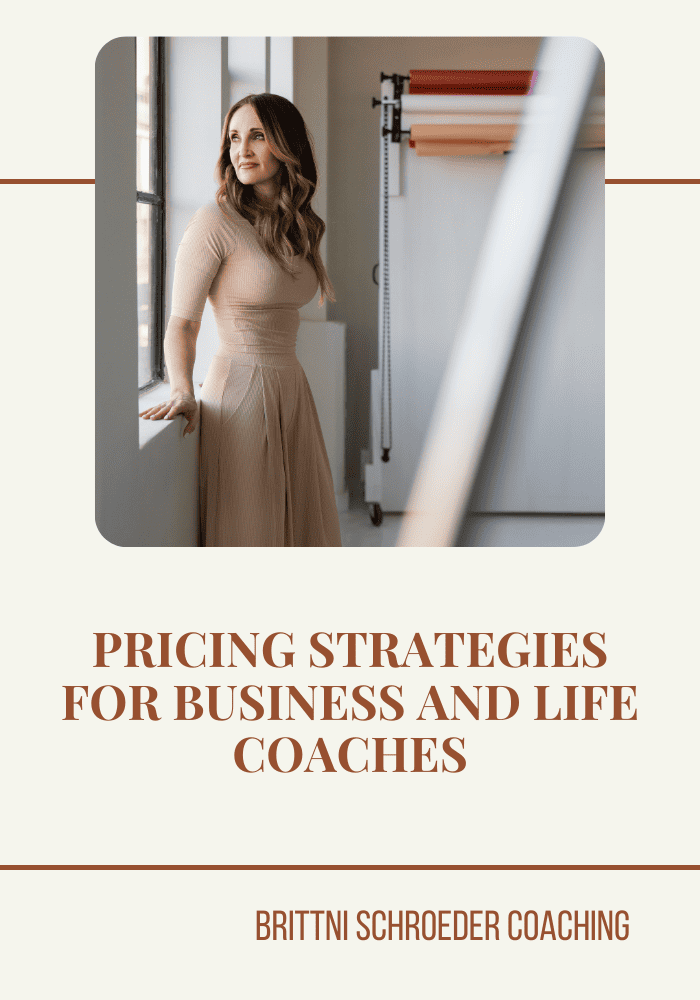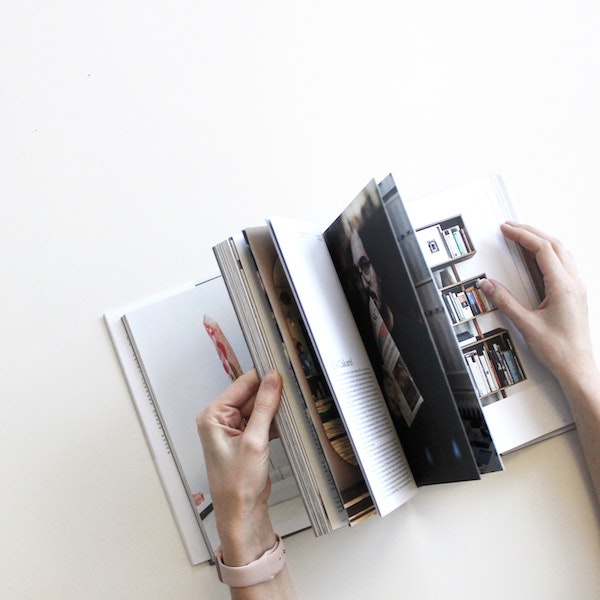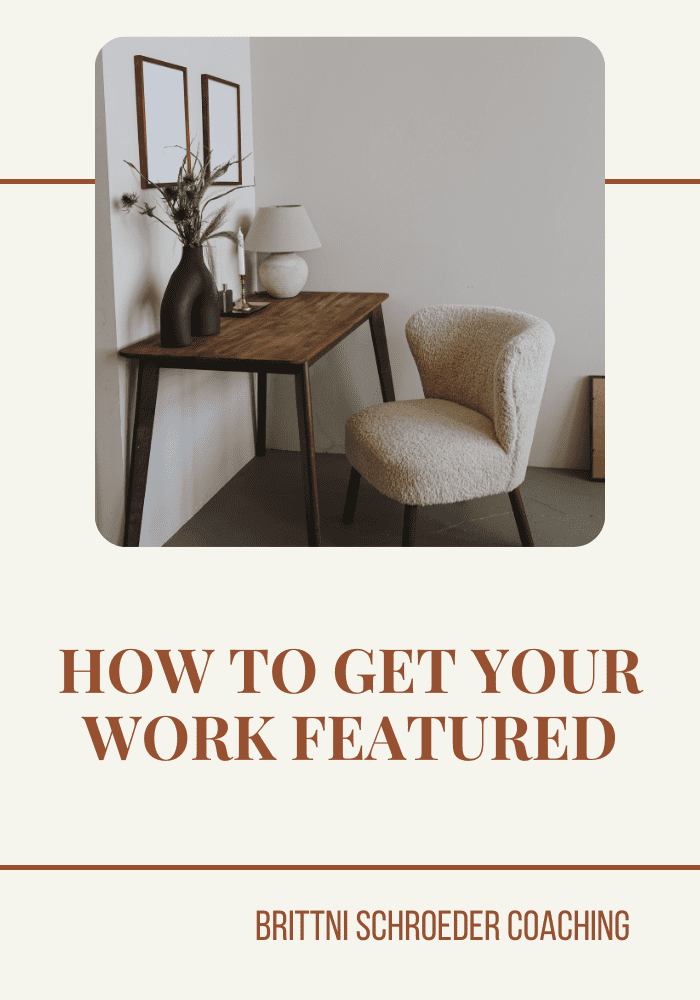brittni schroeder
BLOG
Brittni Schroeder Coaching
FUNNEL PHASES
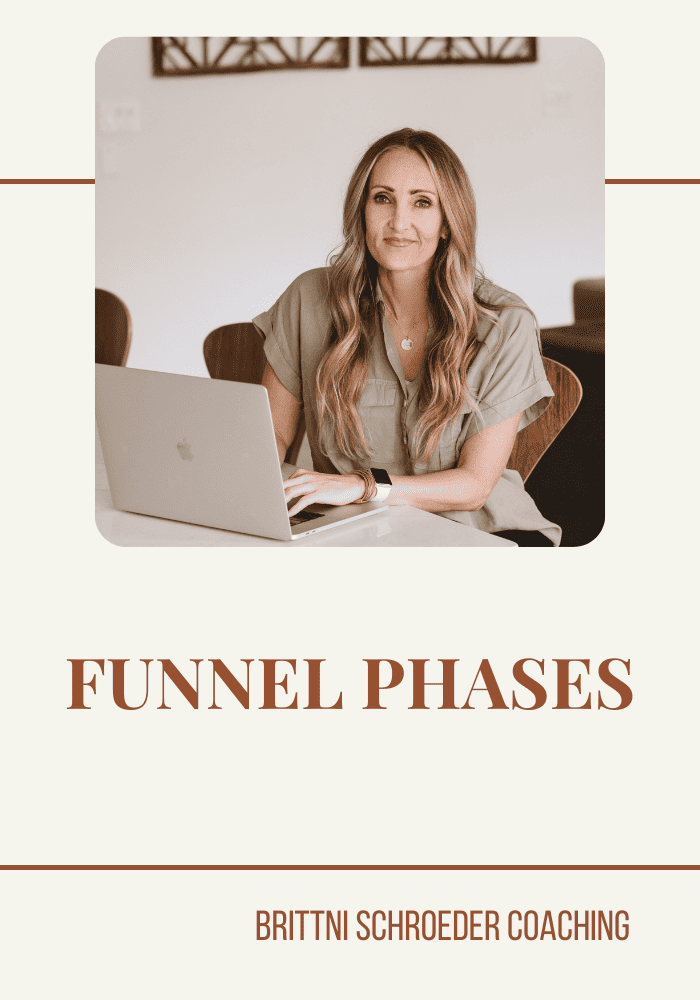
A marketing funnel is a model of the customer journey. It represents the buying stages people go through after becoming aware of a business, service, or product. These are the different funnel phases.
WHERE THE FUNNEL STARTS
Once you have created your offer, the first step in your funnel is to determine where your ideal clients frequently shows up. What platforms do you they use? What events do they attend? Where do they spend their time? When you understand where your audience is present, you are more likely to close the sale.
HOOK/FREEBIE
Once you have identified where your audience shows up it’s time to start making offers to hook them. This offer will be your lead magnet or your free resource. This can be a checklist, a guide, a mini-training, templates, etc. You want your offer to be something that your ideal clients finds valuable. Try to understand what you ideal client struggles with and create something that solves that problem.
NURTURE
After you have hooked your ideal client, it’s time to build the know, like, and trust factor. In other words, it’s time to nurture your ideal client. You want them to get to know you. This can be done through emails, social media posts, video marketing, trainings, and more. Be patient with this process. Building the trust factor takes time. The bigger the investment, the longer it will take.
SALES PROCESS
Now it’s time to close the deal. Depending on your offer, you need to have strategy to convert the sale. Closing the sale can be in the form of an email, a webinar, social selling, or sales call. Whichever method you decide to use, ensure that you let your potential clients know what outcome they can expect when using your product or service. It’s important to get really clear on your messaging.
POINTS OF PAIN
A great message is NOT when your ideal client understands you, it’s when your ideal client feels understood BY YOU. Ask yourself the question: “What does my ideal client want/need?” Because they are likely not on your website or social media just to “browse” – they are looking for a solution to a problem. With that being said you want to understand their pain points that they struggle with.
Here are some examples:
Health/Life Coach: My ideal client doesn’t like the way they feel in their body. They cannot find their purpose in the world. They desire a sustainable, abundant, love-filled life.
Home Organization Company: My ideal client’s home is a wreck, which makes them feel like their life is a wreck. They need someone to help tidy it up so they can stop feeling embarrassed.
Marketing Company: My ideal client works so hard on social media for their business, but they wonder, “Why won’t any of it work?” They are sick of hearing crickets on every post and need someone to take this off their plate.
Cake Bakery: My ideal client wants an incredible cake for their wedding that is as unique and special as they are.
Photographer: My ideal client wants to capture the sweet moments in their children’s lives, but they are horrible with a camera. They need someone to take the perfect family photo for their Christmas card.
EMPATHY & AUTHORITY
Now that you’ve discovered your customer’s pain points, what do you do with that information? It all starts with expressing empathy and authority.
Empathy is an expression of understanding the pain and frustration of the customer. Authority is giving them the confidence that you have the ability to help them.
Let’s talk about empathy first. We trust people who understand us and who are like us. In business, it’s the same: people trust brands who understand them. People want to be seen, heard, and understood. Empathy is NOT about talking about how great your business and your services are. It’s about the customer.
Once you know what your client’s problems are and how you can solve them, try filling in these statements:
- Like you, I understand how it feels to …
- Nobody should have to experience …
- Like you, I am frustrated by …
- I get it, you struggle with …
- I know how you feel, I have felt the same way too, until I found …
Remember that YOU are a real person, trying to market to another real person. So, be human – not a sales machine. Customers look for brands that they have something in common with.
Once you display empathy, it’s time to show them you can solve their problem, which is where authority comes in. No one likes a “know-it-all,” but they do like people with serious experience in solving the problem they have. You don’t need to be perfect. In fact, it’s better if you aren’t, but you do need to be a step ahead of the people you are trying to help.
Here are 5 great ways to show authority in your marketing:
- Testimonials: Let others do the talking for you with proof that you can solve the problem your potential customer is seeking help with!
- Content Creation: This could be blog posts, podcasts, books, Instagram posts, etc. The goal is to show that you know what you’re doing and can, in fact, help.
- Certifications/Awards: Are you certified in what you do? Are you “award winning?” Let’s show it!
- Statistics: This one is super powerful, but often overlooked. Showing statistics about your customer’s success and your business shows authority well. For example, on my website, I show statistics about the number of clients served.
Make sure your customers know that you have the skills required for you to be trusted.
TESTING
After you have created your funnels, you will want to test them. Pay attention to the metrics and make note at what is working and what is not working. If people are signing up for your freebie or webinar, but not clicking on your emails then you may need to adjust your wording. If potential clients are viewing your sales page, but you aren’t converting, your sales copy might need some tweaking.
Funnels take time to create and fine tune, but once you find what works, you have found your funnel.