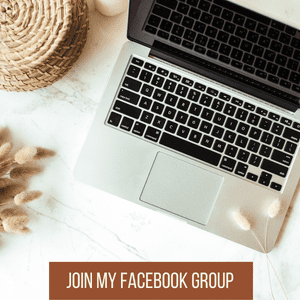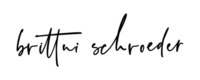If you’re a business owner, growing your email list should be a high priority on your list of marketing strategies. In order to capture an email, you have to have a landing page. Creating a captivating landing page can be the difference between capturing potential customers and losing them to your competition. I use and love Flodesk for my email marketing. With the help of Flodesk, a user-friendly email marketing and design platform, you can easily create a stunning landing page that not only engages your audience but also converts visitors into loyal subscribers or customers. In this guide, we’ll walk you through the step-by-step process of how to create a stunning landing page with Flodesk.
Before You Begin. What Is Flodesk?
Flodesk is an all-in-one email marketing platform that stands out from the competition due to its visually appealing and user-friendly features. It allows you to create beautiful emails and landing pages with ease, even if you have no prior design experience. It’s the perfect solution for small businesses, bloggers, and entrepreneurs who want to make a lasting impression on their audience.
Before diving into creating your landing page, it’s crucial to have a clear understanding of your goals, target audience, and the message you want to convey. Start by defining:
- Your Objective: What is the primary objective of your landing page? Are you looking to capture email subscribers, promote a product, or provide information?
- Target Audience: Who is your ideal audience? Knowing your audience’s preferences and interests will help you tailor your landing page effectively.
- Clear and Concise Message: What solution or transformation are you offering your ideal audience? Are you speaking to their pain points? What do you want your visitors to know or do after visiting your landing page? Your message should be clear and concise.
Once you’ve outlined these essentials, you’re ready to start building your Flodesk landing page.
Step 1: Sign in to Flodesk
First, ensure that you have a Flodesk account. If you don’t have one yet, sign up for an account and log in. If you want to try it out, you can use my 50% discount code HERE.
Step 2: Create a New Landing Page
- Once you’re logged into your Flodesk account, click on the Forms tab on the left-hand sidebar.
- Click the + New Form button.
- You can either start from scratch or choose from a template. If you’re new to this, selecting a template is a great idea.

If this is your first time creating a landing page, Flodesk offers a variety of predesigned templates that cater to different purposes, whether it’s collecting email subscribers, promoting a product, or registering for an event. Choose a template that aligns with your goal, and you can customize it later to suit your branding.

Step 3: Customize Your Landing Page
Customizing your landing page is where the creative fun begins. Here’s how you can make your page uniquely yours:
Change the Layout
- Click on any element to select and modify it. You can easily drag and drop elements to rearrange them.
- If you want to change the entire layout of your landing page, use the Change layout option. This lets you choose from a variety of column options for your content.
Edit Text and Images
- Double-click any text or image to edit it. You can change the fonts, colors, and styles to match your brand identity.
- To replace an image, click on it and upload your own by clicking Change image.
Branding and Colors
- You can edit the colors and fonts used on your landing page under the Design tab. Make sure to maintain a consistent look and feel with your brand.

Form Fields
- Customize the form fields to gather the information you need. Flodesk offers a variety of field types, such as email, name, and more.

Call to Action (CTA)
- Create a compelling call to action button to encourage visitors to take the desired action. You can edit the CTA button text, link, and design.
Mobile Optimization
- Ensure that your landing page looks good on mobile devices by switching to the mobile view and making adjustments as needed.


Step 4: Set Up Form Settings
The next step is to configure the form settings. These settings determine how the data you collect is managed and stored. Here’s how to do it:
- Click on the Form tab.
- Configure your form settings, including the submission success message, where the data is stored, and the tags assigned to subscribers to segments.

Step 5: Publish Your Landing Page
Once you’ve customized your landing page to your liking, it’s time to publish it. Here’s how:
- Click on the Publish button in the top-right corner.
- You have three options: Embed, Share Link, and Direct link. Choose the one that best suits your needs.
- Embed: If you want to integrate the landing page into your website or blog, use the embed code provided.
- Share Link: You can share the landing page via a unique link.
- Direct link: This link allows you to redirect your subscribers to a specific page after they submit the form.

Step 6: Test and Preview
Before promoting your landing page, it’s crucial to test it thoroughly to ensure that everything is functioning as intended. Here’s how to do it:
- Click on the View your from live button to see how your landing page will look to visitors.
- Fill out the form to test its functionality and check if you receive a confirmation email (if you’ve set up an email confirmation).

Step 7: Promote Your Landing Page
Your landing page is now ready for action, but it won’t do much good if no one sees it. Here are some ways to promote your landing page:
- Share It on Social Media: Use your social media platforms to promote your landing page. You can create posts and stories or even run paid ads.
- Email Marketing: If you’re using Flodesk for email marketing, send out an email campaign to your existing subscribers, directing them to your landing page.
- Website Integration: Embed your landing page on your website or blog, ensuring it’s easily accessible to your website visitors.
- Collaborate With Others: Consider partnering with other brands or influencers in your niche to promote your landing page to their audience.
- Run Paid Ads: If your budget allows, consider running paid advertising campaigns on platforms like Facebook, Instagram, or Google Ads to drive traffic to your landing page.
Step 8: Analyze and Optimize
After your landing page has been live for a while, it’s essential to analyze its performance. Flodesk provides you with analytics to understand how your landing page is doing. Pay attention to metrics like conversion rate, bounce rate, and the number of sign-ups. Use this data to make improvements and optimize your landing page for better results.
Creating a captivating landing page is no longer a daunting task, thanks to user-friendly platforms like Flodesk. With the steps outlined in this guide, you can craft a visually appealing and effective landing page that not only captures your audience’s attention, but also encourages them to take the desired action — whether it’s subscribing to your email list, making a purchase, or registering for an event. Remember to continuously monitor your landing page’s performance and make adjustments as needed to ensure it remains engaging and effective. Good luck with your landing page creation journey!